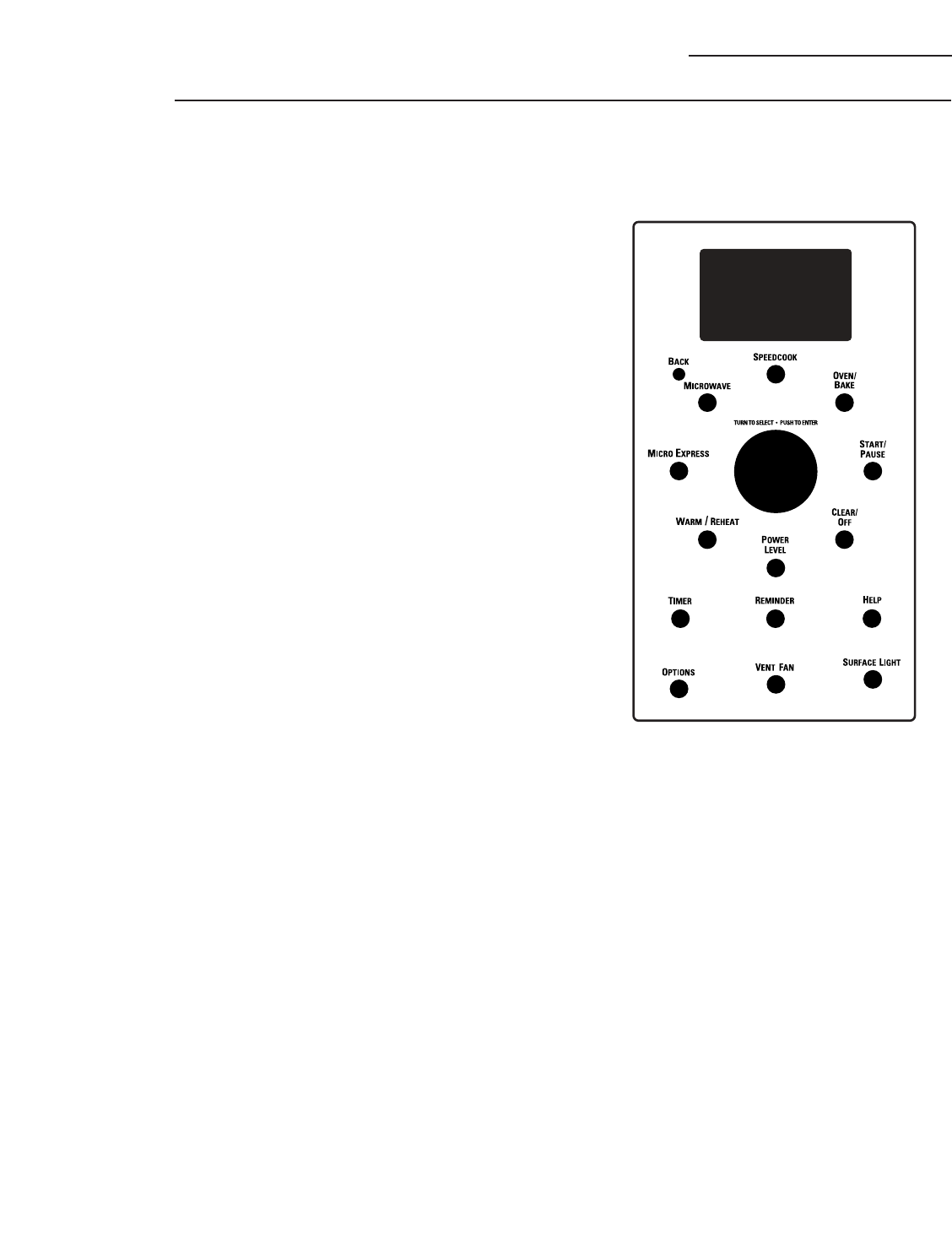
13
www.geadvantium.com
Cooking
controls
Oven Features
With your Advantium oven, you can cook with high-intensity halogen lights, ceramic heaters
and/or conventional microwave energy.
SPEEDCOOK
Press this button to access the speedcook
menu or to set your own speedcook
program. Press and hold for 3 seconds to
repeat the last cooking selection.
SELECTOR DIAL–Turn to select, Push to enter
First turn then press the dial to make
selections. Also use the dial to increase
(turn clockwise) or decrease (turn
counterclockwise) cooking times or
temperatures.
START/PAUSE
Press this button to start or pause any
cooking function.
CLEAR/OFF
Press this button to cancel ALL oven
programs except the clock, auto night light,
timer and reminder.
POWER LEVEL
Press this button and turn/press the
selector dial to change the speedcook or
microwave power levels, or the oven/bake
temperature before and during cooking.
TIMER
Press this button to set the minute timer.
MICROWAVE
Press this button to access the microwave
menu or to set your own microwave
program.
MICRO EXPRESS
Press for 30 seconds of microwave cooking
time. Each time the button is pressed adds
an additional 30 seconds to the remaining
cooking time. The oven starts immediately.
BACK
On certain features, press this button to
return to the previous step.
OVEN/BAKE
Press this button to bake foods using
conventional oven cooking.
WARM/REHEAT
Press this button to operate the warming
and reheating features. Keep hot, cooked
foods at serving temperature, or reheat
servings of previously cooked foods.
VENT FAN
Press this button to remove steam and
other vapors from surface cooking.
REMINDER
Can be used like an alarm clock and can be
used at any time, even when the oven is
operating. It can be set to beep at a certain
time, up to 24 hours later.
OPTIONS
Press this button to set the Clock and access
the Beeper Volume, Clock Display ON/OFF,
Display Scroll Speed, Delayed Start and Night
Light features.
HELP
Press this button to find out more about
your oven’s features.
SURFACE LIGHT
Press this button to turn the cooktop light
on and off.


















