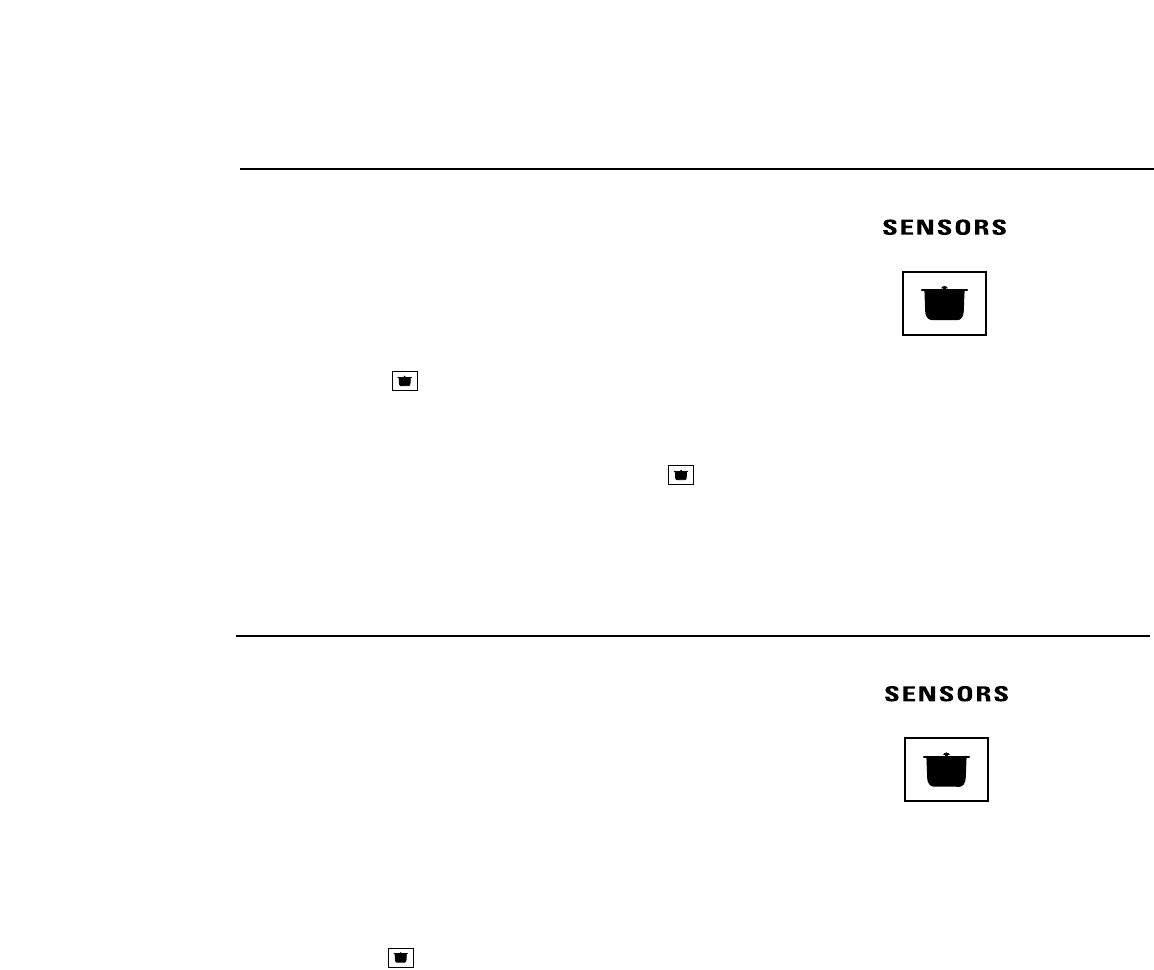
15
This feature automatically turns off a surface
unit after 60 seconds if a pan is absent from the
surface unit. The power level display will flash
until the surface unit is turned off when the
control detects the absence of a pan.
To activate and deactivate pan detection for
all surface units:
Touch the (PAN) pad. (At least one
surface unit must be on.) The display will
flash “PAN ON” when the pan detection
feature is on.
A signal will sound and a light next to the
(PAN) pad will indicate whether the feature is
active. If the light is on, pan detection is on
and if the light is off, pan detection is off.
When the pan detection feature is disabled,
the pan sizing feature is also disabled.
NOTES:
• For this feature to work properly, the pan
diameter must be greater than 4.0 inches and
centered on the surface unit.
• This feature may not operate properly with
rounded, curved or warped pan bottoms
(see the Selecting types of cookware section).
• This feature will not work with glass cookware
(see the Selecting types of cookware section).
Using the
pan detection
feature
This feature is only used on the dual surface
units when the pan detection feature is
enabled. When a small pan is placed on a dual
surface unit, the small surface unit will activate.
When a pan larger than 6.0 inches is placed on
a dual surface unit, the large surface unit will
automatically activate. This feature may be
overridden for a single cooking session while
leaving the pan detection feature active (see
the Dual surface unit section).
To turn off this feature and the pan detection
feature:
Touch the (PAN) pad.
The light next to the pad will go out, indicating
that pan features are turned off.
NOTE: The pan must be centered over the surface
unit for this feature to work properly.
Using the
pan sizing
feature


















