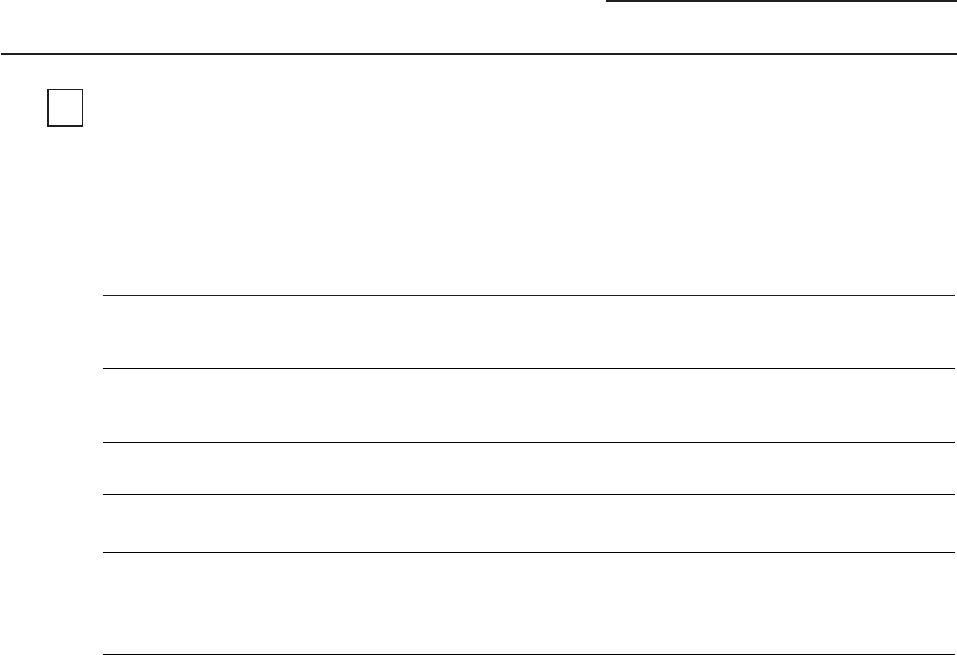
7
Dishwasher
Control Panel/Operation
Select Cycle
Press the SELECT CYCLE button for the desired wash cycle. Pressing the SELECT CYCLE button will
show various cycles in the display window. Press the button until the desired cycle is shown.
NOTE: Actual cycle times vary based on soil level, water temperature, and options selected.
The cycle may be selected with the door in the open position. The cycle will not start until after the
door is closed and START selected within 10 seconds.
AutoSense
This cycle automatically senses the soil level and adjusts the wash cycle
accordingly. *Time range: 1 hour 50 minutes - 2 hours 10 minutes.
Heavy This cycle is meant for heavily soiled dishes, cookware, pots, or pans with dried-on
or baked-on soils. Everyday dishes are safe to be used in this cycle. *Time: 2 hours
31 minutes.
Normal
This cycle is meant for normal everyday soil levels and is designed to conserve both
water and energy. *Time range: 1 hour 15 minutes - 1 hour 50 minutes.
NOTE: Normal was used to rate the energy efficiency of this dishwasher.
Light
This cycle is for light to medium soiled dishes. It is safe for china and crystal. *Time: 50
minutes.
Rinse For rinsing partial loads that will be washed later. Do not use detergent. Detergent
is not dispensed during the rinse cycle. *Time: 16 minutes.
Express This cycle will quickly wash lightly soiled dishes. *Time: 32 minutes. For faster drying,
(on some models)
select Power Dry. The final rinse temperature will be increased. Power Dry will add
15 minutes to the cycle time. When the Clean light comes on, open the door, pull
the racks out, and the dishes will “flash” dry in approximately five minutes.
eWash This cycle will efficiently wash dishes using about 2 gallons of water and .8 KWhr.
(on some models)
Selecting Power Dry with this cycle adds an energy efficient 1 1/2 hour dry period. Drying
is accomplished with an efficient 2 watt fan. *Time: 1 hour 3 minutes.
*Washing time only. Does not include drying time, Auto Hot Start, or options. NOTE: If the incoming
water temperature is too low, the Auto Hot Start feature may add up to 11 minutes of additional
time.
4


















