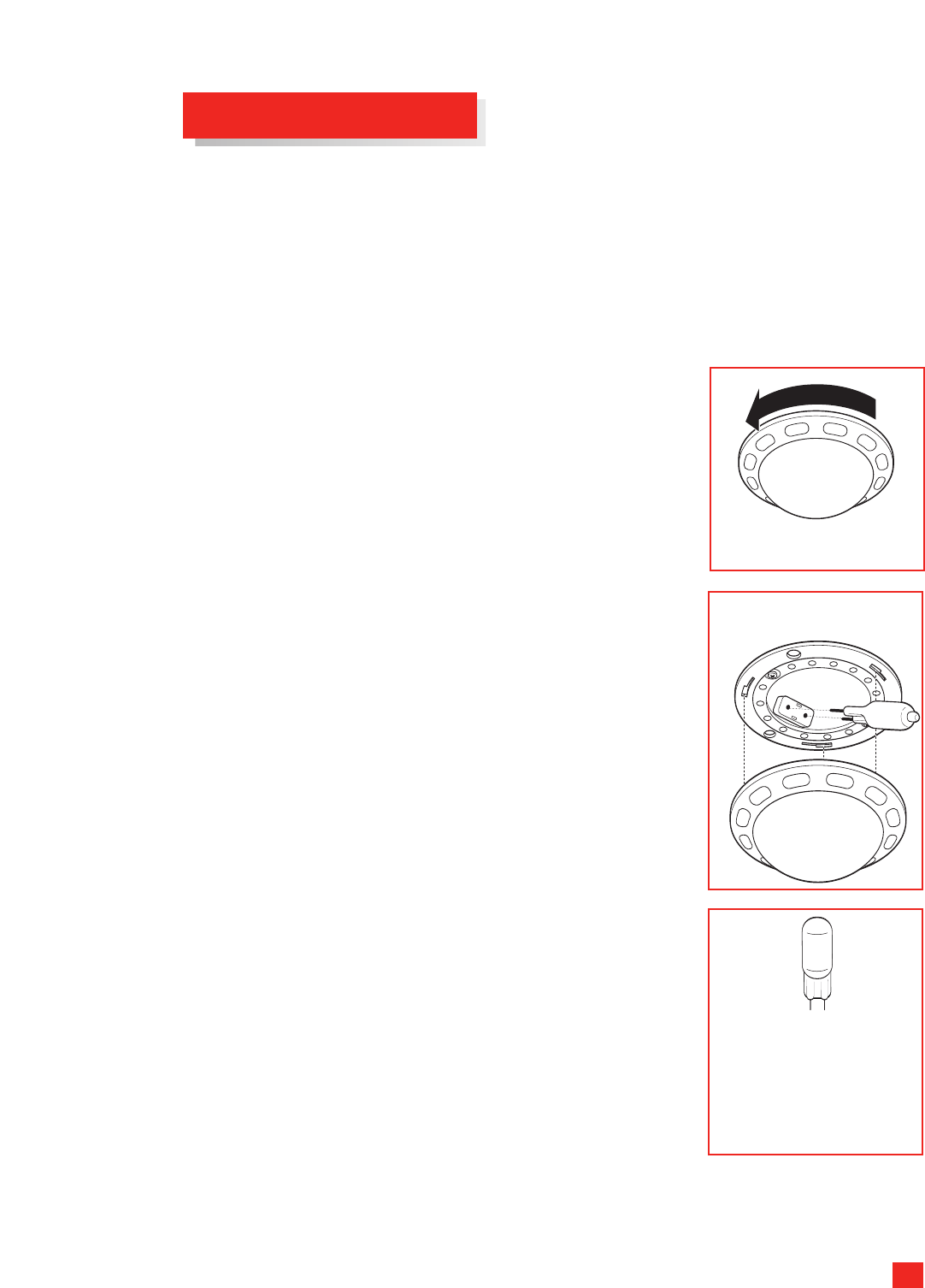
27
Replacing Halogen Bulbs
The halogen bulbs used in the ceiling lighting of the wine vault will provide years of
service under normal operating conditions. However, should a bulb burn out, refer to the
following instructions to replace the bulb.
WARNING!
Halogen bulbs generate intense heat. Be certain power is off and lamps have
sufficient time to cool before attempting to replace.
Bulbs may break during replacement. Be careful when removing or installing bulbs.
To replace a halogen bulb:
Step 1
Set the motion sensor switch to OFF. To ensure
sufficient illumination, it may be necessary to use
an auxiliary light while replacing the bulb.
Step 2 Twist the light shield counterclockwise to disengage
the lock
ing tabs, then pull straight down to remove.
Step 3 Remove the burned out bulb by pulling it straight out
and replace the bulb with a 12 VAC, G4 Base, Bi-Pin
10-watt maximum halogen bulb.
Step 4 To reinstall the light shield, align the three tabs on the
light shield with the slots in the light fixture. Twist the
shield clockwise until the tabs lock in place.
Step 5 Set the motion sensor switch to AUTO.
To order replacement bulbs, call the Monogram Wine Vault
Line at: 877.234.WINE (877.234.9463). The light bulb part
number is WR02X12174.
Use a 12 V
A
C, G4 Base, Bi-Pin,
10-w
att max. halogen bulb
.
Light bulb par
t number is
WR02X12174.
T
o or
der r
eplacement bulbs,
call the Monogram Wine
V
ault Line at 877.234.
WINE
(877.234.9463).
Remove the light shield to
access the bulb.
Pull the bulb straight out
from the socket.


















