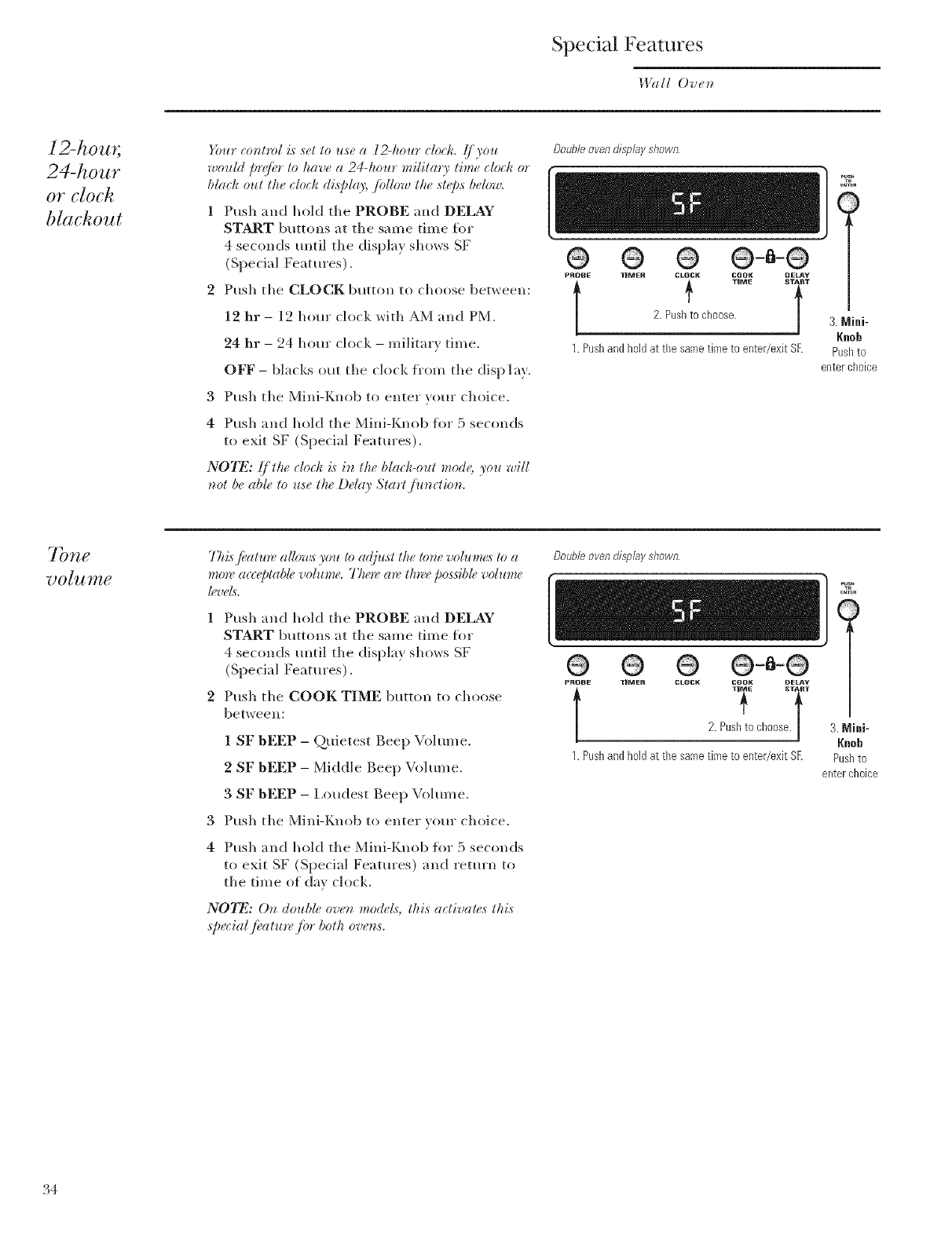
Special Features
_.l_lll Oven
i 2-hou,;
24-hour
or clock
blackout
_bur eontml i,sset to use a 12=hour eloeh, g/you
would p_;/i_*'to have a 24-hou*' milita* 3' time eloek o*'
blaek out the eloek display, ,/blhfgu the steps bdow.
1 Push and hold the PROBE and DELAY
START buttons at the same time fl)r
4 seconds until tile display shows SF
(Special Features).
2 Push the CLOCK button to choose between:
12 hr - 12 hour clock with AM and PM.
24 hr - 24 hour clock - military time.
OFF- blacks out tile clock fl'om tile display.
3 Push tile Mini-Knob to enter your choice.
4 Push and hold tile Mini-Knob fin" 5 seconds
to exit SF (Special Features).
N07_: lithe eh)ek i,s in the b[de[_-oltt 1node, )'O/t will
_ot be ab# to use the Delay Start jimdion.
Doubleovendisplayshown
@
PROEJE TmMER CLOCK COOK DELAY
2. Push to choose.
PushandIloidatthesametimeto enter/exitSF.
_u_n
3. Mini-
Knob
Pushto
enterchoice
77_i.sfi3atlm, allow.syou to ac{fl_.stthe tone volunu'.s to c_
mort aeeeptab[_:zolun_ Then_ are tln_e po.vsibg volt_n_
bve[s.
1 Push and hold tile PROBE and DELAY
START buttons at tile same time fl)r
4 seconds until the display shows SF
(Special Features).
2 Push the COOK TIME button to choose
between:
1 SF bEEP- Quietest Beep Volume.
2 SF bEEP- Middle Beep Volume.
3 SF BEEP- Loudest Beep Volume.
Push the Mini-Knob to enter your choice.
4 Push and hold tile Mini-Knob fl_r 5 seconds
to exit SF (Special Features) and return to
the time of clay clock.
NO_I_: 0_ doub& oven model, s, this a_tival#,s this
spe_ ial fi_atlm, /br both oven.s.
Doubleovendis731ayshown
@ @
......,........ ooo,7
2.Pushto choose.
Pushandholdatthesametimetoenter/exitSF.
Pus_
3.Mini-
Rn0h
Pushto
enterchoice
.4


















