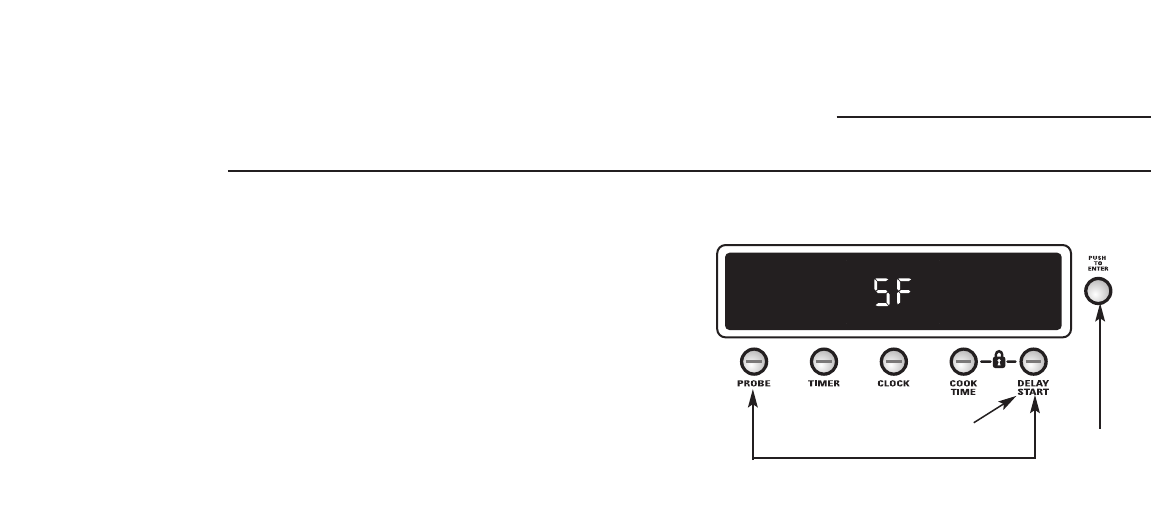
32
Sabbath
Feature,
12-hour
shut-off or
no shut-off
With this feature, should you forget and leave the
oven on, the control will automatically turn off the
oven after 12 hours during baking functions. If you
wish to turn off this feature, follow the steps below.
1 Push and hold the PROBE and DELAY
START buttons at the same time for
4 seconds until the display shows SF
(Special Features).
2 Push the DELAY START button to choose
between:
12 SF Shdn – The oven will automatically
turn off after 12 hours.
no SF Shdn – The oven will not
automatically turn off after 12 hours.
SAbbAth – Designed for use on the Jewish
Sabbath and Holidays.
The Sabbath feature can be used for
baking/roasting only. It cannot be used for
convection, broiling, self-cleaning or Delay
Start cooking.
When the Sabbath Feature is set, the
oven light and all audible beeps will be
disabled and ⊃ will appear in the display.
The feature will also provide a random delay
period, of approximately 30 seconds to
1 minute, before the oven will turn on
once it is set to BAKE. ⊃ will appear
in the display, indicating that the oven
is baking/roasting.
The Timed cooking feature may be used in
Sabbath Mode. To use the Timed cooking
feature, set the Cook Time and the
temperature before entering the Special
Features mode and selecting SAbbAth.
The Delay start feature cannot be used in
Sabbath mode.
3 Push the Mini-Knob to enter your choice.
4 Push and hold the Mini-Knob for 5 seconds
to exit SF (Special Features) and return to
the time of day clock.
NOTE: On double oven models, this activates this
special feature in both ovens.
⊃
Special Features
Wall Oven
Double oven display shown.
3. Mini-
Knob
Push to
enter choice
2. Push to choose.
1. Push and hold at the same time to enter/exit SF.


















