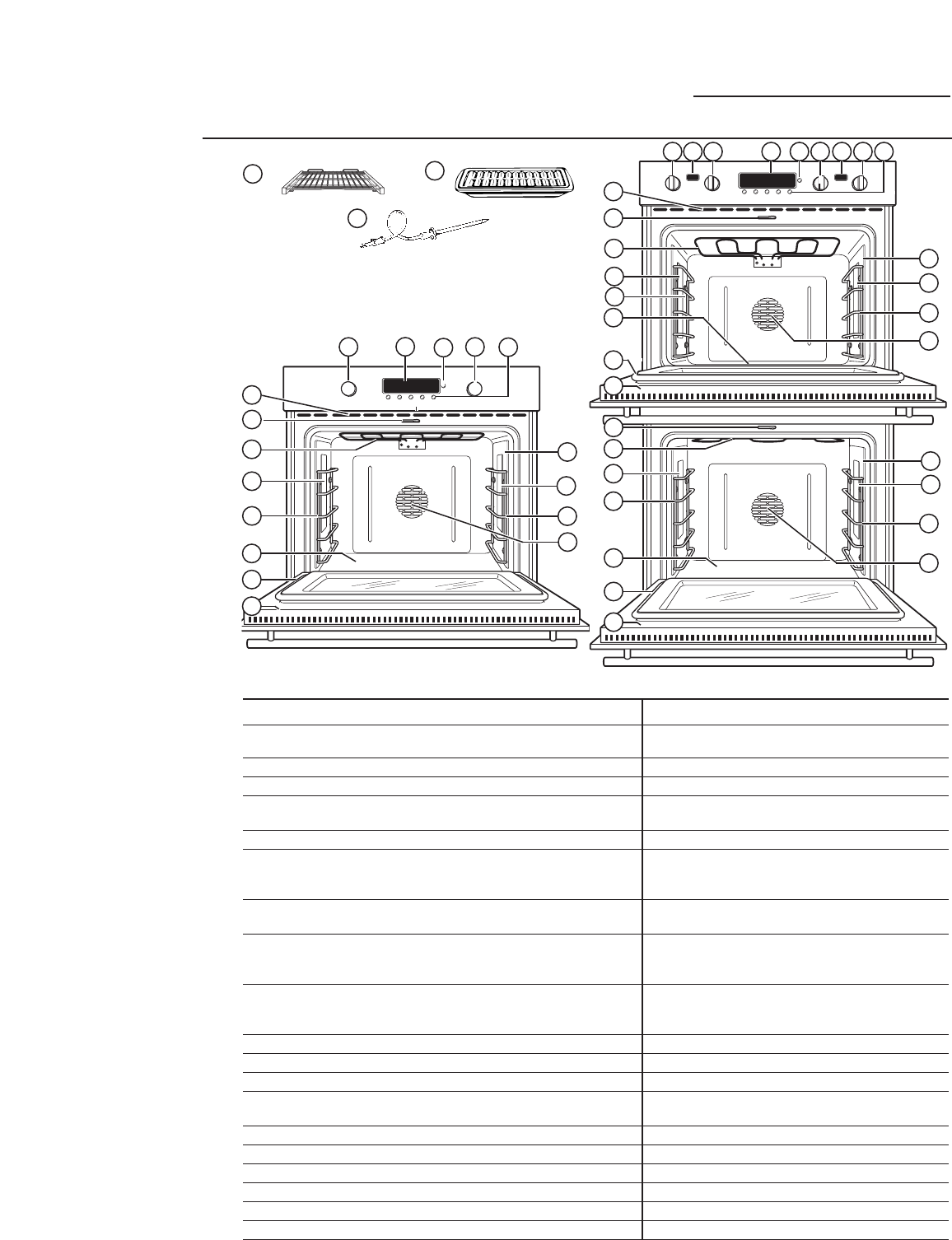
Feature Index Page
1 Full Extension Oven Racks (3 in each oven) 10, 11, 12, 13, 14, 17,
18, 19, 20, 22, 23, 25, 34
2 Broiler Pan and Grid 19, 33
3 Probe 9, 15, 16, 20, 35
4 Oven Mode knob 9, 12, 14, 16, 18,
19, 20, 22, 25, 26, 27
5 Display 9
6 Mini-Knob – Turn to set and push to enter PROBE, 9, 16, 20, 23, 24, 26,
TIMER, CLOCK, COOK TIME and DELAY START 27, 28, 29, 30, 31, 32
settings.
7 Temperature knob 9, 12, 14, 16, 18,
19, 20, 22, 26, 27
8 Probe, Timer, Clock, Cook Time and Delay Start 9, 16, 20, 23, 24, 26,
buttons. Push to select feature, turn the Mini-Knob 27, 28, 29, 30, 31, 32
to set and push it to enter.
9 Sub-Displays – Upper and lower oven temperatures —
shown in their dedicated displays (on models so
equipped).
10 Probe Outlet 15, 16, 20, 22, 26, 38, 39
11 Halogen Oven Lights 36, 38
12 Oven Rack Supports (5 positions) 11, 36
13 Convection Fan (operates during convection cooking 12, 13, 16, 17, 18, 19,
and while preheating) 20, 22, 23, 26, 27, 39
14 Removable Oven Door 35
15 Oven Door Gasket 37
16 Bake Element (under the oven floor) 4, 18, 33
17 Broil Element 17, 33, 38
18 Automatic Oven Door Latch 26, 27
19 Oven Vent 5, 39
Features of Your Wall Oven
Wall Oven
Design
information
(Not all features
are on all models.
Appearance may vary.)
ZET1—
shown with Integrated style knobs
11
12
10
4 7
ZET2—
shown with Pro style knobs
12
16
11
12
10
9
18
15
11
17
12
13
10
11
13
12
18
16
1
2
3
8
5
6
13
15
14
17
15
16
18
17
11
12
4 5 6 94
8
77
19
19
14
14
11
7


















