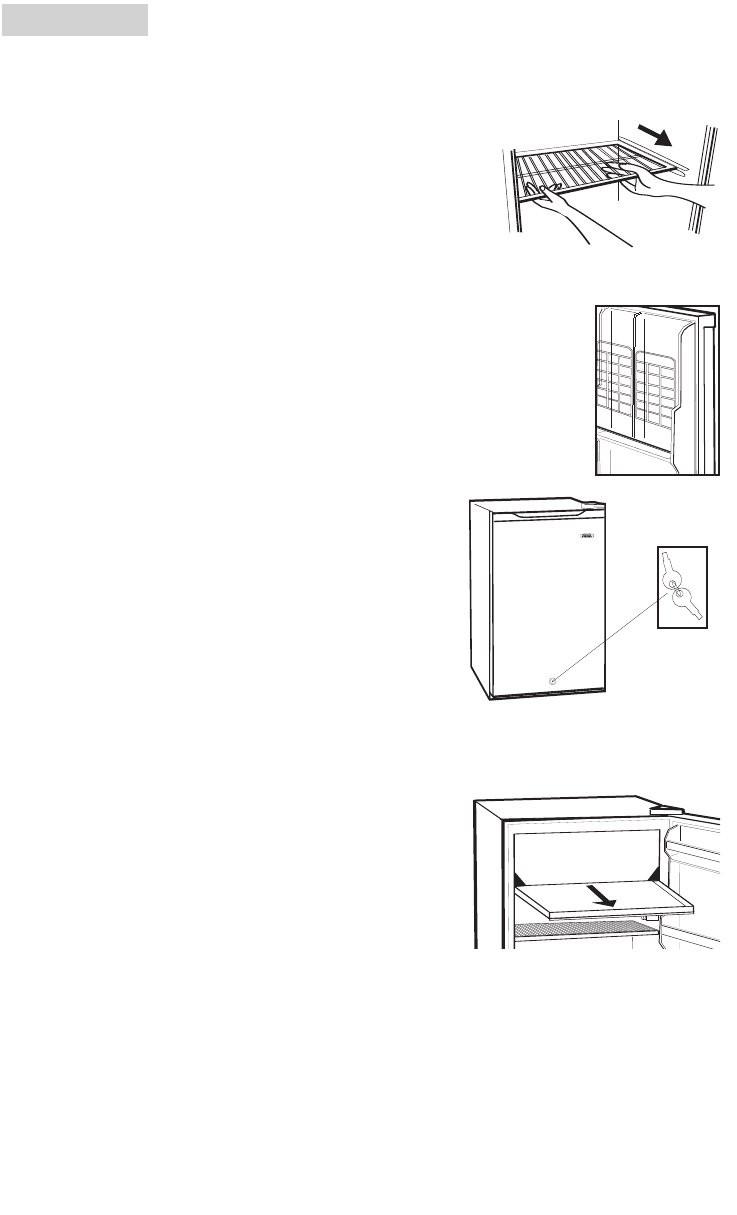
Refrigerator Interior Shelves
T
o remove or replace a full-width slide-out shelf: (see Fig. # 4)
1. Gently tilt the shelf up and slide forward until the shelf has been
completely removed.
2. To replace the shelf, gently slide the shelf back.
Using the Dispense-A-Can™
• Your refrigerator may be equipped with the convenient “Dispense-A-Can™”
compartment. Each compartment will hold up to four cans. Simply load the cans
from the top. To dispense a can, simply draw one out from the bottom. It is that
easy. (see Fig #5)
Using the Lock
• Your refrigerator may be equipped with a lock and key
(located at the bottom center of the door) for optional
security, should you choose. Simply close the refrigerator
door, insert the key and turn. To open, insert the key and
turn in the opposite direction. (see Fig #6)
Defrosting Your Refrigerator
Note: If you have purchased a model with no freezer section,
you do not need to defrost.
• For maximum energy efficiency, defrost freezer section
whenever frost accumulates to a thickness of 1/4" or more
on freezer walls. Note that frost tends to accumulate more
during the summer months
• To defrost freezer, remove food and ice cube tray from the
freezer section. Place drip tray under freezer section and
turn temperature control dial to OFF position. Defrosting
may take a few hours. To speed up defrost time, keep the
door open and place a bowl of warm water in the
refrigerator.
•
During the defrost cycle, water will accumulate in the drip tray
. The drip tray
may also need to be emptied during the defrost process. Do not leave
unattended. (see Fig. 7)
•
After defrosting
, empty and wipe down the drip tray, as well as the interior of
the refrigerator. You may now reset your refrigerator to the desired
temperature and return food.
English
Fig. # 4
Fig. # 5
Fig. # 6
lock and key
drip tray
Fig. # 7
7


















