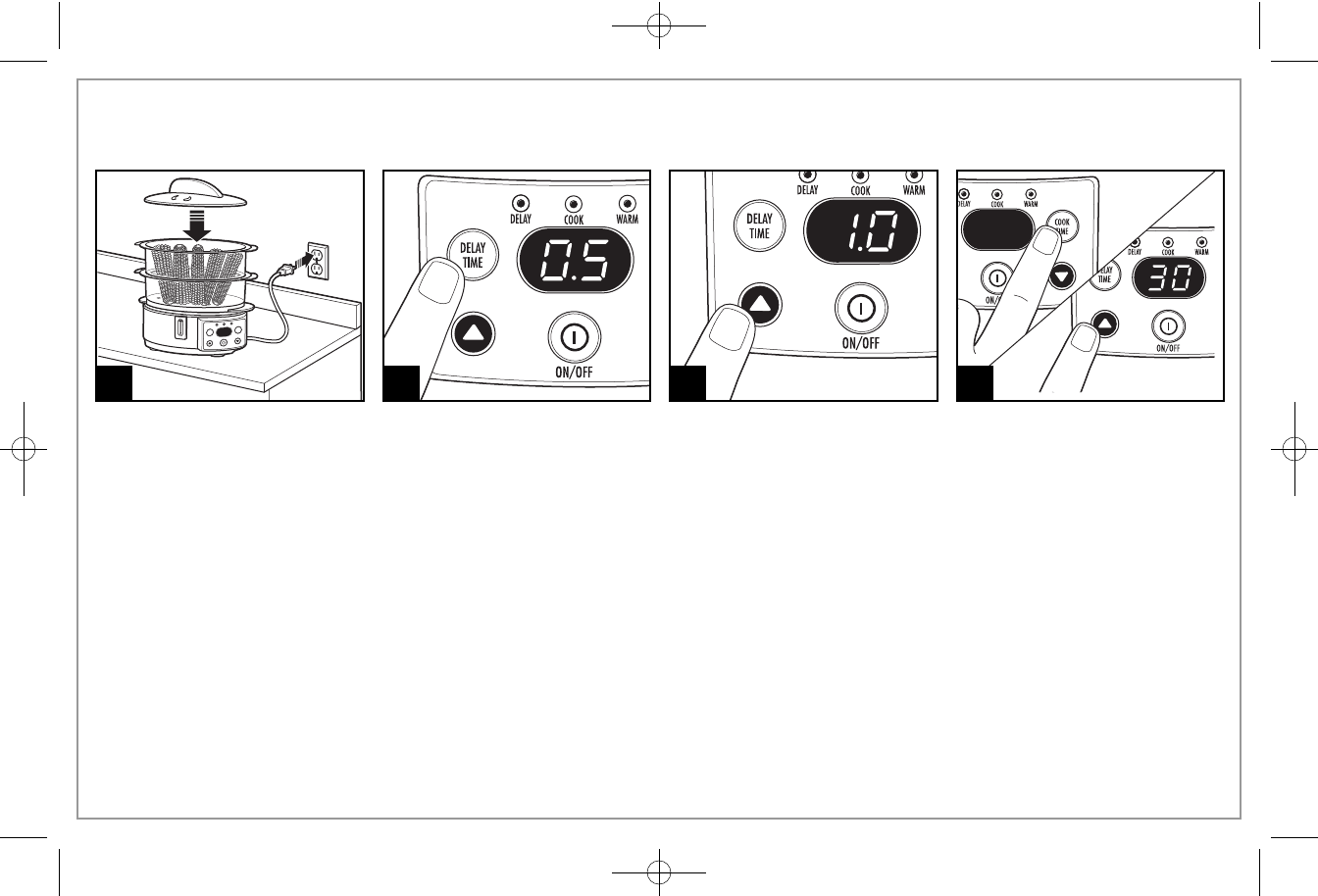
6
1 2 3 4
How to Set Delay Start Timer
NOTE: Raw meat should NEVER be cooked using Delay
Start Timer. Visit www.foodsafety.gov for more informa-
tion on safe food handling.
Ensure water reservoir is filled to
MAX line; then place food in
steaming bowls. See How to
Steam.
Press DELAY TIME button. The
display will flash 0.5 hours as
the default delay time.
Press up or down arrows to set
delay time. After approximately
5 seconds, the display will show
the selected delay time in hours
and the unit will begin to count
down. After the delay time
expires, steamer will switch to
cooking mode and steam for
selected cook time.
Press COOK TIME button and
then up or down arrows to set
cooking time. See How to Steam
for more information.
• Cooking/steaming will begin
once the unit has completed
the delay time countdown.
• The steamer will switch to
Warm mode for up to 1 hour
after cooking ends.
• If the water level in the steamer
becomes to low, it will switch
OFF and flash “– –.” Fill the unit
with water to the MAX line, then
push the ON/OFF button to
restart the steamer.
840182400 ENnv03.qxd:Layout 1 6/17/09 3:42 PM Page 6


















