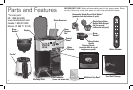5
How to Use Single-Serve Side –
Brewing Single-Serve Packs
2
Plug in coffee maker. Rotate brew
selector dial to the right to select
Single-Serve ( ). Press BREW
OPTIONS button to select .
w CAUTION
Burn Hazard.
To avoid contact with hot coffee or water:
• DO NOT use more than 10 oz. (296 ml) of water for single-serve pack or 14 oz. (414 ml) for grounds. Too much water causes ERR message
and long beep. SOLUTION: Place carafe on warming plate. Turn brew selector dial to Carafe (
). Press l/O button to remove water. Turn
brew selector dial to single-serve side ( ). Add correct amount of water to water reservoir. Start brew process.
• Fill reservoir with cup or travel mug of water into which the coffee will be brewed.
• Fully insert cup or travel mug under brew basket.
• For best results, use K-Cup
®
* packs.
NOTES:
• The unit will only brew on one
side at a time.
• For Hotter Coffee: Rinse the
mug with hot water before
brewing.
• The Brew Mode selection will
stay in the last mode used,
unless unplugged.
• Coffee may continue to drip
after brewing is complete (after
3 beeps) when using finely
ground coffee.
• Programming mode cannot be
used on Single-Serve side.
3
Remove brew basket. Place a
pack into the single-serve pack
holder.
w CAUTION
Cut Hazard: Single-
serve pack holder has a sharp
blade. Handle with care.
*K-Cup is a registered trademark of Keurig, Inc. Use of the K-Cup trademark does not imply any affiliation with or
endorsement by Keurig, Inc.
1
Fill reservoir with cup or travel mug
into which the coffee will be brewed
(maximum 10 oz. [296 ml] water).