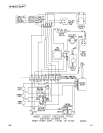3-4. SPECIAL
PROGRAMMING MODES
(Continued)
3. Select the desired special function by depressing either
cycle switch 6 or 7.
4. Perform the desired operation.
5. Depress the EXIT FILL switch to exit the special program
mode. Unit will return to stand-by cook mode.
The preceding steps must be followed exactly to enter
the special program mode.
3-5. ONE STEP KFC
PARAMETERS
1. Enter the special program mode.
2. Depress the cycle 6 switch. Display will read as follows.
Digit 4 3 2 1
Digit 1: Blank - When depressed it will erase all memory from
controller. Display will read INIT for one second then erase
all memory.
Digit 2: Blank - When depressed it will enter all KFC cooking
parameters. Display will read INIT for two seconds, then DEF
for two seconds.
Digit 3: Display will read either F for Fahrenheit degrees or
C for Celsius degrees.
Digit 4: Display will read either E for Electric or 0 for other
(includes gas).
3-6. TEST PROCEDURE
1. Enter the special program mode.
2. Depress the cycle 7 switch. Display will be blank.
3. Depressing a certain switch on the front panel turns an
output on, while depressing the same switch again turns
that output off. This will test all circuits on the controller.
304 3-3