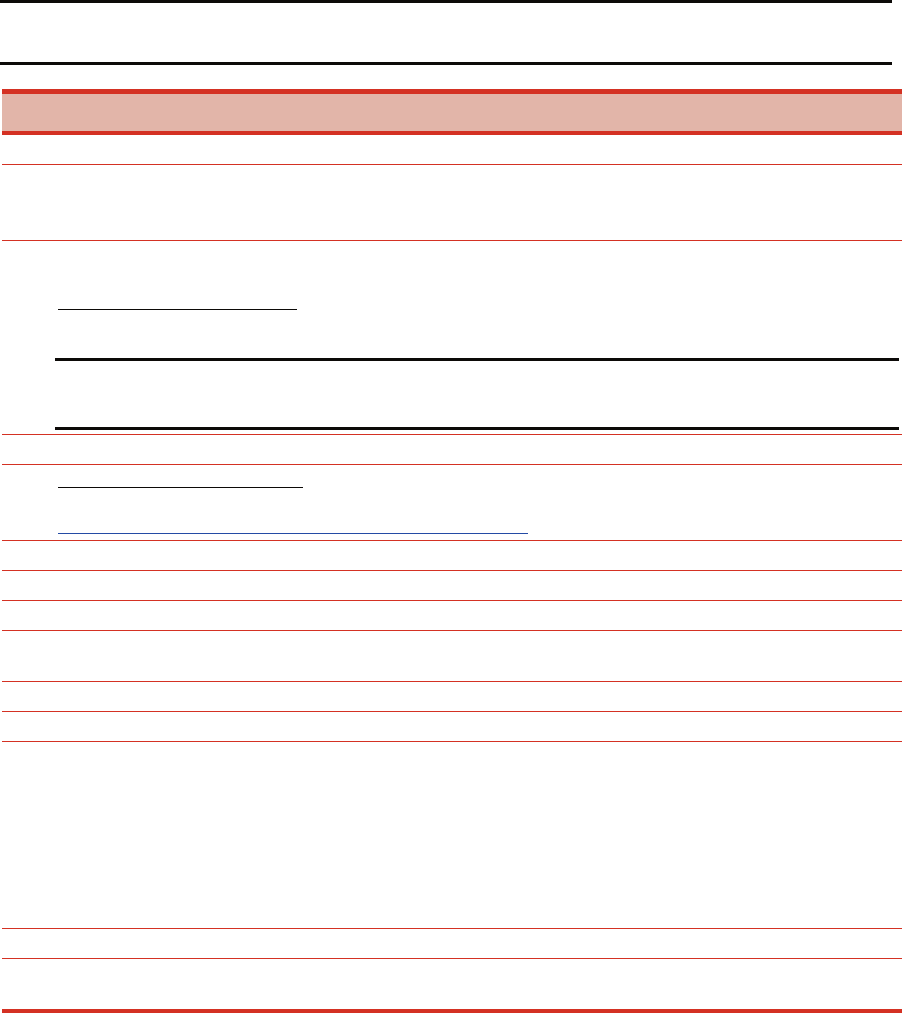
Installing Node 2+ Operating System
The following table provides a checklist of the operating system installation steps for Node 2+. Place
a checkmark (3) in the box after completing each step.
Note: Microsoft Windows Server 2003, Enterprise Edition supports a maximum of 8 cluster nodes.
Repeat the following operating system installation steps for each additional node.
3
Installing Node 2+ Operating System
Power on and boot the next node with the SmartStart CD in the CD-ROM drive.
Configure the cluster node using the SmartStart CD. Select Microsoft Windows Server 2003, Enterprise Edition as the
operating system and follow the SmartStart on-screen instructions.
After the OS installation is complete, SmartStart will automatically install the latest HP support software.
Each cluster node requires at least two network adapters; one to connect to a public network and one to connect to a
private network.
For the public network connection:
If the network adapter can transmit at multiple speeds, then manually specify a
speed and duplex mode. The speed for the network adapter should be hard set (manually set) to be the same on all
nodes according to the card manufacturer's specification.
Best Practice: To provide a maximum level of redundancy, use NIC Teaming capabilities for selected HP network
products to provide a redundant public network connection. Please note, however, that NIC Teaming is unsupported for
the private network connection.
Configure the TCP/IP settings for the public network connection.
For the private network connection:
To eliminate possible private network cluster communication issues refer to Microsoft
Knowledge Base (KB) article EN-US258750 to properly setup the private network.
http://support.microsoft.com/default.aspx?scid=kb;EN-US;258750
Configure the TCP/IP settings for the private network connection.
Join the Windows domain and reboot when prompted.
After the reboot, log the node into the domain.
Insert the HP StorageWorks MSA1000 Support Software CD. Click Install Array Configuration Utility (ACU) to
install the version of ACU that supports the MSA1000.
Select the appropriate option to install the FCA drivers for Windows Server 2003, Enterprise Edition.
Reboot Node 2 when prompted and then log into the domain.
Install the HP StorageWorks Secure Path for Windows Workgroup Edition software.
Insert the HP StorageWorks Secure Path for Windows Workgroup Edition CD to automatically start the Secure Path
installation process. Alternatively, double-click the following file on the CD: <CD-ROM drive>:\SPInstall\setup.exe.
During the installation, you will be prompted to configure your clients. Refer to the Secure Path documentation for further
details.
Remove the HP StorageWorks Secure Path for Windows Workgroup Edition CD from the CD-ROM drive.
Reboot the node when prompted.
Shutdown the node when the installation is complete.
Microsoft Windows Server 2003, Enterprise Edition supports up to 8 nodes in a cluster. Repeat the Installing Node
2+ Operating System instructions on any additional nodes that will join the cluster.
8













