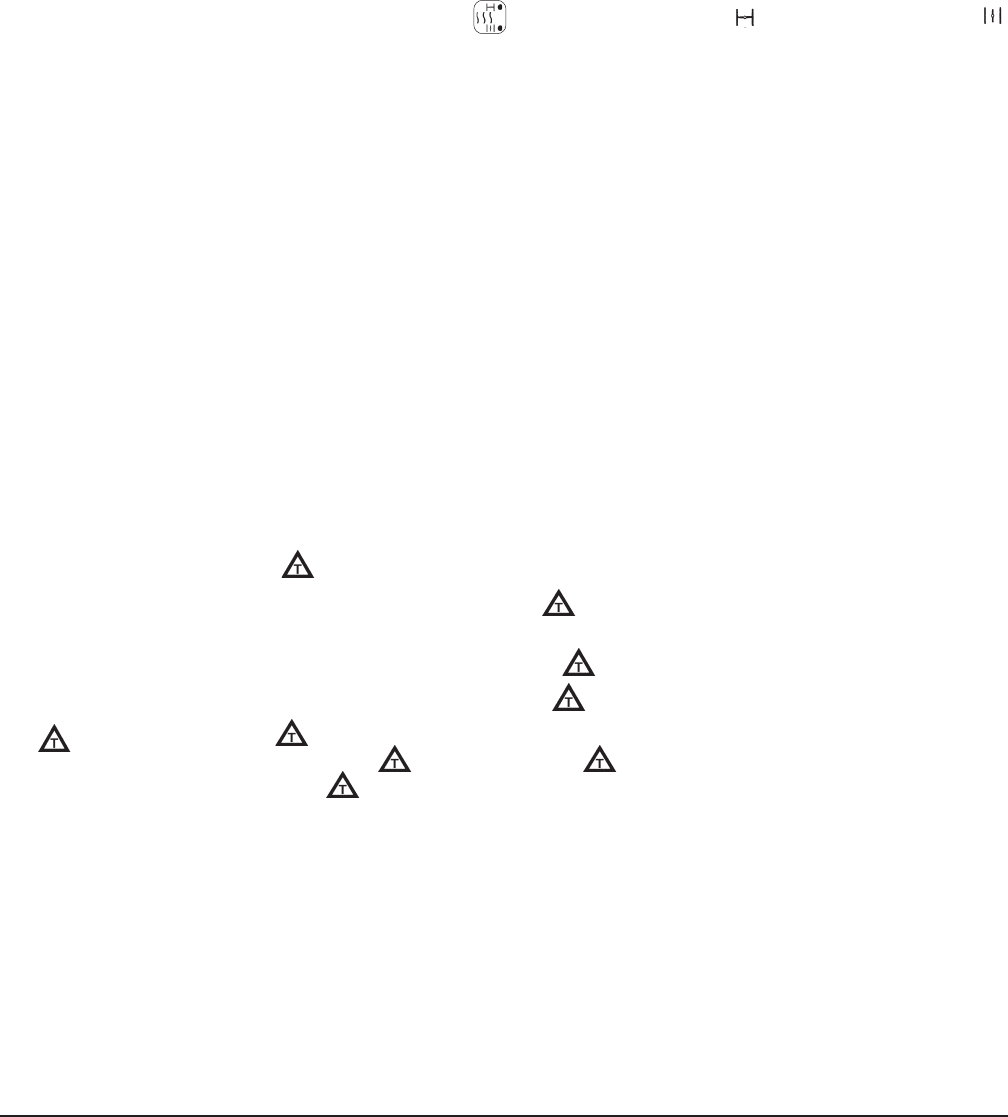
– 11 –
ON — After an initial power-up sequence, the control panel indicator lights and the light
inside the oven are lit. The actual oven temperature is shown in the Temperature
display, – h –– min is in the Time display, and –– is in the Program Number display.
The control will now accept commands. The ON button also cancels a manual
cooking operation of up to 5 Phases. • Open the water supply valve. See page 7.
OFF — Shuts off the oven and oven light, opens the oven vent, and drains the steam
generator tank (pump takes about a minute). • Close the water supply valve.
COOKING MODE
HOT AIR — Heat and Fan are ON; steam generator tank fills. Initial temperature setting is 302°F
(range is 35 – 518°F). Push once for Vent Closed,
; twice for Vent Open, .
STEAM — Steam and Fan are ON; steam generator tank fills, if not already full. Initial
temperature setting is 212°F (range is 35 – 212°F).
COMBI — Heat, Fan, and Steam are ON; steam generator tank fills, if not already full. Initial
temperature setting is 302°F (range is 35 – 518°F). The amount of steaming is set
by the number of times you press the Combi key (1 – 6), indicated by the row of lights.
START STOP— Starts or stops a cooking operation. Temperature flashes if door is not locked.
PHASE 1–5 — Indicates the Phase of a cooking program. Allows you to step through and display
the cooking information for each phase of a cooking operation before starting.
COOKING TIME or PROBE TEMPERATURE
TIME — Displays the Cooking Time. Time remaining for
ALL phases is normally displayed.
Press the Time key again to display the time remaining for the current phase. When
- -- displays in the time display, the oven is in manual mode (no switch off at end).
DOWN — Decreases the Cooking Time or Probe Temperature setting.
UP — Increases the Cooking Time or Probe Temperature setting.
PROBE — Displays the Probe Temperature setting, initially 140°F, (range 70 – 210°F). After 5
seconds, displays the actual Probe Temperature.
OVEN TEMPERATURE or
TEMP — Displays the Oven Temp instead of . Normally displays the actual Oven Temp.
Press Temp to display the Oven Temperature setting for 5 seconds and adjust it.
DOWN — Decreases the Oven Temperature or
setting.
UP — Increases the Oven Temperature or
setting.
— Displays instead of Oven Temperature (temperature difference is indicated by
__t in the display).
keeps the oven degrees warmer than the actual Probe
Temperature.
must be used with the Probe Temperature.
PROGRAM NUMBER
PROG. — Recalls and displays the cooking programs, by number, beginning with 00.
DOWN — Decreases the Program Number (range is 00 – 98).
UP — Increases the Program Number (range is 00 – 98).
ENTER — Stores the cooking parameters (up to 5 Phases) in memory under the Program
Number. Cooking parameters will not be lost during power outage or disconnection.
FAN SPEED — Push once for Half Speed (light is on); push twice for Full Speed (light is off).
HUMIDIFIER — Sprays a little water into the oven while button is pushed. Makes steam if oven is hot.


















