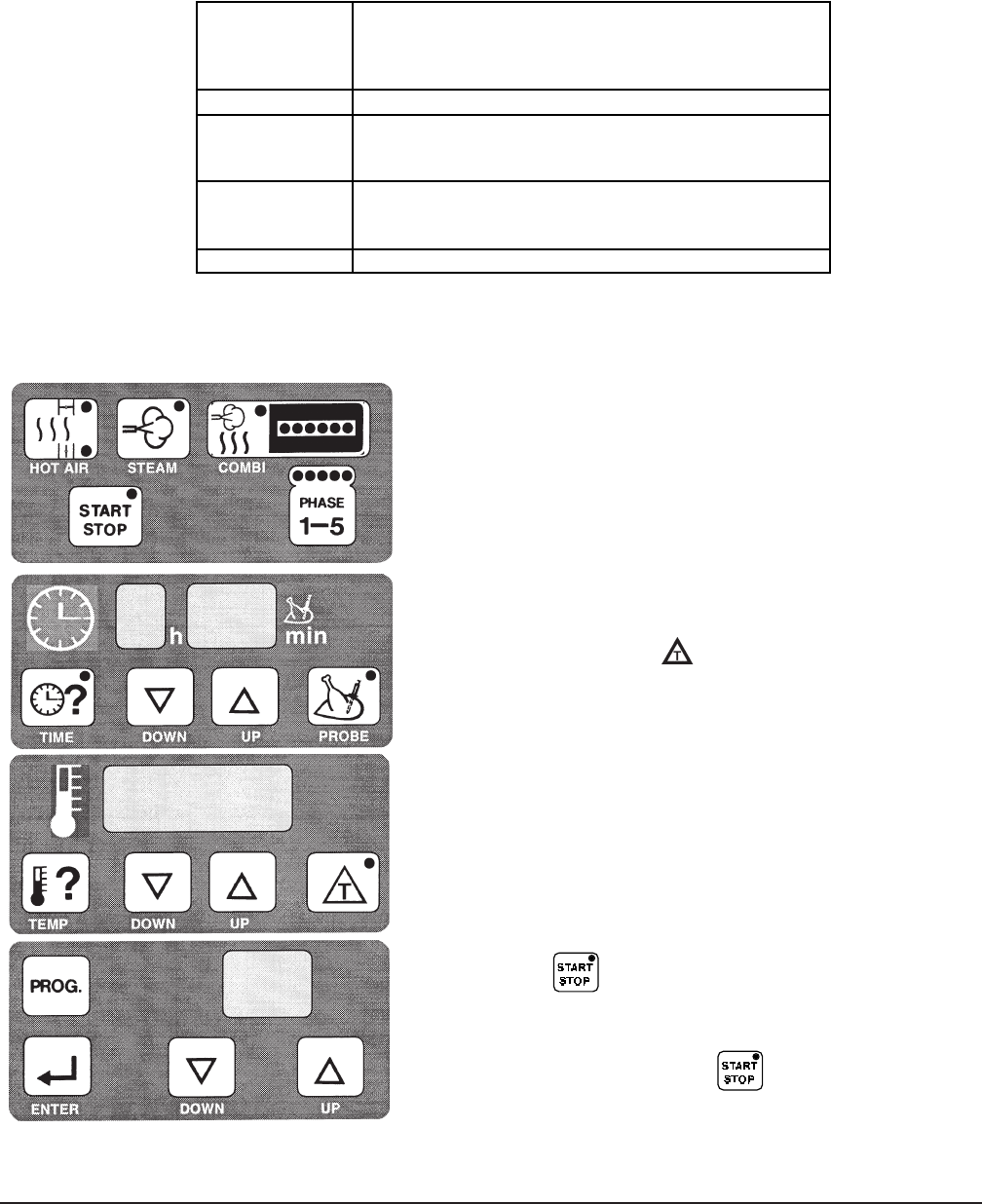
– 13 –
°F
Beef
140
160
170
Lamb 175 – 185
Pork
Fresh 170
140 – 170
Turkey
185
170
Veal 170
ENTERING A COOKING PROGRAM
1. When entering cooking parameters, always select
the Mode as the first element in a cooking phase:
H
OT AIR, STEAM, or COMBI (also, select Vent Closed
or Open for H
OT AIR mode and Steam Factor for
C
OMBI mode).
2. Enter the finish parameter for the cooking phase
(C
OOKING TIME or PROBE TEMP.) with its value.
3. Enter the oven control parameter for the cooking
phase (TEMP or
) with its value. FAN Speed
can be set at F
ULL or
1
/2.
4. Steps 1, 2, and 3 complete the parameters for that
phase. For any additional phase (or phases), press
the PHASE 1 – 5 key. Repeat steps 1, 2, 3, and 4
for each cooking phase.
5. If programming a repeat cooking process, select a
Program Number following the instructions for
Programming Memory on the next two pages.
6. Press
to start cooking; the indicator light in the
Start Stop key indicates the oven is operational.
7. When finished, press
again, to silence the
buzzer.
TEMPERATURE PROBE APPLICATIONS
All Applications are suggested only — prove your own recipes and temperature / time settings.


















