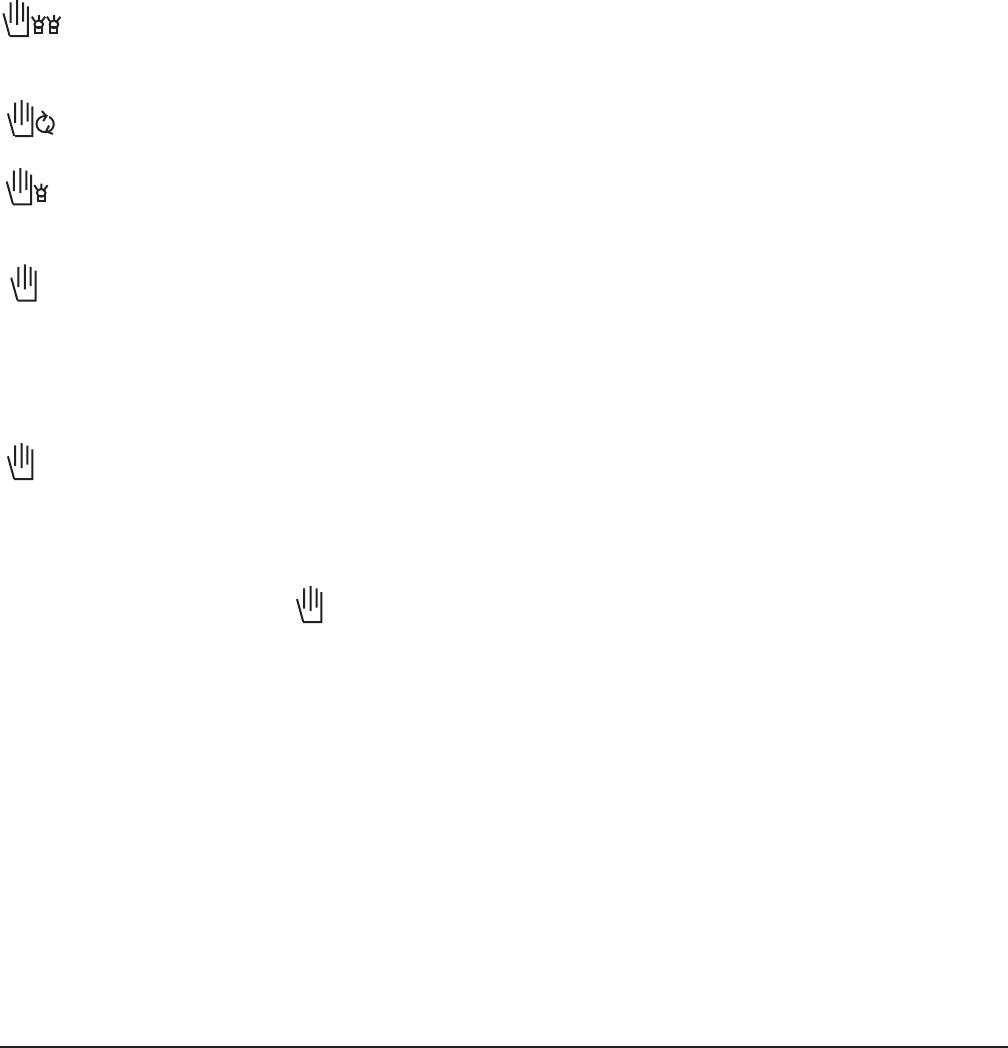
– 20 –
MANUAL CONTROLS (Fig. 7)
Use control dials on the Automatic Control Panel.
Thermostat Dial
0°F – Heat is OFF.
Temperature settings – 150°F - 480°F (66°C - 249°C).
Rotisserie Dial
"0/P" – Rotisserie is OFF or in Automatic Mode.
– Oven operates without restrictions.
– Customer heating lamp remains on, operator heating lamp cycles on and off to maintain the
desired temperature.
– Oven OFF, only rotor moves.
– Use to load and unload accessories.
– Oven operating.
– Customer heating lamp remains off, operator heating lamp cycles on and off for longer
cooking.
– Oven operating to keep food warm.
– Both heating lamps remain off.
Main Power Dial
"0" – Power is OFF
– Manual Mode
"P" – Automatic Mode
Using Manual Controls
1. Set Main Power Dial to .
2. Set Thermostat Dial to your desired temperature setting. The operator heating lamp remains on
until the desired temperature is reached in the oven.
3. Set Rotisserie Dial to your desired manual setting.


















