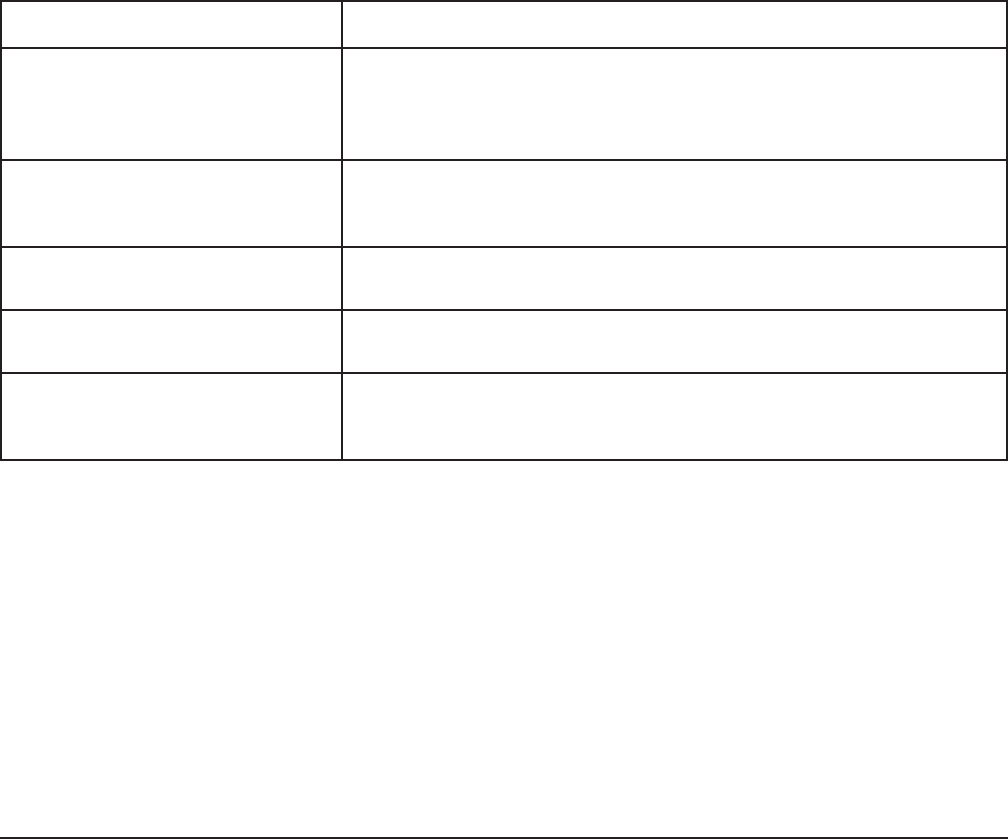
– 12 –
MAINTENANCE
WARNING: DISCONNECT THE ELECTRICAL POWER TO THE MACHINE AND FOLLOW
LOCKOUT / TAGOUT PROCEDURES.
WARNING: HOT GLASS AND PARTS CAN CAUSE BURNS. USE CARE WHEN OPERATING,
CLEANING AND SERVICING THE OVEN.
Do not touch lamps with your bare hands. Touching the quartz lamp can shorten the life of the bulb.
SERVICE AND PARTS INFORMATION
Contact your local Hobart service office for any repairs or adjustments needed on this equipment. Long-
term service contracts are available on this and other Hobart products.
TROUBLESHOOTING
Problem Possible Cause
Oven will not heat. 1. Timer dial not set.
2. Temperature dial not set.
3. Replace both fuses on front panel with same type and size.
4. Call Hobart service.
Interior lamp(s) not working 1. Replace both fuses on front panel with same type and size.
(Oven heat functioning properly). 2. Lamp bulb(s) need to be replaced.
3. Call Hobart service.
Product takes too long to 1. Temperature dial not set at maximum.
re-thermalize (Lamps On). 2. Call Hobart service.
Product takes too long to 1. Replace both fuses on front panel with same type and size.
re-thermalize (Lamps NOT On). 2. Call Hobart service.
Product is burned on outside and 1. Temperature dial set too high.
cold on inside. 2. Bottom airflow plate missing or installed improperly.
3. Call Hobart service.
FORM 34846 (Mar. 2003) PRINTED IN U.S.A.














