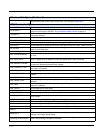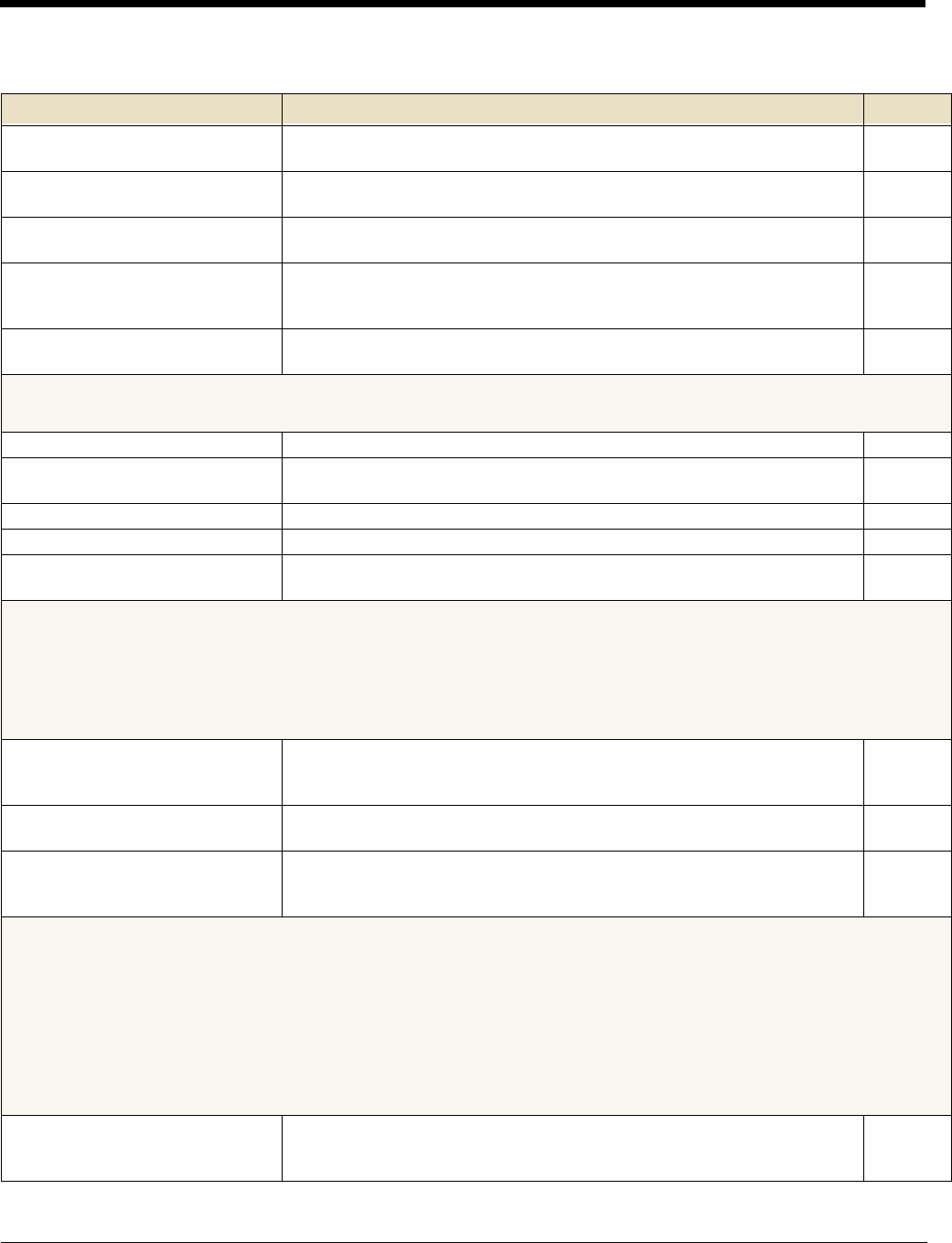
1 - 4
hhpReadImagerCapabilities
Retrieves the imager settings (fixed) for image size, image bit depth, and
maximum message length.
2-8
hhpReadEngineInfo
Reads information about the image engine contained in the image engine
PSOC.
2-8
hhpSetConfigItemToDefaults
Sets a selected symbology, or all symbology configurations, to their default
values.
2-10
hhpWriteConfigItem
Writes some or all of the configuration items for a single configuration group or
for all configuration groups, with the exception of version and communication
groups.
2-12
hhpWriteConfigStream
Writes an entire data stream of programmable parameters from a previous
call to hhpReadConfigStream.
2-13
Symbology Configuration Functions
These functions allow you to read and set the symbology configurations.
hhpEnableDisableSymbology Enables or disables a single symbology, or all symbologies. 2-3
hhpReadSymbologyConfig
Retrieves the current or default symbology configuration for a specified
symbology, or for all symbologies.
2-8
hhpReadSymbologyRangeMaxMin Returns the specified symbology range maximum and minimum values. 2-9
hhpSetSymbologyDefaults Defaults a single symbology, or all symbologies. 2-11
hhpWriteSymbologyConfig
Writes some or all of a single symbology, or all symbologies’ configuration
items.
2-14
Barcode Capture Functions
The 5X00 Series captures barcodes from imagers that have hardware triggers or some other non-SDK initiated barcode captures
without having to poll the imager to see if there is any data to read. This allows the imager to be put into low power mode without
having to wake up to answer the polling message.
All barcode result strings are returned in TCHAR arrays, which, if running on a WinCE device or if using a Unicode Desktop build,
are 2 bytes per character. You can specify a Unicode code page other than the default ANSI code page (CP_ACP).
hhpCaptureBarcode
Initiates a synchronous (wait for finish before returning from call) or
asynchronous (return immediately) barcode capture. Decoded data returned
is translated by code page and locale.
2-2
hhpSetBarcodeDataCodePage
Specifies the code page used to convert the barcode characters to Windows
text. The default is the ANSI code page.
2-10
hhpCaptureRawBarcode
Initiates a synchronous (wait for finish before returning from call) or
asynchronous (return immediately) barcode capture. Decoded data returned
is unmodified 8 bit (ASCII) data.
2-2
Image Capture Functions
The image capture functions provide both synchronous and asynchronous operation.
A synchronous capture is specified by setting the bWait parameter of hhpAcquireImage or hhpGetLastImage to TRUE. For
synchronous operation, the function will not return until an image has been captured and transferred (hhpAcquireImage), just
transferred (hhpGetLastImage), or an error has occurred.
Asynchronous captures are specified by setting bWait to FALSE. The function call returns immediately and the caller is notified
on request completion as long as at least one of the event notification methods has been enabled. You can receive transfer
progress updates by Windows messages or by providing a pointer to a DWORD. Both hhpAcquireImage and hhpGetLastImage
allow the caller to override the current imager transfer configuration in the imager.
hhpAcquireImage
Initiates a synchronous (wait for finish before returning from call) or
asynchronous (return immediately) image capture. The image acquisition and
transfer parameters can also be specified.
2-1
Core Functions (Continued)
Core Function Summary
Page