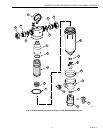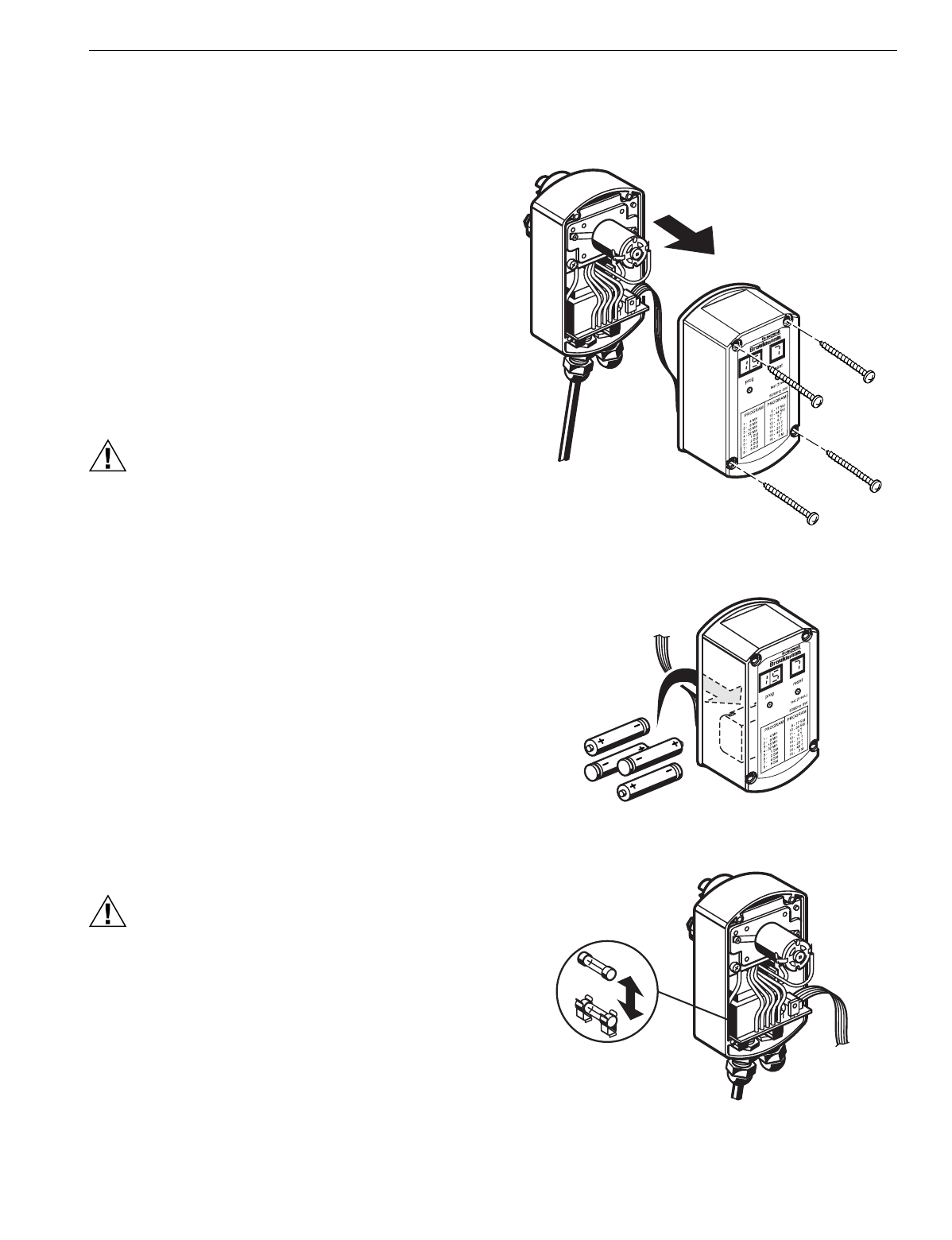
F76S WATER FILTERS AND MV876B AUTOMATIC-BACKWASH CONTROLS
7 62-3015—4
As the F76S operates, screens become plugged. Backwash
the F76S when the black needle measures about five psi
lower than the red needle. However, each installation is
different. Residential applications can require backwash only
once a week, or once every few weeks. Industrial applications
can require backwash several times a day. To determine the
backwash interval, see Determining Backwash Interval in the
Operation section.
NOTE: For residential applications, backwash the F76S
once a week regardless of need is an excellent
guideline to follow to ensure F76S peak operating
efficiency.
Fitting Batteries and Fuses
The batteries (not included) provide power to the MV876 in
the event of a power loss. This is desirable especially when
power loss occurs during the reverse rinsing cycle. To provide
this, the MV876 requires four AA alkaline batteries. Install
these batteries in the cover of the MV876:
CAUTION
Electrical Shock or Equipment Damage Hazard.
Can shock individuals or short equipment
circuitry.
Disconnect power supply before installation.
1.
Unscrew the four housing screws and set them aside.
(see Fig. 8).
IMPORTANT
Ensure that the connecting cable is protected from
damage while the MV876 cover is loose.
2.
Remove the MV876 cover (see Fig. 8).
3.
Insert four AA alkaline batteries (see Fig. 9).
4.
Replace the cover.
5.
Replace and tighten the four housing screws.
NOTES:
1. To avoid unnecessary battery drainage, connect
the MV876 to power as soon as possible after
inserting new batteries.
2. To ensure the availability of battery power, replace
the batteries after a power loss.
If the 800 mA fuse blows, replace it:
CAUTION
Electrical Shock or Equipment Damage Hazard.
Can shock individuals or short equipment circuitry.
Disconnect power supply before installation.
1.
Unscrew the four housing screws and set them aside.
(see Fig. 8).
IMPORTANT
Ensure that the connecting cable is protected from
damage while the MV876 cover is loose.
2.
Remove the MV876 cover (see Fig. 8).
3.
Remove and discard the old fuse (see Fig. 10).
4.
Insert a new 800 mA fuse (see Fig. 10).
5.
Replace the cover.
6.
Replace and tighten the four housing screws.
7.
Reconnect the power supply.
Fig. 8. Removing the MV876 cover.
Fig. 9. Installing batteries in the MV876.
Fig. 10. Replacing the MV876 fuse.
MV876B
M17352
M17353
MV876B
M17351