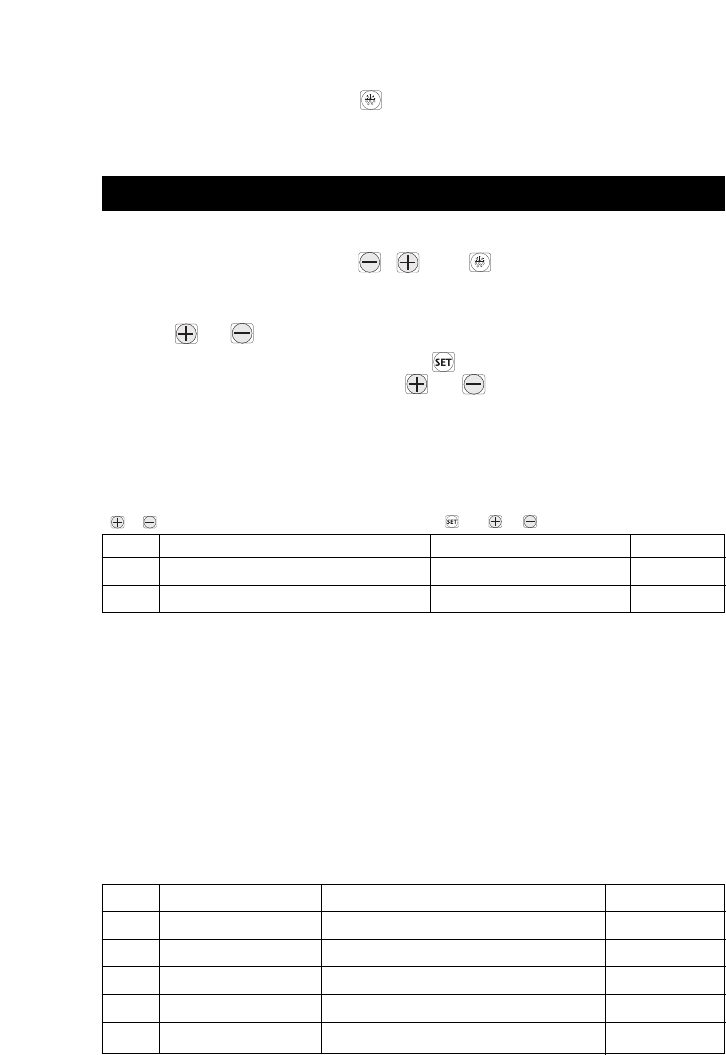
6.7 Manual defrosting
Press and hold down the key for 5 seconds.
The manual defrosting process will be initiated.
7 Programming
Access to the second programming level:
¼ Press and hold down the , and keys at the same time for
approx. 5 seconds
(Display: E01 for PCR-300, E00 for PCR-300RC).
¼ Use or key to select parameters.
¼ Setting: Press and hold down the key. Adjust the setpoint value
to the desired figure using the or key.
¼ Do not display altered parameter data before saving the data, as it
would be reversed to its original value in the process.
7.1 Input parameters and input ranges
Parameter in Display Setting range Preset
( or ) ( and or )
E00 Time, only for PCR-300RC 00.0 to 23.5 hours 12’0 hours
E01 Cold store temp. difference 1 to 20 K 2 K
E02 Time between 2 defrost cycles 1 to 24 hours 8 h
☛ Once the controller has been switched on, defrosting occurs
for the first time at the end of the first time interval.
☛ After defrosting has been initiated manually, the next time
defrosting takes place is after a complete time interval has
elapsed.
☛ If the time interval between two defrost cycles is changed
when the system is in operation, the new time interval will
not be applied until after the next time defrosting has
occurred.
For PCR-300RC only:
E2’1 1st defrost time
–––
(none), 00.1 to 23.5 hours
–––
(none)
E2’2 2st defrost time
–––
(none), 00.1 to 23.5 hours 01’0 hours
E2’3 3st defrost time
–––
(none), 00.1 to 23.5 hours 07’0 hours
E2’4 4st defrost time
–––
(none), 00.1 to 23.5 hours 13’0 hours
E2’5 5st defrost time
–––
(none), 00.1 to 23.5 hours 19’0 hours
E2’6 6st defrost time
–––
(none), 00.1 to 23.5 hours
–––
(none)
13


















