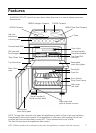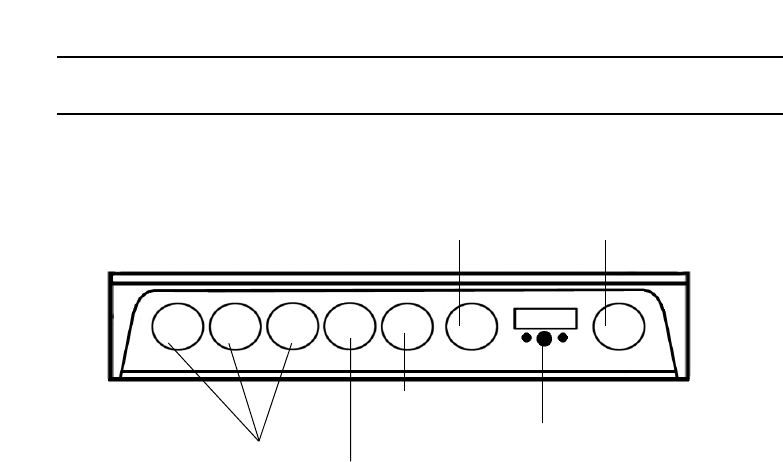
The controls
8
Switch on the electricity supply to the cooker at the Cooker Control Unit.
Dual Circuit Oval
Hotplate control
Hob Controls
Right Front Control
Main Oven Light
Cooling Fan
As each control knob is turned clockwise, numbers from 1 - 6 on the control
knob increase. Setting 6 is the highest/hottest and gives 100% power.
Setting 1 is the lowest/coolest and gives about 7% power.
Variable power is obtainable on each of the heating areas by selecting any
number between 1 & 6.
This is to control a dual circuit oval hotplate with two elements. By turning
the knob clockwise both parts of the hotplate are switched on, numbers 1-4
on the control knob, 4 is the highest setting. With the knob turned anti-
clockwise, only the inner part of the hotplate is switched on, this is also
indicated by numbers 1-4 on the control knob, 4 is the highest setting.
Variable power for either the whole or the inner part of the hotplate is
obtained by selecting any number between 1 & 4.
The off position is identified by an ‘0’.
The hob hot warning lights will operate soon after each of the heating areas
have been switched on. Each warning light will remain illuminated until each
heating area has cooled down.
The main oven light can be switched on, when the oven is not in use, by
pressing the oven light button on the display. The oven light will also operate
whenever the main oven door is opened.
NOTE: The oven light can be switched off when the door is opened by
pressing the oven light button on the display, or by closing the
door.
The cooling fan operates with the ovens and grill. The fan will operate at full
speed for a few seconds and then reduce to a lower speed. The cooling fan
will only increase to full speed if the temperature inside the cooker reaches
above a certain limit.
Hob Controls
Main
Oven
Control
Timer
Top
Oven
Control
Grill
Control