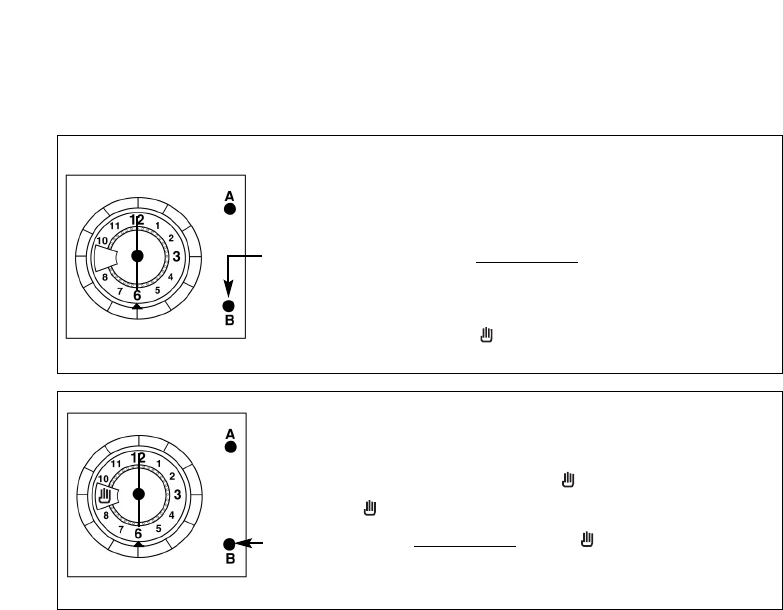
TO SET & RE-SET THE TIME OF DAY
Step 1 Make sure all oven controls are turned Off.
Step 2 Check the electricity supply to the cooker is switched on.
Step 3 Push and turn knob (B) anti-clockwise until the correct time of day
is shown.
Note: For normal "Manual" operation of the oven(s) the timer
should always be set at , the position in the display window (as
shown).
See Below.
TO SET THE TIMER FOR MANUAL OVEN OPERATION
Note: Unless you set the timer for an Auto Cooking
Programme, for normal "Manual" operation of the oven(s) the
timer should always be set to the position.
If the symbol does not appear in the display window :-
Step 1 Turn knob (B) anti-clockwise until the symbol does appear in
the display window.
Clock & Automatic Oven Timer Operation
17


















