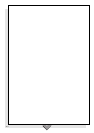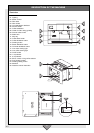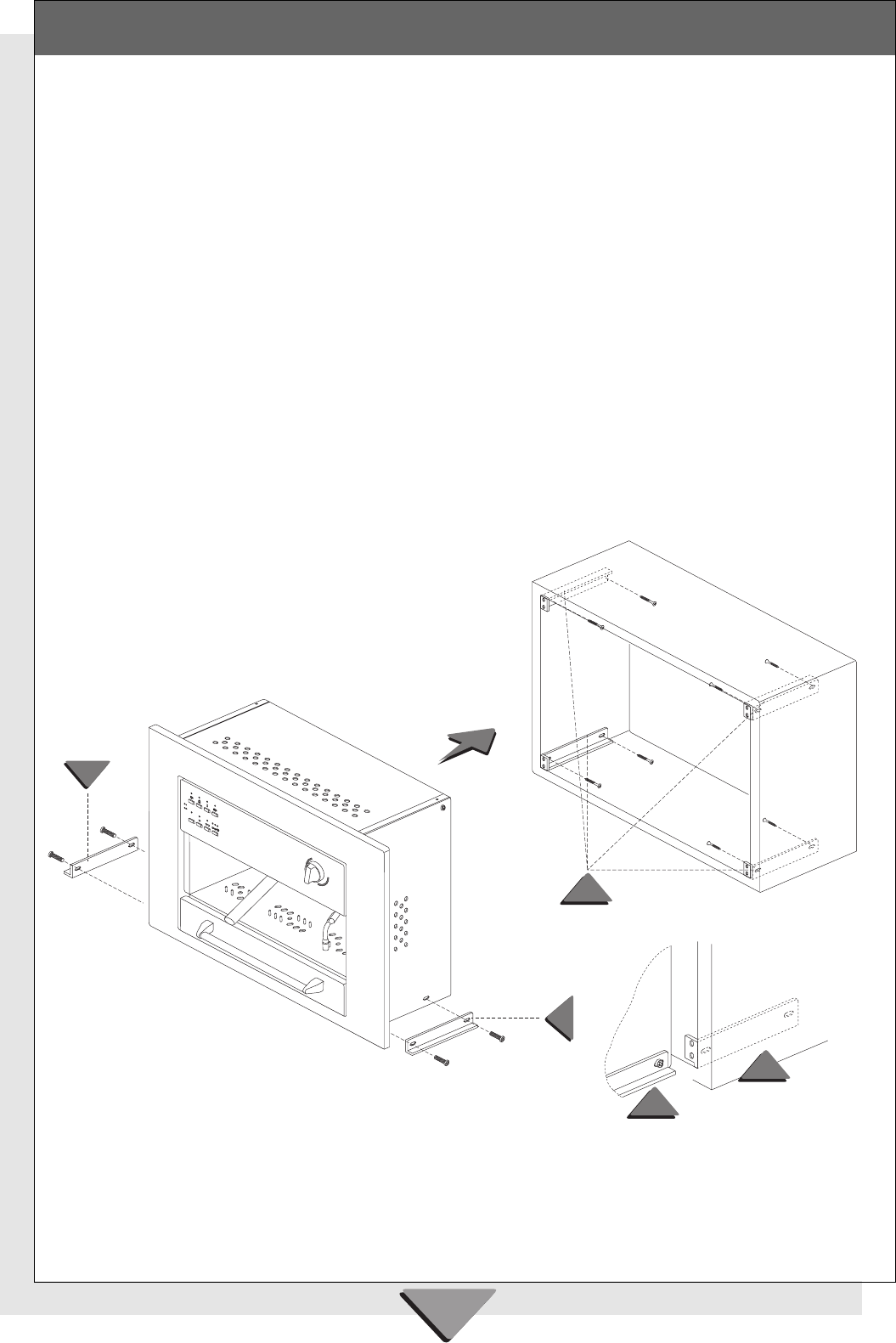
AMC-3
2. Fix the 4 brackets A to the 4 corners of the cabinet opening, using the appropriate screws (Fig. 3).
The horizontal movement of the nut allows any width tolerance of the cabinet to be offset.
3. Fix the 2 angular brackets B to the machine (Fig. 3). The 2 vertical holes on the brackets allow the height of the machine
to be levelled and aligned.
4. Connect the machine to the electricity supply, observing the current safety regulations.
Important : The current plug must be reachable after the installation of the machine.
5. Place the machine in the centre of the cabinet, taking care that the horizontal side of the 2 angular brackets B are slotted
into the appropriate holes on the brackets A (Fig. 3).
6. Open the machine by lifting the handle and pulling outwards, taking care not to pull it out of the cabinet (Fig. 4).
7. Secure the machine using the appropriate screws C (Fig. 4).
8. Close the machine.
The manufacturer declines any responsibility for persons or property and for the incorrect operation of the machine
if the above instructions are not observed in full.
Fig. 3
INSTALLATION OF THE MACHINE
O
N
/
O
F
F
ON/OFF
B
B
A
A
B