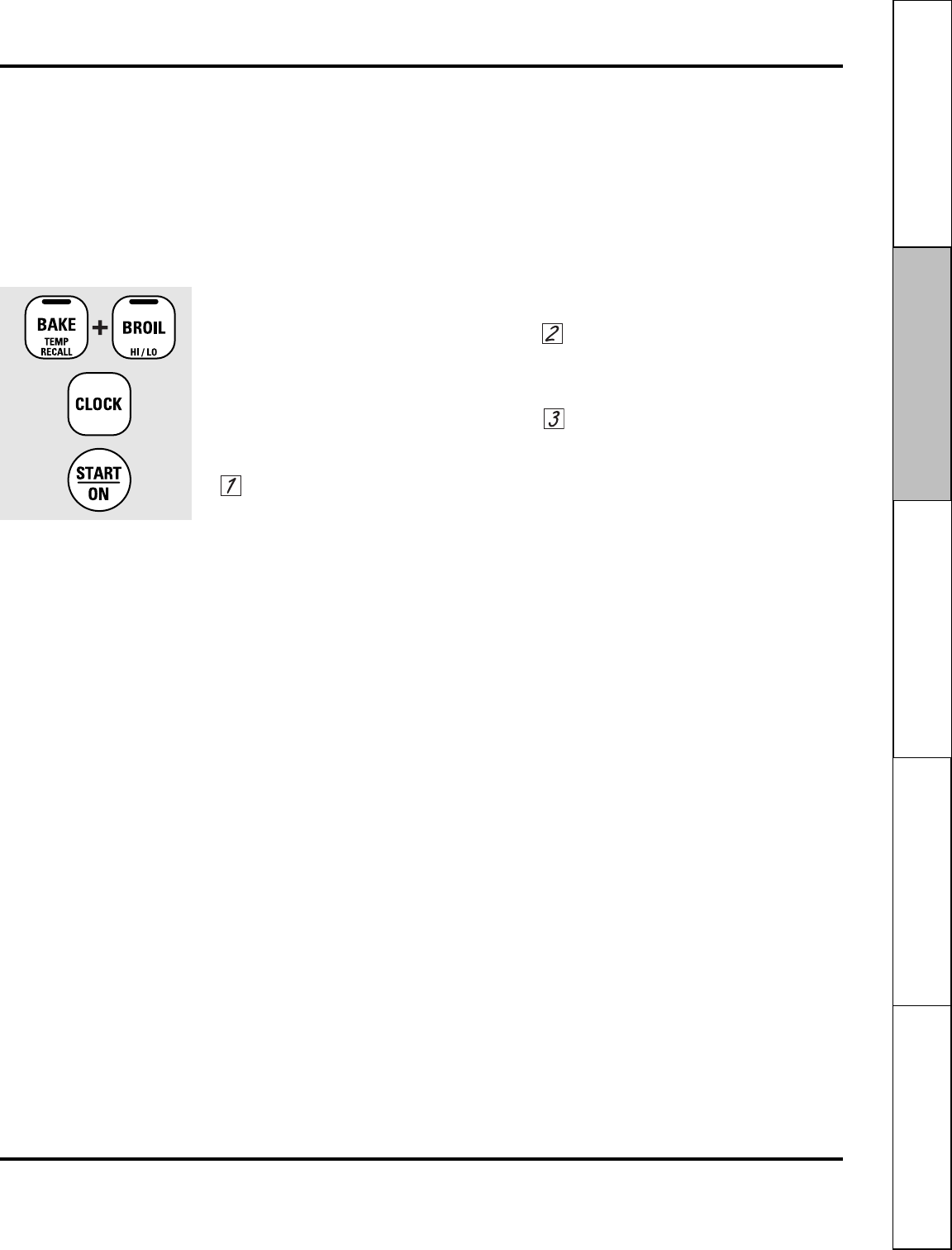
17
%$38-2314"3(.-2
/$1 3(-&-2314"3(.-2
Safety Instructions
Operating Instructions
Care and
Cleaning
Troubleshooting Tips Consumer Support
/>DA=4FC>D27?032>=CA>;70B0338C8>=0;540CDA4BC70CH>D<0H27>>B4C>DB4*745>;;>F8=60A4C74540CDA4B
0=37>FH>D<0H02C8E0C4C74<
*74B?4280;540CDA4<>34B20=>=;H1402C8E0C43F78;4C7438B?;0H8BB7>F8=6C74C8<4>530H*74HA4<08=
8=C742>=CA>;PB<4<>AHD=C8;C74BC4?B0A4A4?40C43
-74=C7438B?;0HB7>FBH>DA27>824C>D27C74START/ON ?03*74B?4280;540CDA4BF8;;A4<08=8=<4<>AH05C4A
0?>F4A508;DA4
NOTE: *74)0110C7540CDA40=3C74*74A<>BC0C39DBC<4=C540CDA40A40;B>)?4280;40CDA4B1DCC74H0A4033A4BB43
B4?0A0C4;H8=C745>;;>F8=6B42C8>=B
Special features of your oven control. GEAppliances.com
12 Hour Shut-Off
-8C7C78B540CDA4B7>D;3H>D5>A64C0=3;40E4
C74>E4=>=C742>=CA>;F8;;0DC><0C820;;HCDA=
>55C74>E4=05C4A7>DAB3DA8=610:8=6
5D=2C8>=B>A05C4A7>DAB3DA8=601A>8;
5D=2C8>=
If you wish to turn OFF this feature, follow
the steps below.
Touch the BAKE and BROIL HI/LO pads
at the same time for 3 seconds until
the display shows SF.
Touch the CLOCK pad. The display will
show ON (12 hour shut-off). Touch the
CLOCK pad repeatedly until the display
shows OFF (no shut-off).
Touch the START/ON pad to activate
the no shut-off and leave the control
set in this special features mode.


















