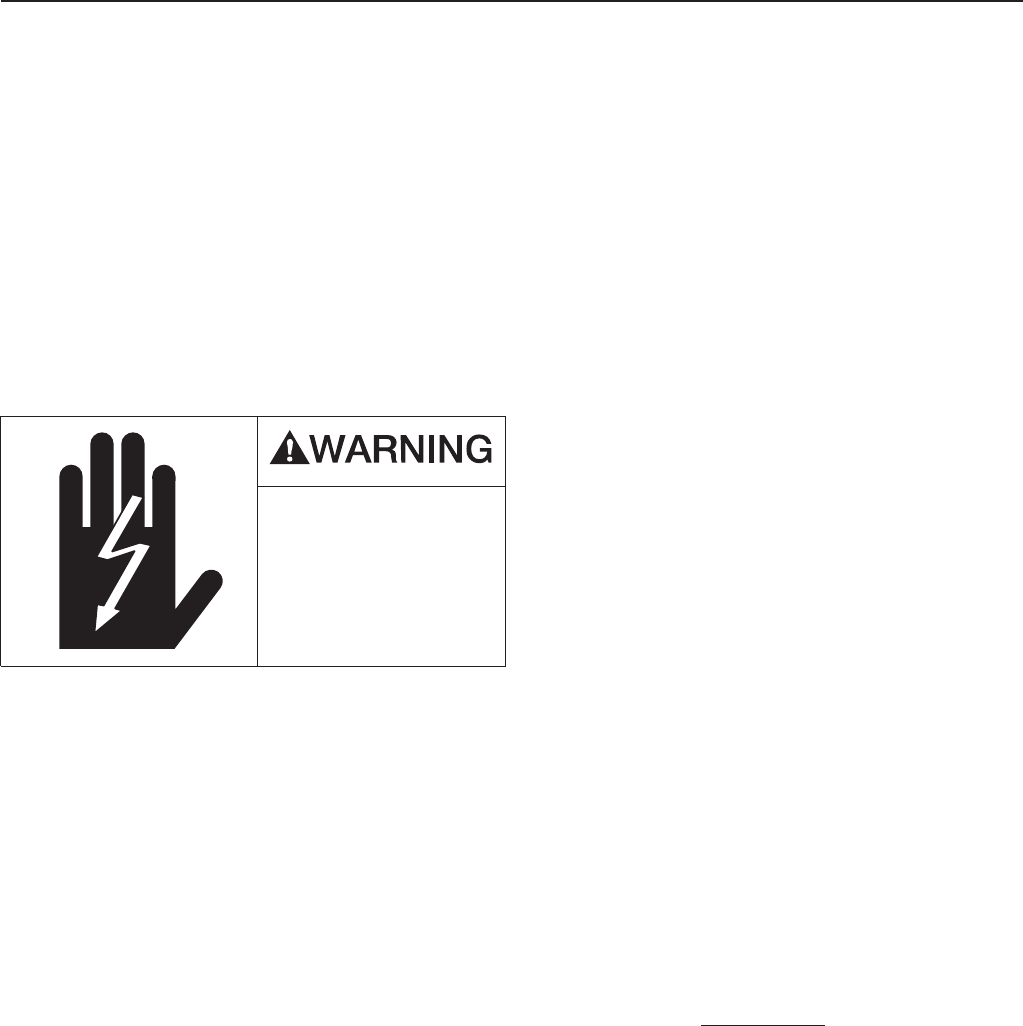
CD10022 CD20030
CD10522 CD20530
Kits: Coin Mechanism
Kits are available to install a coin mechanism,
a room key mechanism or a key card mechanism.
All kits come with detailed instructions which
are also listed below.
Please follow these instructions carefully to
complete the addition of the coin mechanism
kit to the CD10022, CD10522, CD20030, and
CD20530 ice dispenser.
1. Disconnect the dispenser from its
electrical power supply (failure to do so may
result in a serious injury).
2. Unlock and remove the decorative front cover,
then remove the top front brace and the control
box cover.
3. Remove all wires from the push button switch.
Now remove the nuts that secure the push button
cover from the inside of the dispenser panel.Then
remove the cover from the dispenser. Now remove
the screws that secure the push button switch to
the cover and remove the push button switch.
4. Install the small cover plate which was
supplied in the kit.
5. Remove the larger cover plate which is located
below where the push button switch was located.
6. Install the mounting plate provided in the kit
using the nuts provided in the coin mechanism kit.
7. Secure the coin mechanism to the mounting
plate from inside the dispenser cabinet using the
screws, flat washers and lockwashers in the kit.
8. Mount the timer and relay from the
kit in the control box. (See typical
layout of the parts in the following page).
9. Remove wires #8 and #9 from the
control box. These wires will be re-
placed by different wires which will
be identified as #8 and #9.
10. Install the wires provided in the kit
following the wiring diagram provided
in the kit.
11. Reconnect the electrical power
supply to the machine.
12. Place an ice container in the drop
zone of the dispenser. Place a quarter
into the coin slide mechanism. Then
push and hold the safety interlock
switch. Now push in the coin
mechanism and release it. The dis-
penser should dispense ice into the ice
container.
13. Determine if the correct amount of
ice was dispensed. If more ice is need-
ed, increase the time on the timer by
turning the timer adjustment dial
clockwise. If less ice is required,
decrease the time by turning the
adjustment knob counter-clock-wise.
The initial setting on the timer should be
approximately 4 on the knob, approxi-
mately 8 seconds. (Each segment on
the timer represents approximately
2 seconds). IMPOR
TANT: Make sure
to disconnect the power supply to the
machine when adjusting the timer.
14. After all adjustments have been
completed and the dispenser operates
satisfactorily; attach the new
electrical schematic over the old one
that originally came with the machine
and install the coin collection box.
5
Electrical shock hazard.
Electrical shock can
cause personal injury.
Disconnect power before
begining to service
components.


















