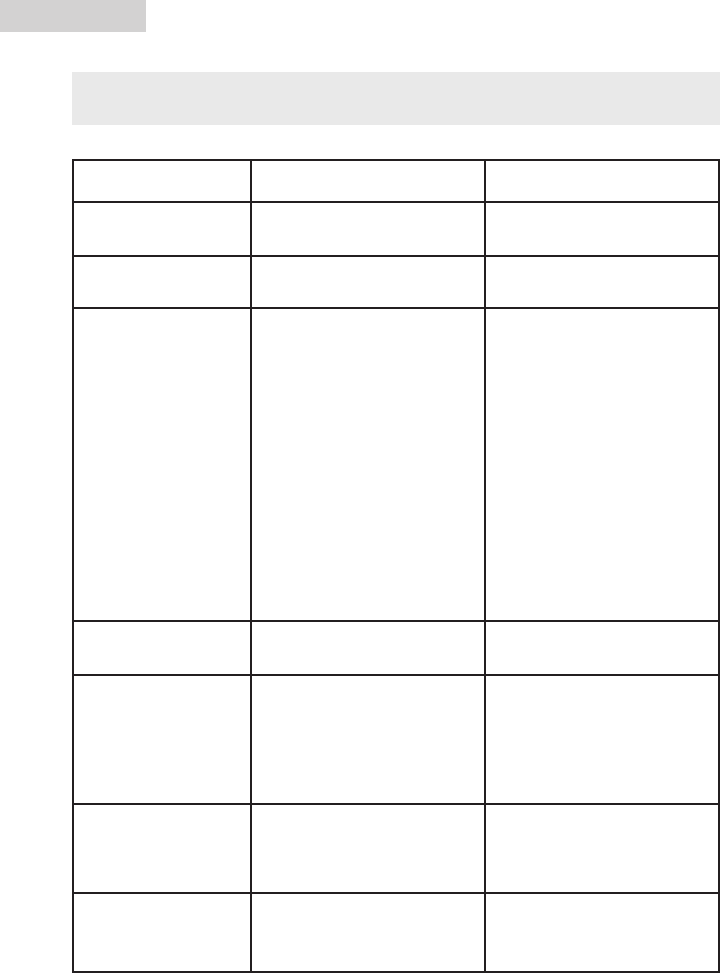
11
English
Note: There is protective circuitry inside this appliance to protect the circuitry from
overheating. The appliance will automatically shut down to prevent
damage if activated. Please disconnect power cord and restart after 30
minutes of cooling down time.
For CURTIS Customer Service, please call: 1-800-968-9853
Problem Possible Causes Solution
“ADD WATER”
indicator light turns on.
Low water level or lack of water.
Add water and the ice maker will
operate automatically.
There is no indication
on the control panel.
Disconnection of plug.
Check that the plug is plugged
into the electrical outlet.
“Ice Full” and “Add
Water” indicators light
up simultaneously.
Electrical Power Surge
or
There may be air in the lines or
the lines are blocked. The water
tank cannot detect water level.
Turn off the ice maker, pull out
the electric plug, fill it with water
if needed, replace the plug and
then restart the unit. or
Inspect relative parts; remove
the drain cap on the back of
the unit and drain out a small
amount of water. Replace the
drain cap and attempt to use the
unit again.
or
Check if ice is blocking the ice
pusher. Turn off the unit; let the
ice melt and restart. Otherwise,
call Customer Service at the
number below.
The “Ice Full” indicator
light is on.
The ice basket is full.
Remove ice from the ice storage
basket to make more.
The unit does not
operate.
Power is not being supplied
to the unit. The ambient
temperature or the water
temperature is too high.
Plug the unit into a standard
110/120 Volt, 60 Hertz power
source. Please run the appliance
in temperatures
below 90°F
and/or pour colder water into
the water reservoir.
Ice blockage. No ice is
being made.
Making ice takes too much time.
Turn off the machine. Start the
machine after the ice block
melts. Or change the size
selector to smaller ice cubes.
The icemaking cycle
seems normal but no ice
is produced.
There is refrigerant leakage. A
pipe in the cooling system is
blocked.
Consult a qualified technician
or call Customer Service at the
number below.
TROUBLESHOOTING GUIDE


















