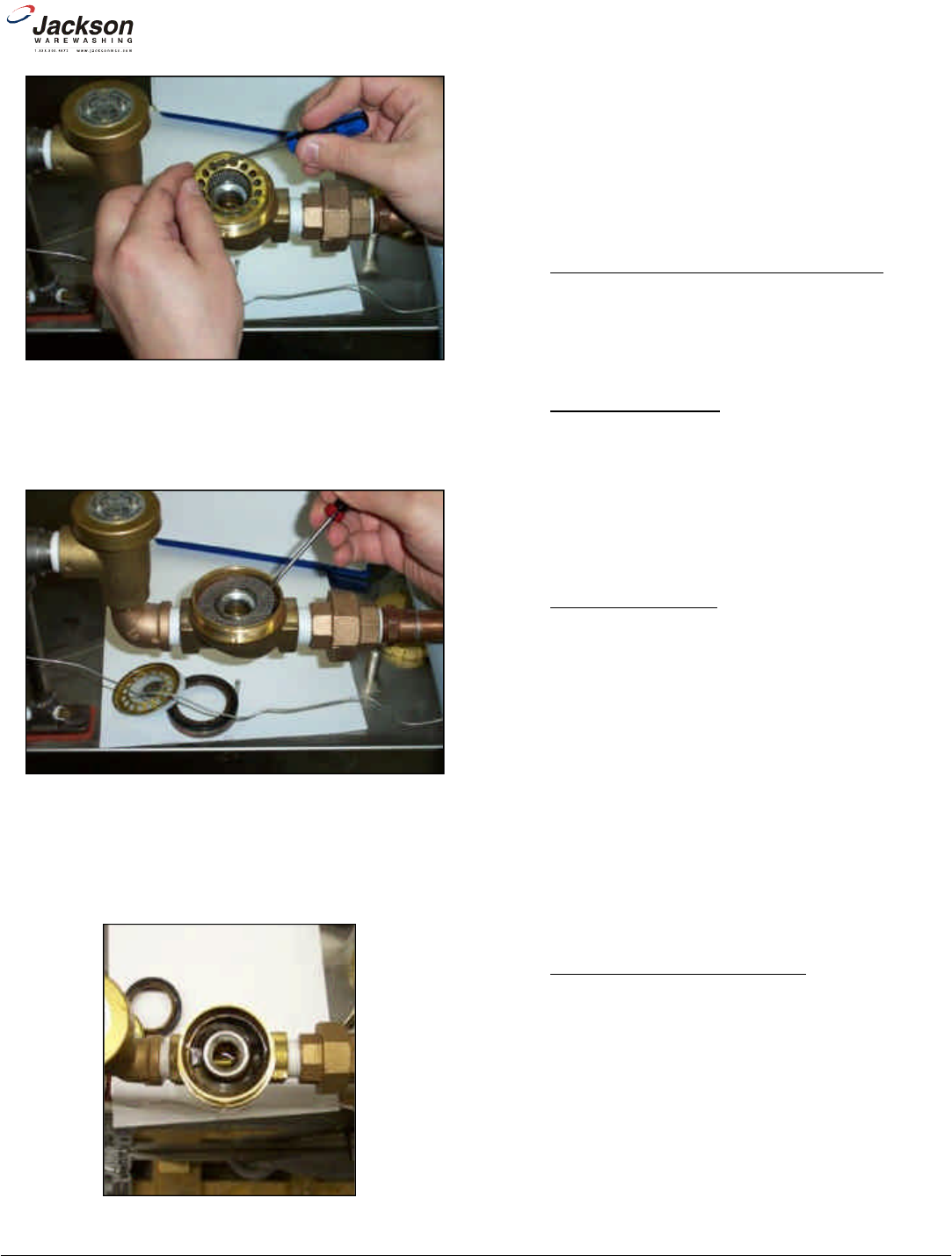
20. Using the small flathead screwdriver, lift out the screen retain-
er. Verify that the holes in it are free of clogs and debris.
21. Again using the small flathead screwdriver, carfully remove the
mesh screen from inside the valve body. The screen should be
taken and rinsed out to remove any debris fouling it.
22. With the mesh screen removed, look down into the valve and
verify it is not clogged. Remove any foreign objects from the valve
body that would obstruct flow.
23. Reassemble the valve, reversing the steps needed to take it
apart. Replace defective replacement parts with new parts from
ordered kits. Ensure that components are sufficiently tightened to
prevent leakage.
AFTER MAINTENANCE ACTIONS
Reconnect the incoming water (if disconnected) and turn
on. Then restore power to the unit. Run the unit for at least 10 min
-
utes to ensure there are no leaks. If any problems arise you can
contact Jackson Technical Service.
SPECIAL NOTES
Work performed on Jackson dishmachines by unautho
-
rized or unqualified personnel may void the warranty. Before begin
-
ning this or any other maintenance evolution on a unit under war
-
ranty, you should contact a certified Jackson technician or Jackson
Technical Service. You can find a list of qualified service agencies
in the back of you unit’s installation manual.
SPECIAL PARTS
Solenoid Valve Plunger Kit
Includes plunger and spring
Part number 04810-200-09-18
Solenoid Valve Diaphragm Kit
Includes diaphragm and o-ring
Part number 04810-200-03-18 (1/2” NPT)
Part number 04810-100-10-18 (3/4” NPT)
Solenoid Valve 110 Volt Coil and Housing
Part number 04810-200-01-18
Solenoid Valve 230 Volt Coil and Housing
Part number 04810-200-02-18
Complete Solenoid Valve
Part number 04810-100-12-18 (1/2”, 110 Volt)
Part number 04810-100-09-18 (1/2”, 230 Volt)
Part number 04810-100-53-00 (3/4”, 110 Volt)
Part number 04810-100-03-18 (3/4”, 230 Volt)
CONTACT INFORMATION
Jackson MSC Inc. provides technical support for all of the
dishmachines detailed in this manual. We strongly recommend that
you refer to this manual before making a call to our technical sup
-
port staff. Please have this manual with you when you call so that
our staff can refer you, if necessary, to the proper page. Technical
support is available from 8:00 a.m. to 5:00 p.m. (EST), Monday
through Friday. Technical support is not available on holidays.
Contact technical support toll free at 1-888-800-5672. Please
remember that technical support is available for service personnel
only.
www.jacksonmsc.com
Parker Style Solenoid Valve Repair Kit Instructions
Revision A (04/15/2005)
5
Removing the screen retainer
Removing the mesh strainer screen
View inside the solenoid valve body







