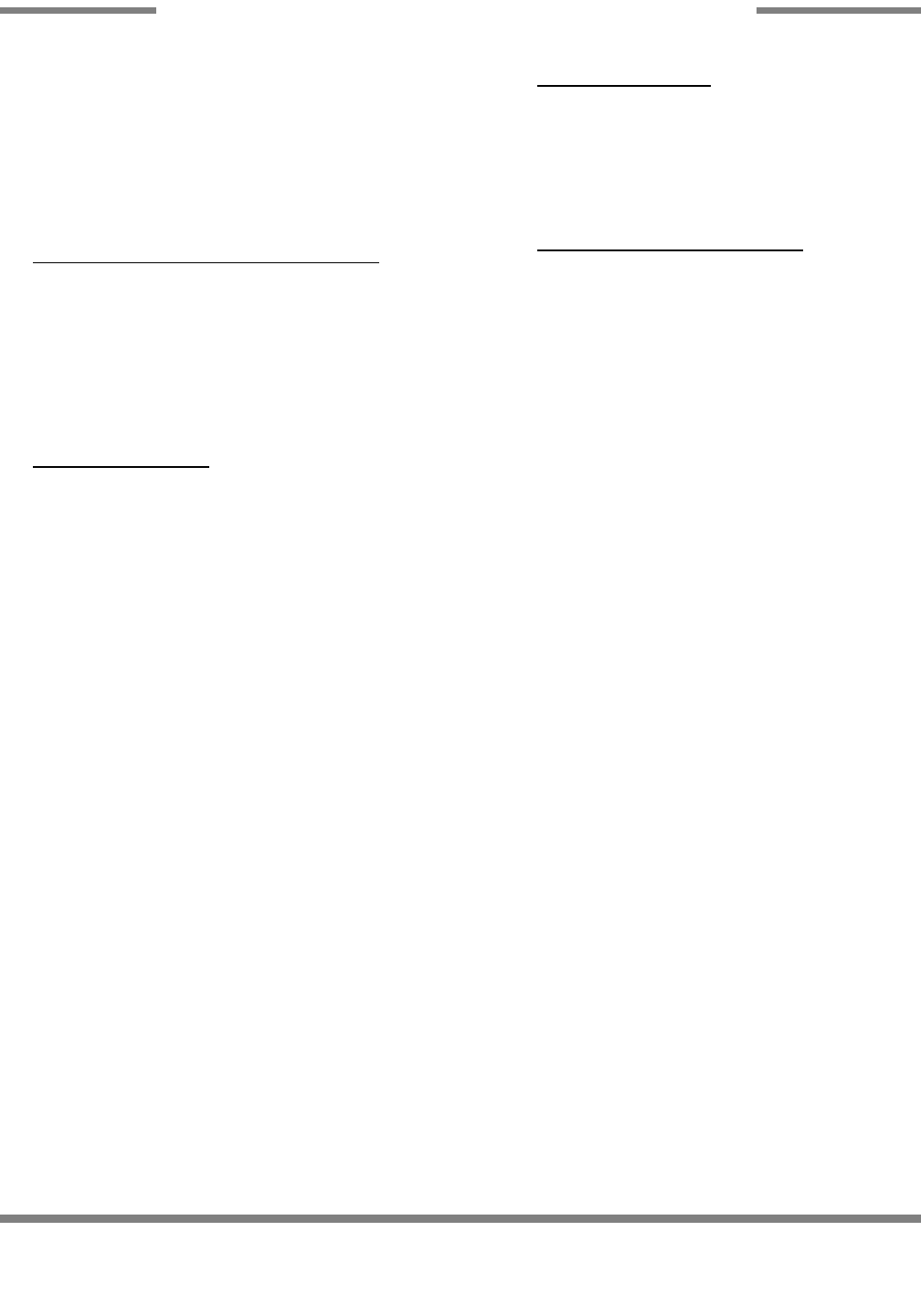
4
16. Attach the motor support rear clamp.
17. Adjust the motor support bracket so that the motor assembly is
level and tighten down.
18. Attach the motor wiring cover.
AFTER MAINTENANCE ACTIONS
Reconnect the incoming water (if disconnected) and turn
on. Then restore power to the unit. Run the unit for at least 10 min-
utes to ensure there are no leaks. If you hear any grinding sounds
while the motor is running, immediately shut off the unit and secure
power and water. There is a serious problem that must be
addressed. If any problems arise you can contact Jackson
Technical Service.
SPECIAL NOTES
Work performed on Jackson dishmachines by unautho-
rized or unqualified personnel may void the warranty. Before begin-
ning this or any other maintenance evolution on a unit under war-
ranty, you should contact a certified Jackson technician or Jackson
Technical Service. You can find a list of qualified service agencies
in the back of you unit’s installation manual.
SPECIAL PARTS
Bracket, Motor Support
05700-021-73-42
Clamp, Motor Support
04730-002-32-15
CONTACT INFORMATION
Jackson MSC Inc. provides technical support for all of the
dishmachines detailed in this manual. We strongly recommend that
you refer to this manual before making a call to our technical sup
-
port staff. Please have this manual with you when you call so that
our staff can refer you, if necessary, to the proper page. Technical
support is available from 8:00 a.m. to 5:00 p.m. (EST), Monday
through Friday. Technical support is not available on holidays.
Contact technical support toll free at 1-888-800-5672. Please
remember that technical support is available for service personnel
only.
Conveyor Motor Replacement Instructions 07610-003-20-17 Rev. A
Issued: 03-14-2006 Revised: N/A
MAINTENANCE INSTRUCTIONS
REPLACING CONVEYOR MOTOR






