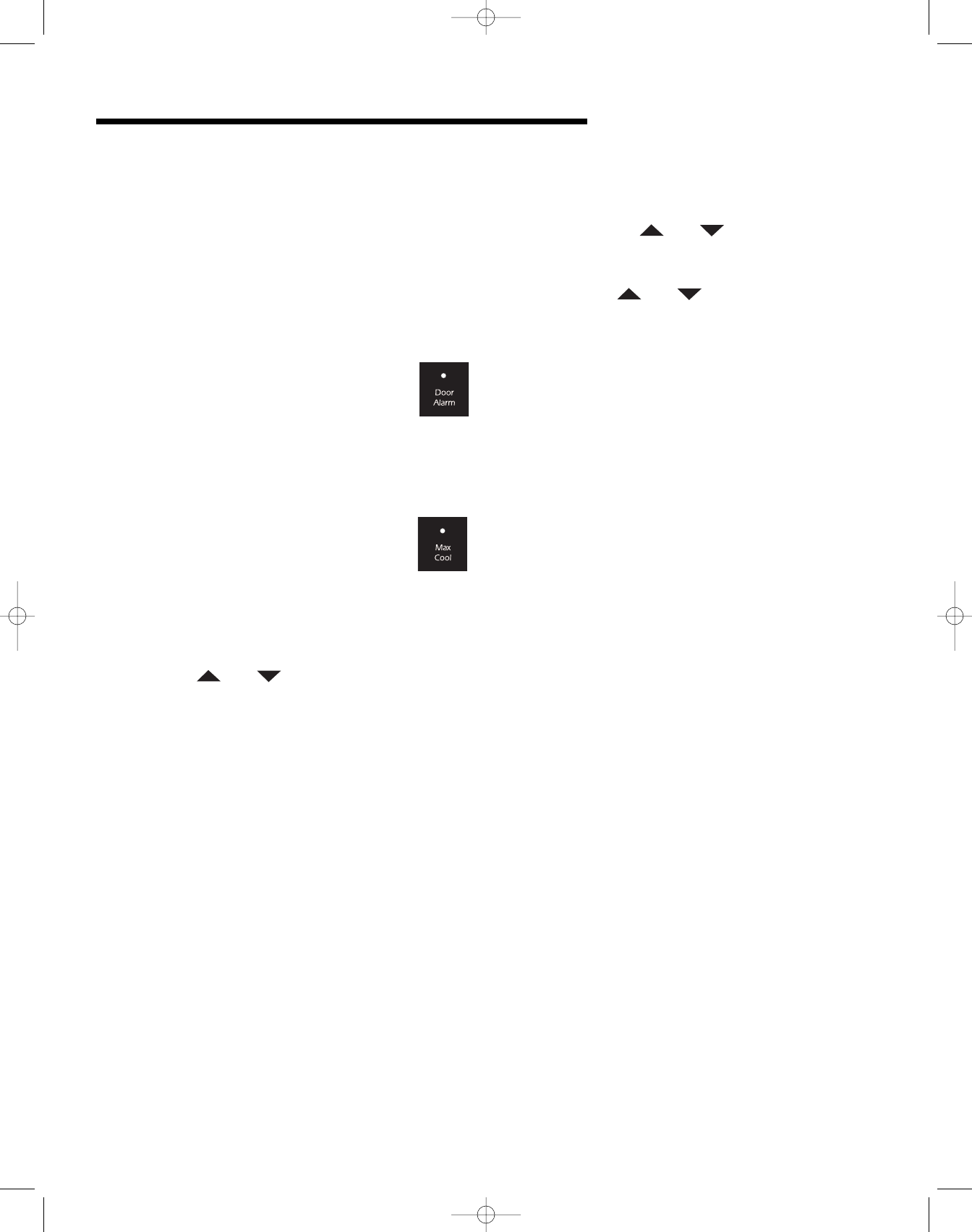
11
TEMPERATURE CONTROLS
compartment temperatures reached when the power
was out. An audible alarm will sound repeatedly.
Press the
Temp Alarm pad once to stop the audible
alarm. The Temp Alarm light will continue to flash and
the temperatures will alternate until the temperatures
have stabilized.
To turn off Temp Alarm, press and hold the
Temp
Alarm
pad for three seconds. The indicator light will
go off.
Door Alarm
The Door Alarm will alert you when one of the
doors has been left open for five continuous minutes.
When this happens, an audible alarm will sound every
few seconds until the door is closed O
R press the
Door Alarm pad to deactivate the feature.
Max Cool
When activated, Max Cool causes the fresh
food and freezer temperatures to drop to the minimum
settings on the control. T
his cools down the
refrigerator and freezer after extended door openings
or when loading the refrigerator or freezer with warm
food.
Important: When the Max Cool feature is in
operation, the and pads for the refrigerator
and freezer controls will not operate.
T
o activate, press the
Max Cool pad. Max Cool will
deactivate automatically after 12 hours, OR press the
Max Cool pad to deactivate the feature.
User Preferences
Access the User Preferences menu to:
•
Activate or turn off Super Cool (select models)
•
Change the temperature display from
°
F to °C
• Enable or disable audible alarms.
• Adjust the light level at which the Dispenser Auto
Light will illuminate (when this feature is activated on
the ice and water dispenser) (select models).
• Activate the Sabbath Mode
To access the User Preferences menu, press and hold
the
Door Alarm pad for three seconds. When in the
User Preferences mode, a short title for the feature will
appear in the Freezer temperature display and the
f
eature status will appear in the Refrigerator
temperature display.
1. Use the
Freezer and control to scroll
through the features.
2. When the desired feature is displayed, use the
Refrigerator and control to change the
status.
3. When changes are complete, press the
Door Alarm
pad for three seconds OR close the Fresh Food
door.
Super Cool (CC) (select models)
When Super Cool is ON, an air-mixing fan in the fresh
food compartment is activated to improve air flow and
temperature control. To save energy, this feature may
be deactivated by choosing
OFF.
Temperature Display (F_C)
Change the display to show temperatures in degrees
Fahrenheit or degree
s Celsius.
Alarm (AL)
When the Alarm mode is OFF, all audible alarms will
be dis
abled until the feature is turned on.
Auto Light Level Selection (LL) (select models)
This setting adjusts the light level at which the
dispenser light will illuminate when the sensor detects
that the light levels in the room are low. Setting 1 is
the darke
st light level setting, setting 9 is the lighte
st
light level setting.
Important: The Auto Light (select
models) must be activated on the ice and water
dispenser control to take advantage of this option.
Sabbath Mode (SAB)
When the Sabbath Mode is ON, all control lights and
the night light will be disabled until the feature is
turned OFF. This feature does not disable the interior
lights. Press any pad to restore the control lights.
Warm Cabinet Surfaces
At times, the front of the refrigerator cabinet may be
warm to the touch. This is a normal occurrence that
helps prevent moisture from condensing on the
cabinet. This condition will be more noticeable when
the refrigerator is first st
arted, during hot weather and
after exce
ssive or lengthy door openings.
12828168 JA FD ENG 3/1/06 7:55 AM Page 12


















