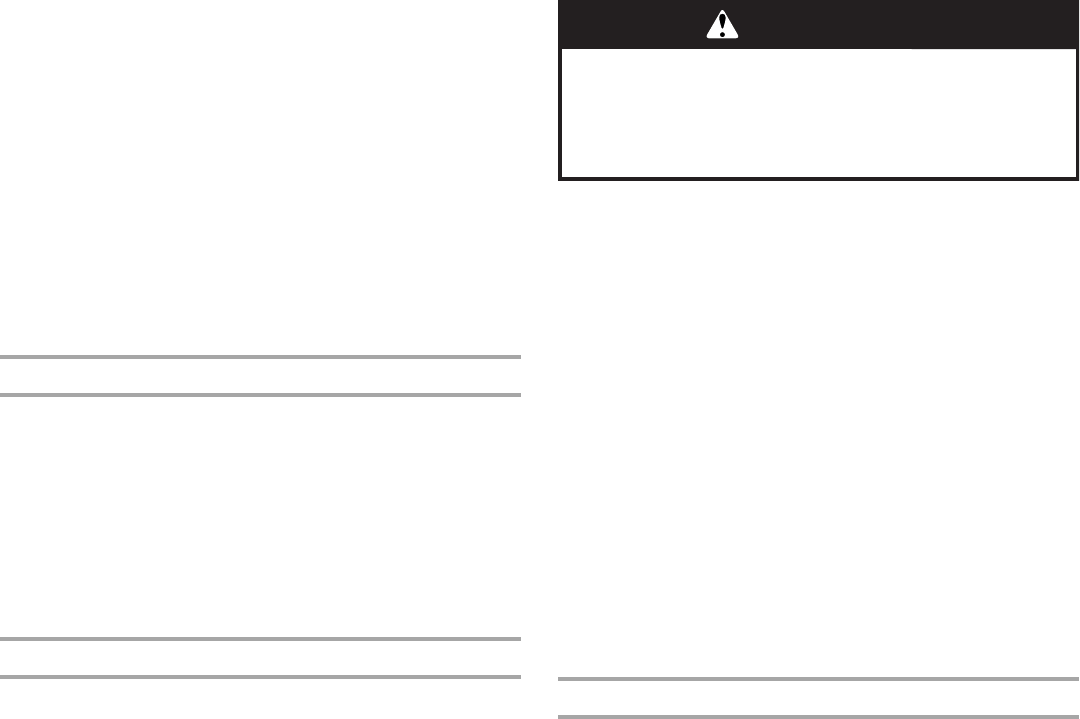
11
■ If Convect Roasting with the Auto Convect conversion option
turned off, you will not be required to program a cooking time.
Check food at 75% of the conventional time.
To deactivate Auto Convect conversion:
1. Press SETUP.
2. Use right Quickset pad to scroll to AUTO CONVECT.
3. Select AUTO CONVECT using the left Quickset pad.
4. Select OFF using the Quickset pad.
5. Press SETUP to exit the Setup menu.
To reactivate Auto Convect conversion:
1. Press SETUP.
2. Use right Quickset pad to scroll to AUTO CONVECT.
3. Select AUTO CONVECT using the left Quickset pad.
4. Select ON using the Quickset pad.
5. Press SETUP to exit the Setup menu.
C/F (Celsius/Fahrenheit)
The displayed temperature scale can be changed from
Fahrenheit to Celsius.
To change the scale:
1. Press SETUP.
2. Use right Quickset pad to scroll to C/F.
3. Select C/F using the left Quickset pad.
4. Select the desired temperature scale using the Quickset
pads.
5. Press SETUP to exit the Setup menu.
Sabbath Mode
The oven is set to shut off after 12 hours if you unintentionally
leave it on. The Sabbath Mode overrides the 12-hour shutoff and
can either be set to come on automatically or can be set
manually as desired.
Only Bake or Cook/Hold Bake will operate when the oven is in
Sabbath Mode. All other functions are invalid. If a function other
than Bake or Cook/Hold Bake is in operation when Sabbath
Mode starts, the function will be canceled.
■ The oven must be idle to program Sabbath Mode.
■ Sabbath Mode cannot be turned on if the keypads are locked
out or when the door is locked.
■ If the oven is baking when Auto Sabbath Mode starts, there
will be no audible beeps.
■ All prompts, messages and beeps are deactivated when the
Sabbath Mode is active.
■ If the oven light is desired while in Sabbath Mode, it must be
turned on before the Sabbath Mode is set.
■ The self-clean cycle and automatic door lock do not operate
during the Sabbath Mode.
■ The Bake temperature can be changed during an Active
Sabbath Mode. Simply press the Bake pad and then enter
the desired temperature using the Quickset pads.
■ Pressing the Cancel pad will cancel a Bake cycle, however
the control will stay in the Sabbath Mode.
■ The day of the week and AM/PM must be set for Sabbath
Auto Mode to operate correctly.
To activate Sabbath mode:
1. Press SETUP.
2. Use right Quickset pad to scroll to SABBATH.
3. Select SABBATH using the left Quickset pad.
4. Select AUTO or MANUAL.
AUTO will automatically prompt you to enter a Bake
temperature on Friday at 2 p.m. and stay in Sabbath mode for
33 hours. “SABBATH” and “SABBATH ENABLE” appear in
the display for 90 minutes. If Bake or Cook/Hold Bake are
desired during Sabbath Mode, they must be programmed
during this 90-minute period before AUTO Sabbath Mode is
active.
MANUAL sets the oven to Sabbath Mode for 72 hours.
“SABBATH” and “SABBATH ENABLE” appear in the display
for 5 minutes. If Bake or Cook/Hold Bake are desired during
Sabbath Mode, they must be programmed during this
5-minute period before the MANUAL Sabbath Mode is active.
5. Select ON or OFF.
To cancel Sabbath mode:
1. Press CANCEL.
2. Press and hold SETUP for 5 seconds.
Temp Adjust
Oven temperatures are tested at the factory. It is normal to notice
some baking time or browning differences between a new oven
and an old one. As ovens get older, the oven temperature can
shift.
You may adjust the oven temperature if you think the oven is not
baking or browning correctly. To decide how much to change the
temperature, set the oven temperature 25°F higher or lower than
the temperature in your recipes, then bake. The results of the first
bake should give you an idea of how much to adjust the
temperature.
To adjust the oven temperature:
1. Press SETUP.
2. Use right Quickset pad to scroll to TEMP ADJUST.
3. Select TEMP ADJUST using the left Quickset pad.
4. Enter the desired temperature change using the number
pads.
5. Use the Quickset pads to select “+/-” to indicate an increase
or decrease in temperature. The temperature change is
displayed at the top of the window.
6. Press ENTER or wait 3 seconds to accept the change.
7. Press SETUP to exit the menu.
The oven temperature does not need to be readjusted if there is a
power failure or interruption.
Broiling and cleaning temperatures cannot be adjusted.
WARNING
Food Poisoning Hazard
Do not let food sit in oven more than one hour before
or after cooking.
Doing so can result in food poisoning or sickness.


















