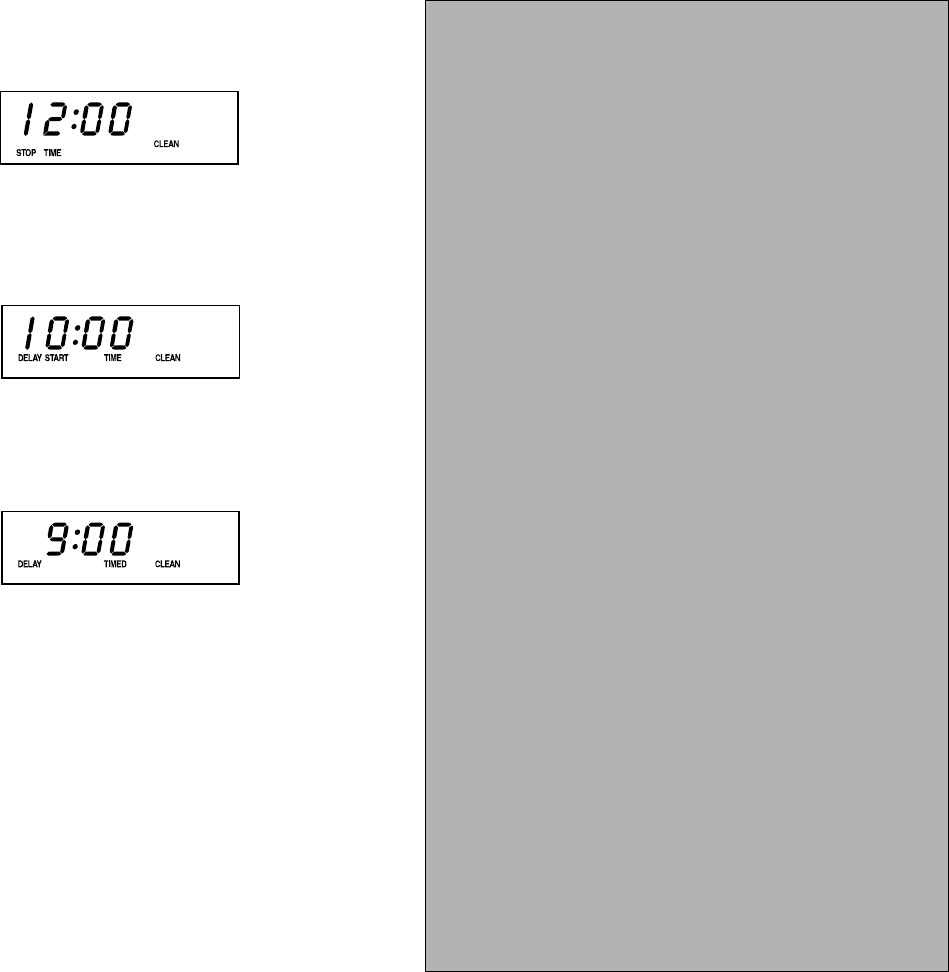
Care and Cleaning 18
♦ ♦ ♦ ♦ ♦ ♦ ♦ ♦ ♦ ♦ ♦ ♦ ♦ ♦ ♦ ♦ ♦ ♦ ♦ ♦ ♦ ♦ ♦ ♦ ♦ ♦ ♦ ♦ ♦ ♦ ♦ ♦ ♦ ♦ ♦ ♦ ♦ ♦ ♦ ♦ ♦
To Delay the Start of a Clean Cycle
1–3. Follow steps 1–3 on page 14.
4. Press the Stop Time pad. Indicator words STOP TIME
will flash in the display and CLEAN and the calculated
stop time will also appear in the display.
5. Press the appropriate number pads to enter the stop time.
A stop time can only be accepted for later in the day.
Example: If at 9:00 you set the oven to clean for three
hours, the calculated stop time would be “12:00”. The
display will show:
If you want the stop time to be 1:00, press the number pads
“1,0,0”. Five seconds later the display will briefly show
the start time and the indicator word DELAY.
After a brief time, the display will return to the current time
of day with the indicator words DELAY TIMED CLEAN
remaining in the display.
When the oven begins to clean, the indicator word ON and
the cooling fan will come on. The indicator word DELAY
will go off.
When the clean time has been completed, the indicator
words CLEAN and ON will go off. The indicator word
LOCK and the cooling fan will remain on until the oven has
cooled down and the door has been unlocked.
To Cancel Self-Clean
1. Press the Cancel pad. The door will be locked while the
LOCK indicator word remains in the display.
Depending on the length of time the oven had been
cleaning, it may take up to an hour for the oven to cool
down. When the oven is cool the door will unlock and the
cooling fan will turn off.
Notes . . .
◆
CAUTION: It is normal for parts of the wall oven to
become hot during a clean cycle. Therefore, during a
clean cycle, avoid touching the oven vent area, oven
door and window.
◆
If the oven door is left open, “door” will flash in the
display and a signal will beep until the door is closed
and the Clean pad is pressed again.
◆
A fan will automatically turn on during the self-
clean cycle and will automatically turn off after
the clean cycle when the oven has cooled. If it does
not operate, contact an authorized servicer.
◆
If more than five seconds elapse between pressing
the Clean pad and pressing a number pad, the pro-
gram will automatically return to the previous dis-
play.
◆
The oven door will be damaged if the oven door is
forced to open when the LOCK indicator word is still
displayed.
◆
The first few times the oven is cleaned, some smoke
and odor may be detected. This is normal and will
lessen or disappear with use. If the oven is heavily
soiled, or if the broiler pan was accidently left in the
oven, excessive smoke and odor may occur.
◆
As the oven heats and cools, you may hear sounds of
metal parts expanding and contracting. This is nor-
mal and will not damage your appliance.


















