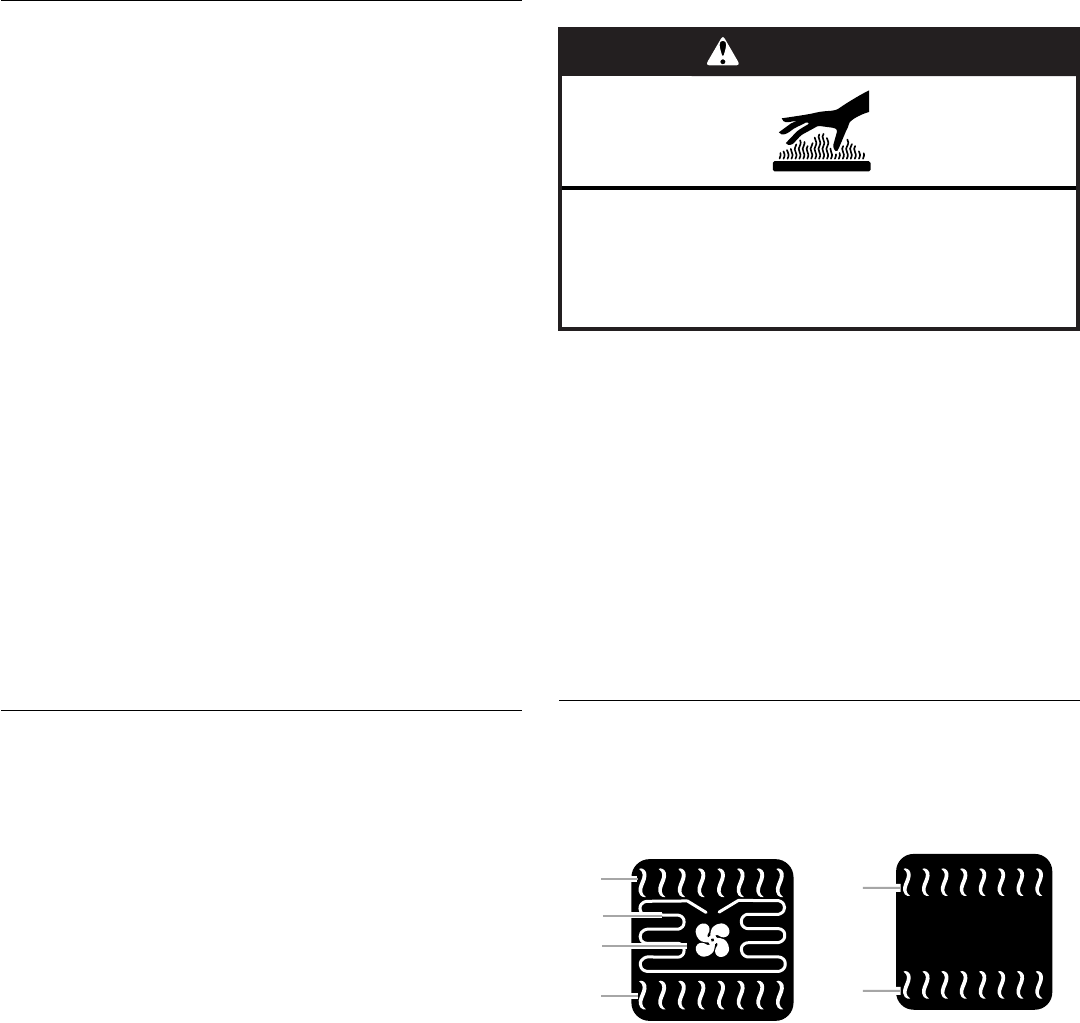
12
Auto Convection Conversion
Convection temperature and/or times can differ from those of
standard cooking. When necessary, the oven automatically
reduces standard recipe temperature and/or times.
1. From the Select Mode menu, touch the quickset pad next to
Auto Convection Conversion.
2. Select a recipe conversion mode: Bake (casseroles, baked
goods), Broil (steaks, fillets), Roast (meats, vegetables),
Pastry (frozen pie, puff pastry).
NOTE: The temperature probe cannot be used during any
auto convection conversion modes.
3. Enter standard cooking temperature. The temperature must
be 170°F (77°C) or above and may not exceed 550°F (288°C).
If a temperature outside of the available range is entered, the
Start and Set Timer options will be unavailable.
4. The standard cooking temperature will be converted to a
convection temperature if necessary.
5. Press START to begin, or select Set Timer to set a cook time.
6. For timer, enter the standard cooking time. The standard
cooking time cannot exceed 12 hours.
7. The standard cooking time will be converted to a convection
time if necessary.
NOTE: The converted cooking temperature and time may
vary between modes. Each mode adjusts the appropriate
temperature and time, when necessary.
8. Press START to begin preheating or cooking, or select Delay
Start and set desired time. See the “Delay Start” section for
additional information.
9. When the timer is set and time expires, you can select Exit
Timer to add more time. The oven will turn off when the cook
timer expires.
My Creations
My Creations allows the customization of cooking processes.
When My Creations is selected from the main menu, a list of
previously created settings are presented along with the ability to
create more.
To create a new setting:
1. From the Select Mode menu, touch the MORE button until
My Creations is shown. Press the quickset pad next to it.
2. Press the quickset pad next to ADD NEW CREATION to
customize your cooking process.
3. Select cook mode.
4. Select cook temperature.
5. Select NEXT.
6. Select how to monitor cooking: Cook timer, probe or no
alerts. Probe is not available in non-convection models.
7. If Cook Timer is selected, enter cook timer length.
8. Select NEXT.
9. On Bake, Convect Bake or Convect Roast, the probe is
available. If the probe is desired, select Probe and enter the
target probe internal temperature.
10. Select NEXT.
11. Review your settings and select ADD STAGE or SAVE. If Add
Stage is selected, repeat steps 3-10 and select SAVE.
12. Select a name for the new creation.
To use a previously created setting:
1. From the Select Mode Menu, touch the MORE button until
My Creations is shown. Press the quickset pad next to it.
2. Press the quickset pad next to the desired setting.
3. Select START to begin preheating the oven or DELAY START
to set desired start time.
NOTE: You may also delete a setting from this screen. Select
DELETE then Yes.
Bake
The appropriate heating elements will cycle on and off in intervals
to maintain the oven temperature. Depending on your model, the
convection fan may cycle on and off.
If the oven door is opened during baking, the heating elements
will turn off approximately 30 seconds after the door is opened.
They will turn on again approximately 30 seconds after the door
is closed. If used, the convection fan turns off immediately when
the door is opened and turns on immediately when door is
closed.
Before Using Bake:
Before using Bake, see the “Positioning Racks and Bakeware”
section and the following tips for rack positions.
NOTE: An “o” after the rack position number indicates that the
offset rack should be used. An “f” indicates that the flat rack
should be used, and an “r” indicates that the roll-out rack should
be used.
Convection Ovens Non-Convection Ovens
A. Broil element
B. Convection element
C. Convection fan
D. Bake element
A. Broil element
B. Bake element
WARNING
Burn Hazard
Use an oven mitt to remove temperature probe.
Do not touch broil element.
Failure to follow these instructions can result in burns.
A
B
C
D
A
B


















