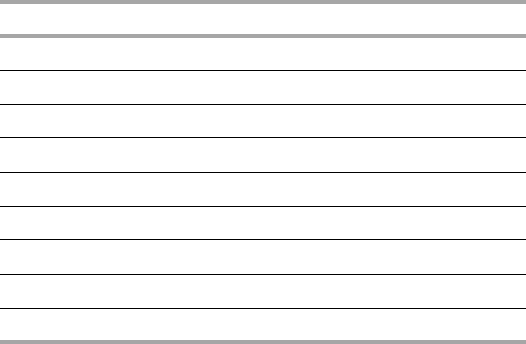
25
Preprogrammed Browning Pan
Times and cooking powers have been preprogrammed for
browning several food types.
BROWNING PAN COOKING CHART
*Manual Browning requires that a cook time be entered.
To Use Programmed Browning Pan:
1. Touch the START button or touch the MICROWAVE button
(on combination oven models).
2. From the Select mode menu, touch the “More” button until
“Browning Pan” is shown. Touch the quickset pad next to
“Browning Pan” to select it.
3. Use the quickset pad to select the appropriate built-in food
category.
4. Use the quickset pad to select one of the preset quantities.
5. Choose the desired Doneness by pressing the “< Less” or
“> More” buttons.
6. Press START.
When the stop time is reached, the oven will shut off
automatically. If enabled end-of-cycle tones will sound, then
reminder tones will sound every minute.
7. (Optional) After cook ends, press the quickset pad next to
KEEP WARM. This will start a new cooking cycle that will
keep food warm. The microwave will run at 10% power for
60 minutes. See the “Keep Warm” section for additional
information.
8. (Optional) After cook ends, press the ADD 30SEC button.
This will automatically add 30 seconds to the cook time.
Press the quickset pad next to ADD MORE TIME to go to
Cook Timer screen if necessary.
9. Touch CANCEL (or CANCEL MICROWAVE on combo
models) to turn off the oven.
To Use Manual Browning Pan:
1. Touch the START button or touch the MICROWAVE button
(on combination oven models).
2. From the Select mode menu, touch the “More” button until
“Browning Pan” is shown. Touch the quickset pad next to
“Browning Pan” to select it.
3. Enter a Cook Time (--:--:--). The maximum length is 01:30:00.
NOTE: In the Browning Pan mode, the microwave controls
power. High Power is needed to heat the pan.
4. Press START. The display will count down the cook time.
When the stop time is reached, the oven will shut off
automatically.
If enabled end-of-cycle tones will sound, then reminder tones
will sound every minute.
5. (Optional) After cook ends, press the quickset pad next to
KEEP WARM. This will start a new cooking cycle that will
keep food warm. The microwave will run at 10% power for
60 minutes. See the “Keep Warm” section for additional
information.
6. (Optional) After cook ends, press the ADD 30SEC button.
This will automatically add 30 seconds to the cook time.
Press the quickset pad next to ADD MORE TIME to go to
Cook Timer screen if necessary.
7. Touch CANCEL (or CANCEL MICROWAVE on combo
models) to turn off the oven.
FOOD QUANTITY
Manual*
Bacon 2-4 slices
Poultry breast, boneless 1-3 pieces
French fries 1-3 pieces
Hamburger patties 1-4 patties
Pizza roll 1-4 servings
Potato nuggets 1-4 servings
Pizza, frozen, rising crust 6 to 12" (15-30.5 cm)
Pizza, frozen, thin crust 6 to 12" (15-30.5 cm)


















