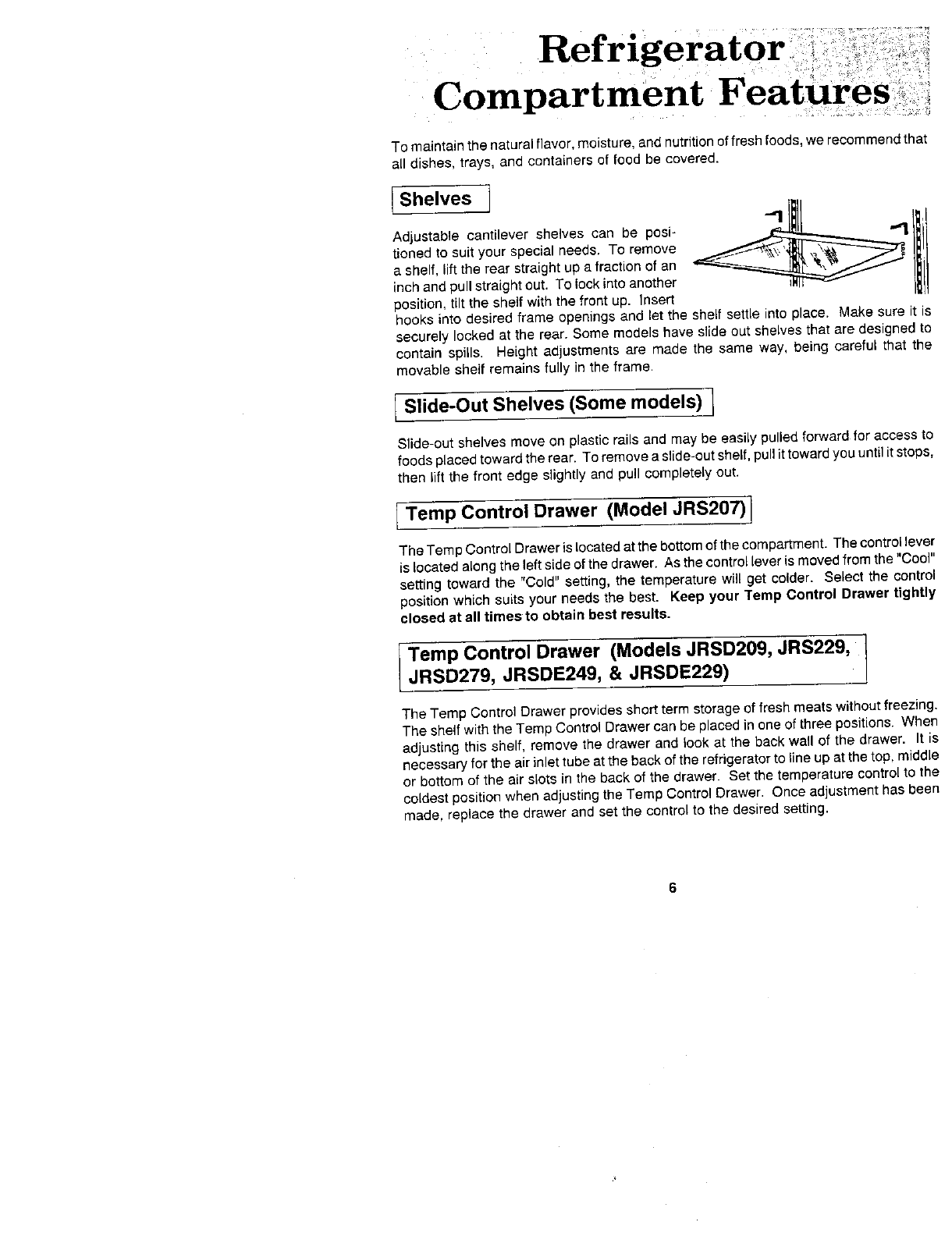
Refri
Compartment
To maintain thenatural flavor, moisture, andnutritioneffresh foods,we recommendth_
all dishes, trays, and containers of food be covered.
_Shelves j
h
Adjustable cantilever shelves can be posi- __ '_3 I
tioned to suit your speciat needs. To remove
J
a shelf, lift the rear straight up a fraction of an
inchand pull straight out. To lock into another
position, tilt the shelf with the front up. Insert
hooks into desired frame openings and let the shelf settle into place. Make sure it
securely locked at the rear. Some models have slideout shelves that are designed
contain spiUs. Height adjustments are made the same way, being careful that ti"
movable shelf remains fully in the frame.
I Slide-Out Shelves (Some models) ]
Slide-out shelves move on plastic rails and may be easily pulled forward for access
foods placedtoward the rear. Toremove a slide-out shelf,pullittowardyou untilitstol
then lift the front edge slightly and putt completely out.
I Temp Control Drawer (Model JRS207) I
The Temp Control Draweris locatedatthebottomofthecompartment. The controlle_
is loCatedalong the leftside ofthe drawer. As thecontrol leveris moved from the"Co
setting toward the "Cold" setting, the temperature will get colder. Select the cont
position which suits your needsthe best. Keep your Temp Control Drawer tigb
closed at all times to obtain best results.
Temp Control Drawer (Models JRSD209, JRS229, ]
JRSD279, JRSDE249, & JRSDE229)
The Temp Control Drawer provides short term storage of fresh meatswithout freezi
The shelf withthe Temp ControlDrawer can be placedinone of three positions. W!
adjusting this shelf, remove the drawer and look at the back wall of the drawer. I
necessary for the air intertube atthe back of therefdgeratorto line up at thetop, mid
or bottom of the air slots in the back of the drawer. Set the temperature control to
co(dest positionwhen adjusting the Temp Control Drawer. Onceadjustment has b_
made, replace the drawer and set the control to the desired setting.


















