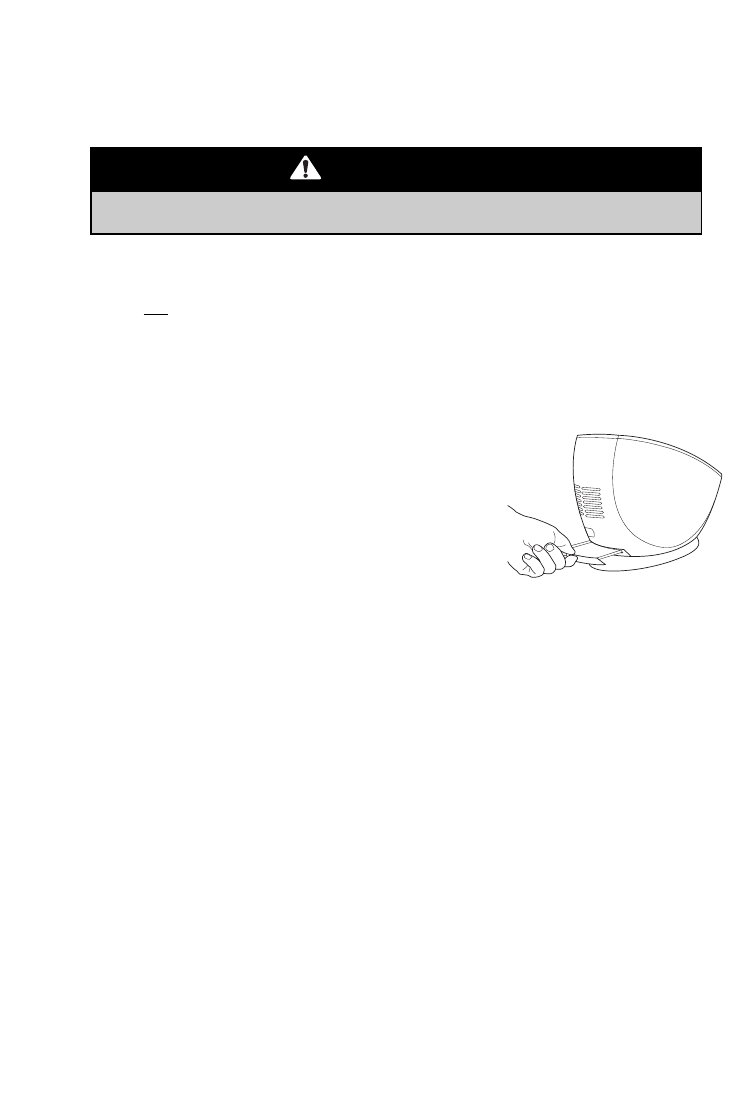
Care and Cleaning
.
Before Cleaning
Make sure that the toaster is completely turned off.The START/STOP button
should not be illuminated. Unplug the power cord from the wall outlet. Remember
that the toaster and crumb tray will be hot immediately following a toasting cycle.
Always allow the toaster to cool before attempting any cleaning. It is recommended that the
crumb tray be emptied after each use.
How to Clean the Toaster
1. Pull out the crumb tray and shake the crumbs into a
waste container.
2.The crumb tray can be cleaned by hand in warm
water with a mild dish detergent.
3.After washing, be sure to thoroughly rinse and dry
the tray before reinserting.
4.When replacing the crumb tray, be sure to insert it
into the toaster as far as possible. Do not attempt to
operate the toaster without the crumb tray in its proper position.
5.Wipe down the outside of the toaster with a damp cloth and dry it thoroughly
with a soft cloth. DO NOT immerse the toaster in water or attempt to wash in
a dishwasher. Do not use abrasive cleaners, scrubbers, liquid cleaning products,
metal polishes or cleaners, or bleach-based household cleaners.
6.The use of a toaster cover is not recommended.
How to Clean the Accent Base
1. For everyday use, wipe the accent base with a damp cloth and dry it with a
soft cloth.
2. For more thorough cleaning, begin by removing the accent base (see page 12).
3. Hand wash the removed accent base in warm, soapy water or in the top rack of
a dishwasher.
NOTE: Do not use dishwasher detergents that contain dyes or any type of color-
ing, as this may stain the surface of the accent base.
Injury Hazard – Unplug toaster before cleaning. Failure to do so can result in injury.
11
WARNING


















