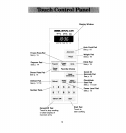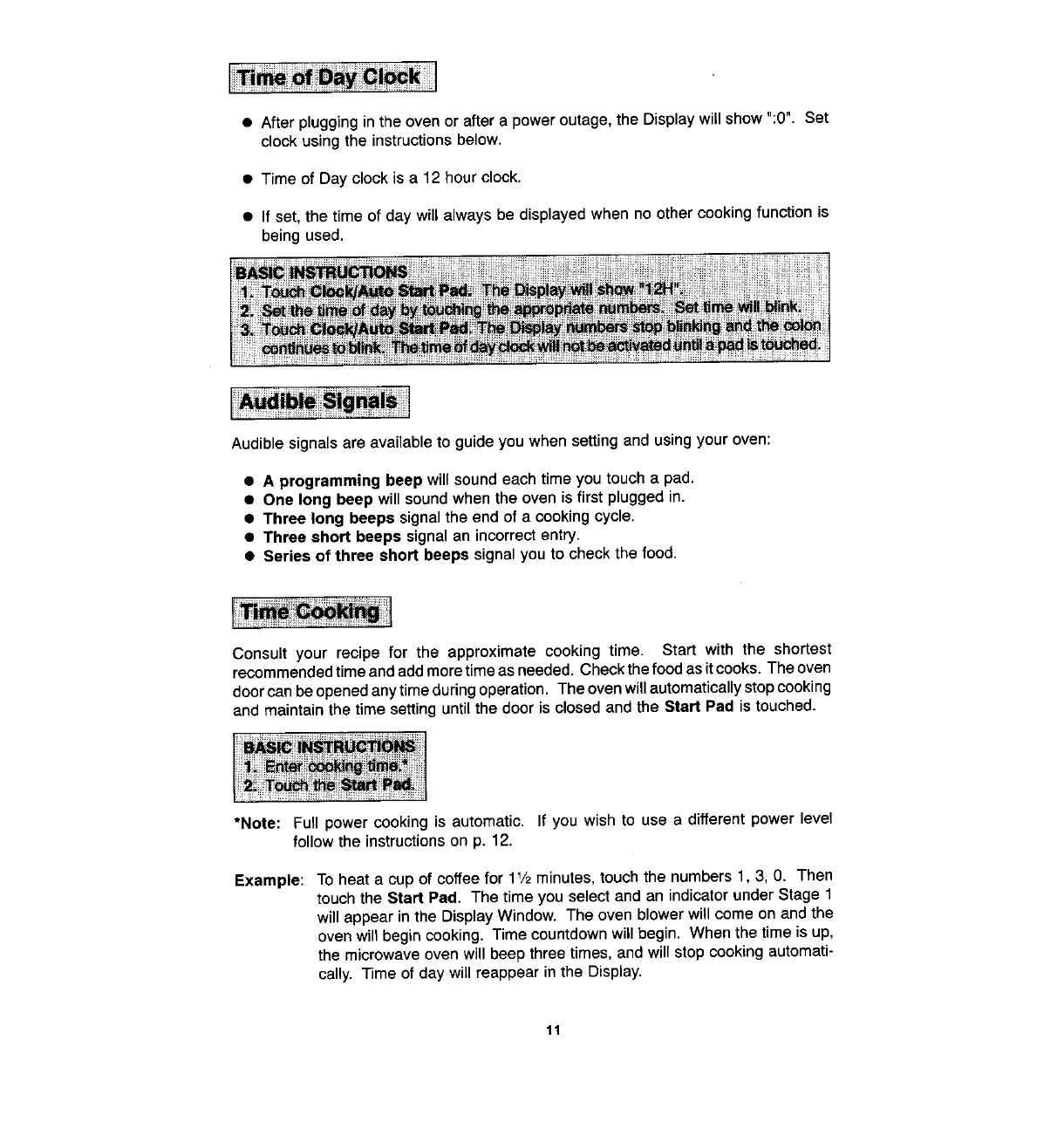
• After plugging in theovenor after a poweroutage, the Displaywill show":0". Set
clock usingthe instructionsbelow.
• Time of Dayclock is a 12 hour clock.
• If set,the time of day will alwaysbe displayedwhen no other cooking functionis
being used.
Audible signals are availableto guide youwhen setting and usingyour oven:
• A programmingbeepwillsound eachtime youtouch a pad,
• Onelong beep willsoundwhentheovenisfirstpluggedin.
• Three long beeps signaltheendof a cookingcycle.
• Three short beeps signalan incorrectentry.
• Seriesof three short beeps signalyouto check the food.
Consult your recipe for the approximate cooking time. Start with the shortest
recommendedtimeandaddmoretime asneeded.Checkthe foodasitcooks. Theoven
doorcanbeopenedanytimeduringoperation. Theovenwillautomaticallystopcooking
and maintain the time setting untilthe door is closed and the Start Pad is touched.
*Note: Full power cooking is automatic. If you wish to use a different power level
follow the instructionson p. 12,
Example: To heata cup of coffeefor 11/2minutes,touch the numbers 1,3, 0. Then
touchthe Start Pad. Thetime you selectand an indicatorunder Stage 1
will appearin the DisplayWindow. The oven blowerwill come on andthe
ovenwill begincooking. Time countdownwill begin. Whenthe time is up,
the microwaveovenwill beep threetimes, and will stop cooking automati-
cally. Time of daywill reappear inthe Display.
11