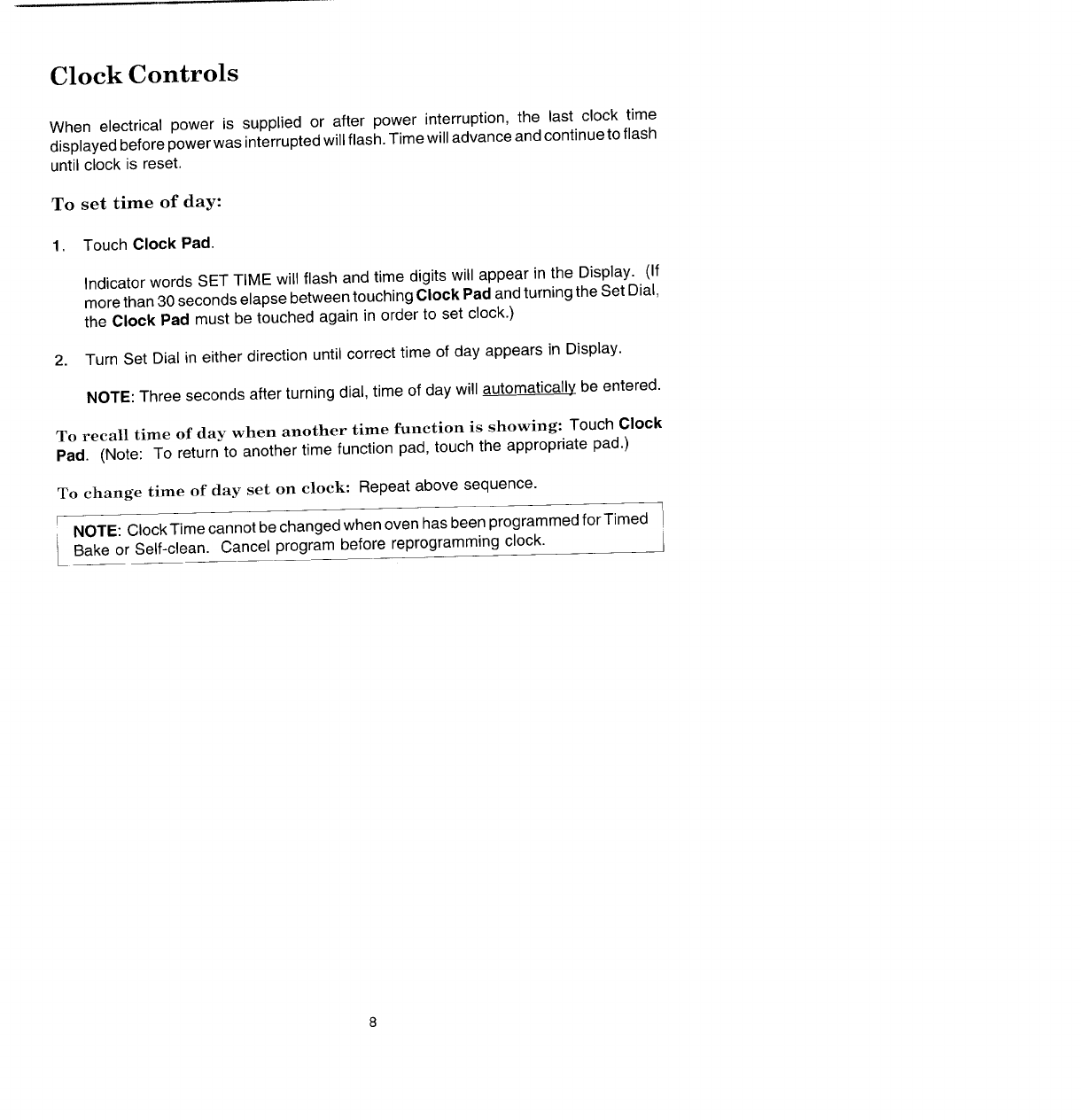
Clock Controls
When electrical power is supplied or after power interruption, the last clock time
displayed before power was interrupted will flash. Time will advance and continue to flash
until clock is reset.
To set time of day:
1. Touch Clock Pad.
Indicator words SET TIME will flash and time digits will appear in the Display. (If
more than 30 seconds elapse between touching Clock Pad and turning the Set Dial,
the Clock Pad must be touched again in order to set clock.)
2. Turn Set Dial in either direction until correct time of day appears in Display.
NOTE: Three seconds after turning dial, time of day will automatically be entered.
To recall time of clay when another time function is showing: Touch Clock
Pad. (Note: To return to another time function pad, touch the appropriate pad.)
To change time of day set on clock: Repeat above sequence.
3
! NOTE: ClockTime cannot be changed when oven has been programmed forTimed ]
Bake or Self-clean. Cancel program before reprogramming clock, i


















