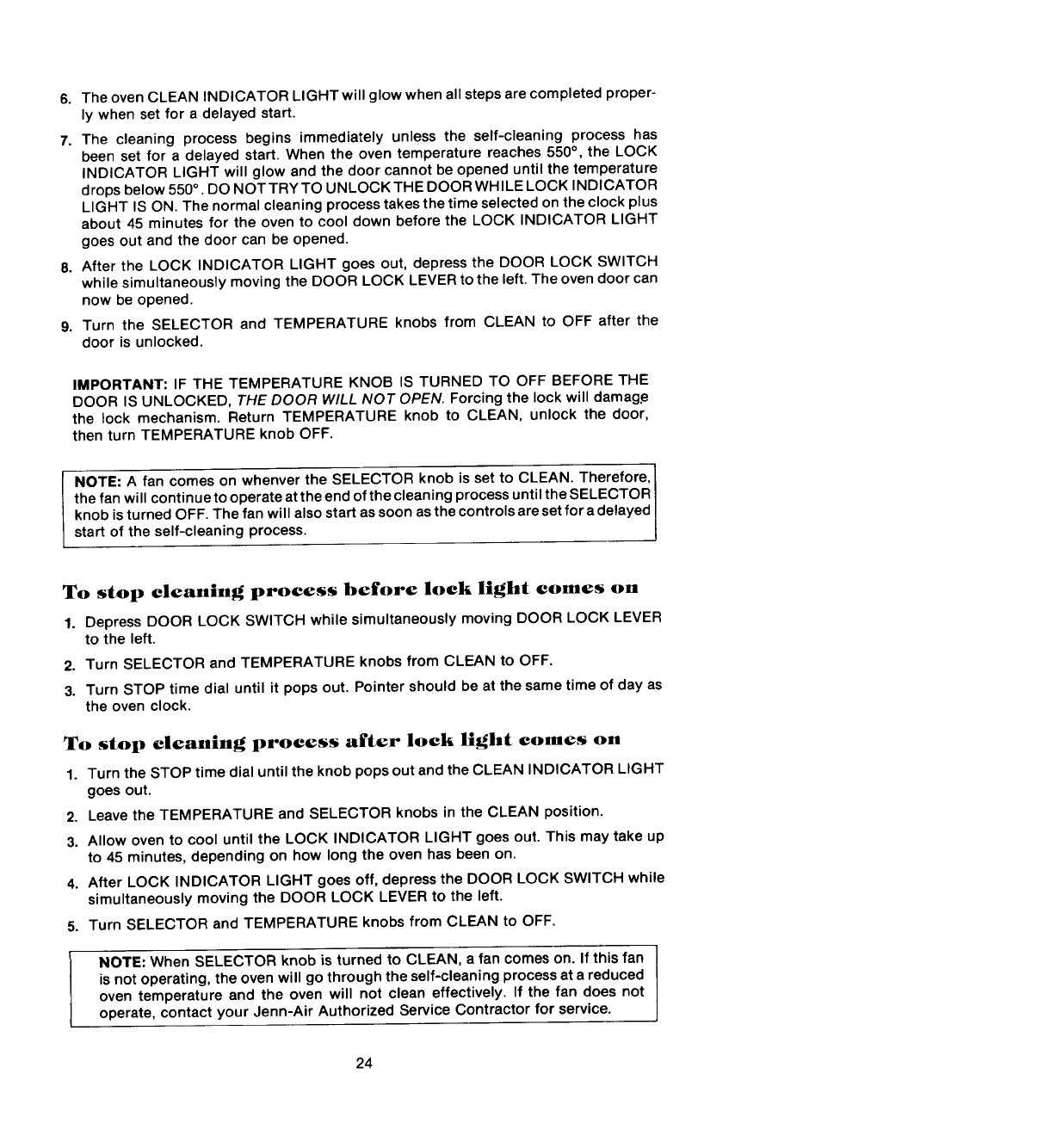
6. The oven CLEAN INDICATOR LIGHT will glow when all steps are completed proper-
ly when set for a delayed start.
7. The cleaning process begins immediately unless the self-cleaning process has
been set for a delayed start. When the oven temperature reaches 550°, the LOCK
INDICATOR LIGHT will glow and the door cannot be opened until the temperature
drops below 550° .DO NOT TRY TO UNLOCK THE DOOR WHILE LOCK INDICATOR
LIGHT IS ON. The normal cleaning process takes the time selected on the clock plus
about 45 minutes for the oven to cool down before the LOCK INDICATOR LIGHT
goes out and the door can be opened.
8. After the LOCK INDICATOR LIGHT goes out, depress the DOOR LOCK SWITCH
while simultaneously moving the DOOR LOCK LEVER to the left. The oven door can
now be opened.
9. Turn the SELECTOR and TEMPERATURE knobs from CLEAN to OFF after the
door is unlocked.
IMPORTANT: IF THE TEMPERATURE KNOB IS TURNED TO OFF BEFORE THE
DOOR IS UNLOCKED, THE DOOR WILL NOT OPEN. Forcing the lock will damag.e
the lock mechanism. Return TEMPERATURE knob to CLEAN, unlock the door,
then turn TEMPERATURE knob OFF.
NOTE" A fan comes on whenver the SELECTOR knob is set to CLEAN. Therefore, I
the fan will continue to operate at the end of the cleaning process until the SELECTOR ]
knob is turned OFF. The fan will also start as soon as the controls are set for ade_ayed
start of the se f-c ean ng process.
To stop cleaning process before lock light comes on
1. Depress DOOR LOCK SWITCH while simultaneously moving DOOR LOCK LEVER
to the left.
2. Turn SELECTOR and TEMPERATURE knobs from CLEAN to OFF.
3. Turn STOP time dial until it pops out. Pointer should be at the same time of day as
the oven clock.
To stop cleaning process after lock light comes on
1. Turn the STOP time dial until the knob pops out and the CLEAN INDICATOR LIGHT
goes out.
2. Leave the TEMPERATURE and SELECTOR knobs in the CLEAN position.
3. Allow oven to cool until the LOCK INDICATOR LIGHT goes out. This may take up
to 45 minutes, depending on how long the oven has been on.
4. After LOCK INDICATOR LIGHT goes off, depress the DOOR LOCK SWITCH while
simultaneously moving the DOOR LOCK LEVER to the left.
5. Turn SELECTOR and TEMPERATURE knobs from CLEAN to OFF.
NOTE: When SELECTOR knob is turned to CLEAN, a fan comes on. If this fan
is not operating, the oven will go through the self-cleaning process at a reduced
oven temperature and the oven will not clean effectively. If the fan does not
operate, contact your Jenn-Air Authorized Service Contractor for service.
24


















