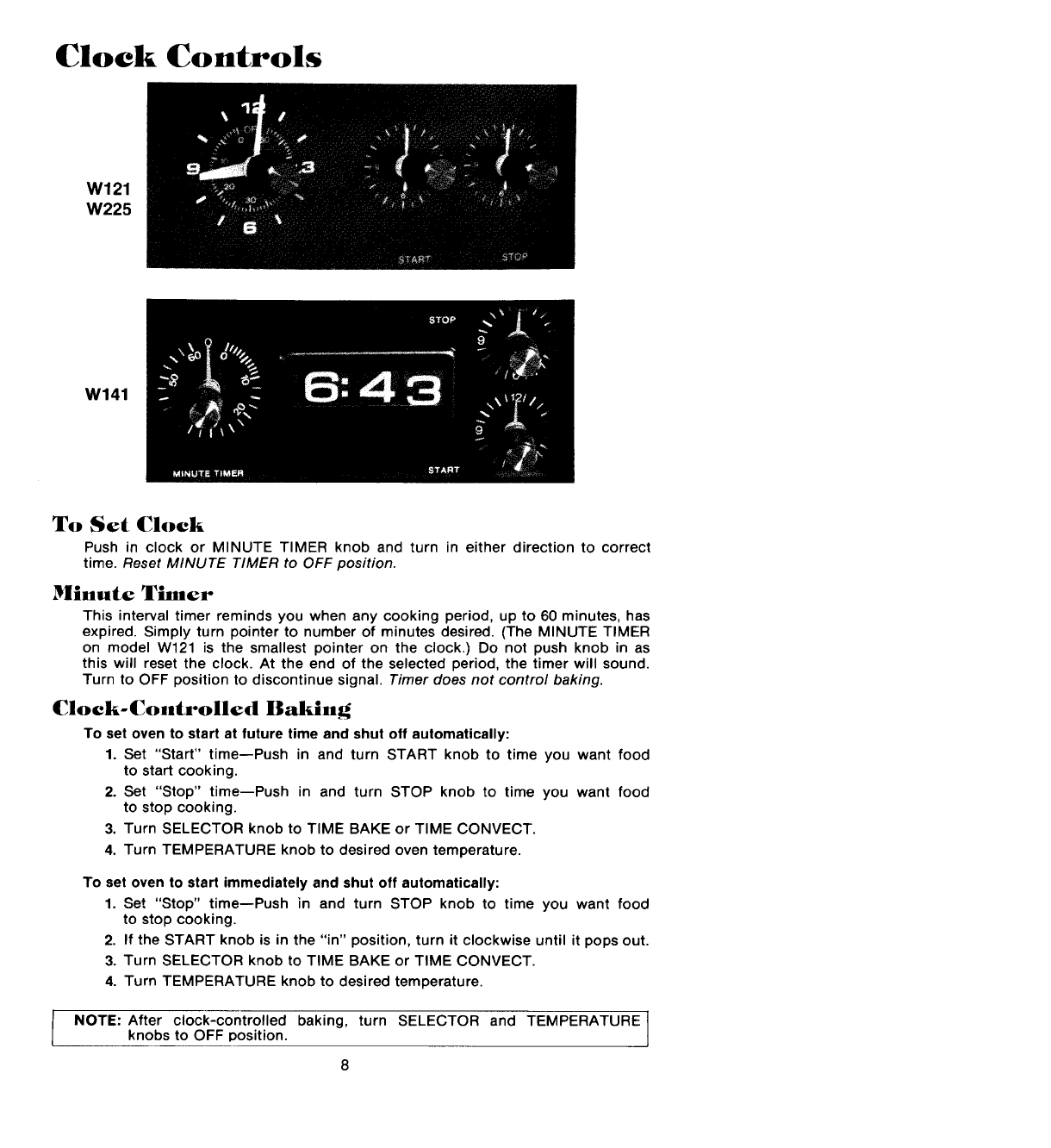
Clock Controls
W121
W225
W141
To Set Clock
Push in clock or MINUTE TIMER knob and turn in either direction to correct
time. Reset MINUTE TIMER to OFF position.
Minute Timer
This interval timer reminds you when any cooking period, up to 60 minutes, has
expired. Simply turn pointer to number of minutes desired. (The MINUTE TIMER
on model W121 is the smallest pointer on the clock.) Do not push knob in as
this will reset the clock. At the end of the selected period, the timer will sound.
Turn to OFF position to discontinue signal. Timer does not control baking.
Clock-Controlled Baking
To set oven to start at future time and shut off automatically:
1. Set "Start" time--Push in and turn START knob to time you want food
to start cooking.
2. Set "Stop" time--Push in and turn STOP knob to time you want food
to stop cooking.
3. Turn SELECTOR knob to TIME BAKE or TIME CONVECT.
4. Turn TEMPERATURE knob to desired oven temperature.
To set oven to start immediately and shut off automatically:
1. Set "Stop" time--Push in and turn STOP knob to time you want food
to stop cooking.
2. If the START knob is in the "in" position, turn it clockwise until it pops out.
3. Turn SELECTOR knob to TIME BAKE or TiME CONVECT.
4. Turn TEMPERATURE knob to desired temperature.
I NOTE: After clock-controlled baking, turn SELECTOR and TEMPERATURE I
knobs to OFF Dosition.
J
8


















