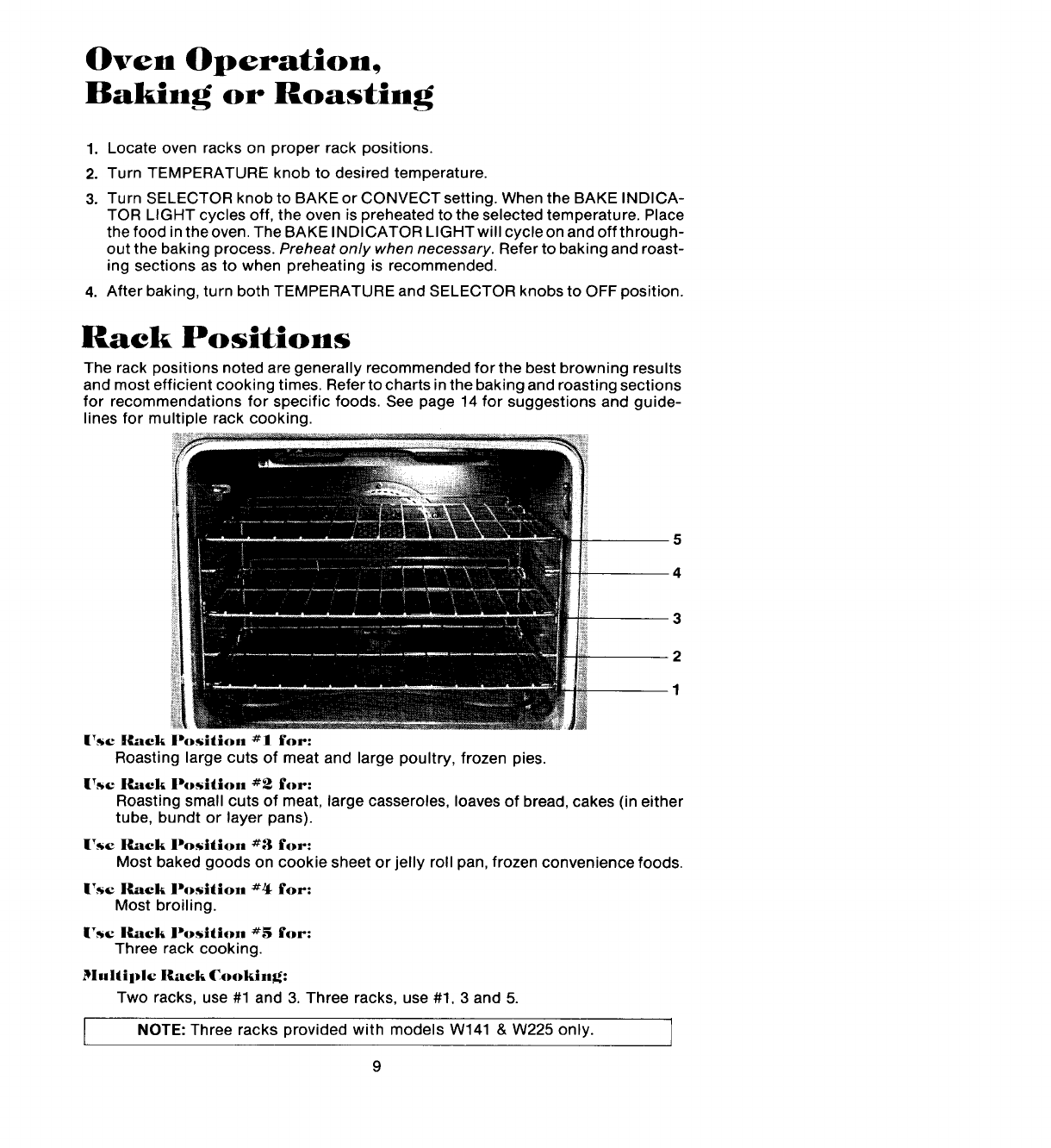
Oven Operation,
Baking or Roasting
1. Locate oven racks on proper rack positions.
2. Turn TEMPERATURE knob to desired temperature.
3. Turn SELECTOR knob to BAKE or CONVECT setting. When the BAKE INDICA-
TOR LIGHT cycles off, the oven is preheated to the selected temperature. Place
the food in the oven. The BAKE INDICATOR LIGHT will cycle on and off through-
out the baking process. Preheat only when necessary. Refer to baking and roast-
ing sections as to when preheating is recommended.
4. After baking, turn both TEMPERATURE and SELECTOR knobs to OFF position.
Rack Positions
The rack positions noted are generally recommended for the best browning results
and most efficient cooking times. Refer to charts in the baking and roasting sections
for recommendations for specific foods. See page 14 for suggestions and guide-
lines for multiple rack cooking.
Use Rack Position #1 for:
Roasting large cuts of meat and large poultry, frozen pies.
Use lhlck Position #2 for:
Roasting small cuts of meat, large casseroles, loaves of bread, cakes (in either
tube, bundt or layer pans).
Use ltaick Position #3 for:
Most baked goods on cookie sheet or jelly roll pan, frozen convenience foods.
Use Rack Position #4 for:
Most broiling.
Use Rack Position #5 for:
Three rack cooking.
Multiple Rack Cooking:
Two racks, use #1 and 3. Three racks, use #1.3 and 5.
I NOTE: Three racks provided with models W141 & W225 only.
9


















