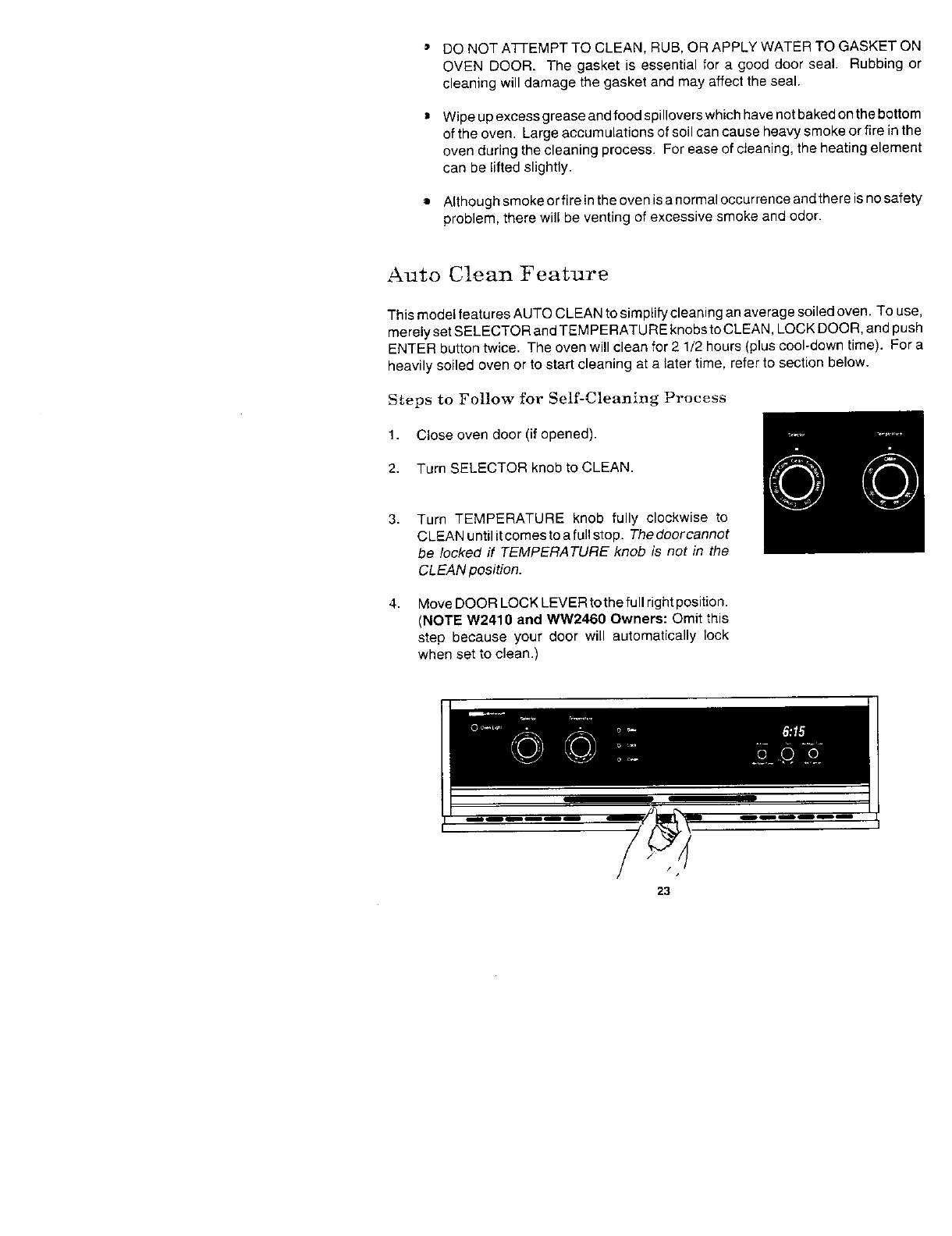
DONOT A'FFEMPTTO CLEAN, RUB, OR APPLY WATER TO GASKET ON
OVEN DOOR. The gasket is essential for a good door seal. Rubbing or
cleaning will damage the gasket and may affect the seal.
Wipeupexcessgrease and foodspilloverswhich havenot bakedonthebottom
ofthe oven. Largeaccumulations ofsoil cancause heavy smokeor fire inthe
oven during thecleaning process. For easeof cleaning, the heating element
can be lifted slightly.
s Although smokeorfire inthe ovenisanormal occurrence andthere is nosafety
problem, there will be venting of excessive smoke and odor.
Auto Clean Feature
This modelfeatures AUTO CLEAN tosimplify cleaning anaverage soiledoven. To use,
merely set SELECTOR andTEMPERATURE knobstoCLEAN, LOCKDOOR, and push
ENTER button twice. The oven will clean for 2 1/2hours (plus cool-down time). For a
heavily soiled oven or to start cleaning at a later time, referto section below.
Steps to Follow for Self-Cleaning Process
1. Close oven door (if opened).
2. Turn SELECTOR knob to CLEAN.
3. Turn TEMPERATURE knob fully clockwise to
CLEAN untilitcomestoa fullstop. Thedoorcannot
be locked if TEMPERATURE knob is not in the
CLEAN position.
4. MoveDOOR LOCK LEVERtothe fullright position.
(NOTE W2410 and WW2460 Owners: Omit this
step because your door will automatically lock
when set to clean.)
23


















