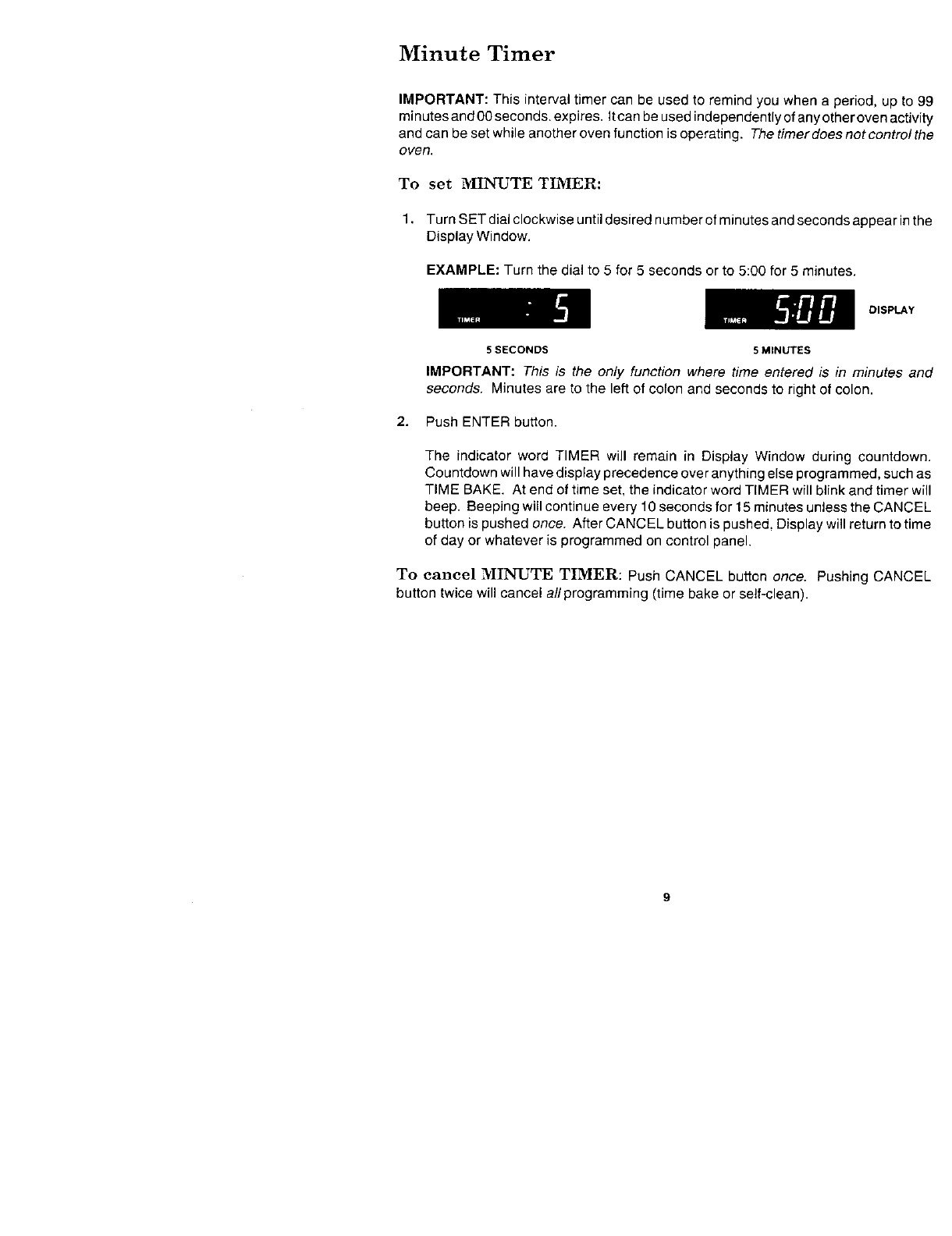
Minute Timer
IMPORTANT: This interval timer can be used to remind you when a period, up to 99
minutes and 00 seconds, expires. Itcan be used independently of any other oven activity
and can be set while another oven function is operating. The timerdoes notcontrol the
oven.
To set MINUTE TIMER:
1. Turn SET dial clockwise until desired number of minutes and seconds appear in the
Display Window.
EXAMPLE: Turn the dial to 5 for 5 seconds or to 5:00 for 5 minutes.
DISPLAY
5 SECONDS 5 MINUTES
IMPORTANT: This is the on/y function where time entered is in minutes and
seconds. Minutes are to the left of colon and seconds to right of colon.
2. Push ENTER button.
The indicator word TIMER will remain in Display Window during countdown.
Countdown will have display precedence over anything else programmed, such as
TiME BAKE. At end of time set, the indicator word TIMER will blink and timer will
beep. Beeping will continue every f0 seconds for 15 minutes unless the CANCEL
button is pushed once. After CANCEL button ispushed. Display will return to time
of day or whatever is programmed on control panel.
To cancel MI_FI..YrE TIMER: Push CANCEL button once. Pushing CANCEL
button twice will cancel a//programming (time bake or serf-dean).


















