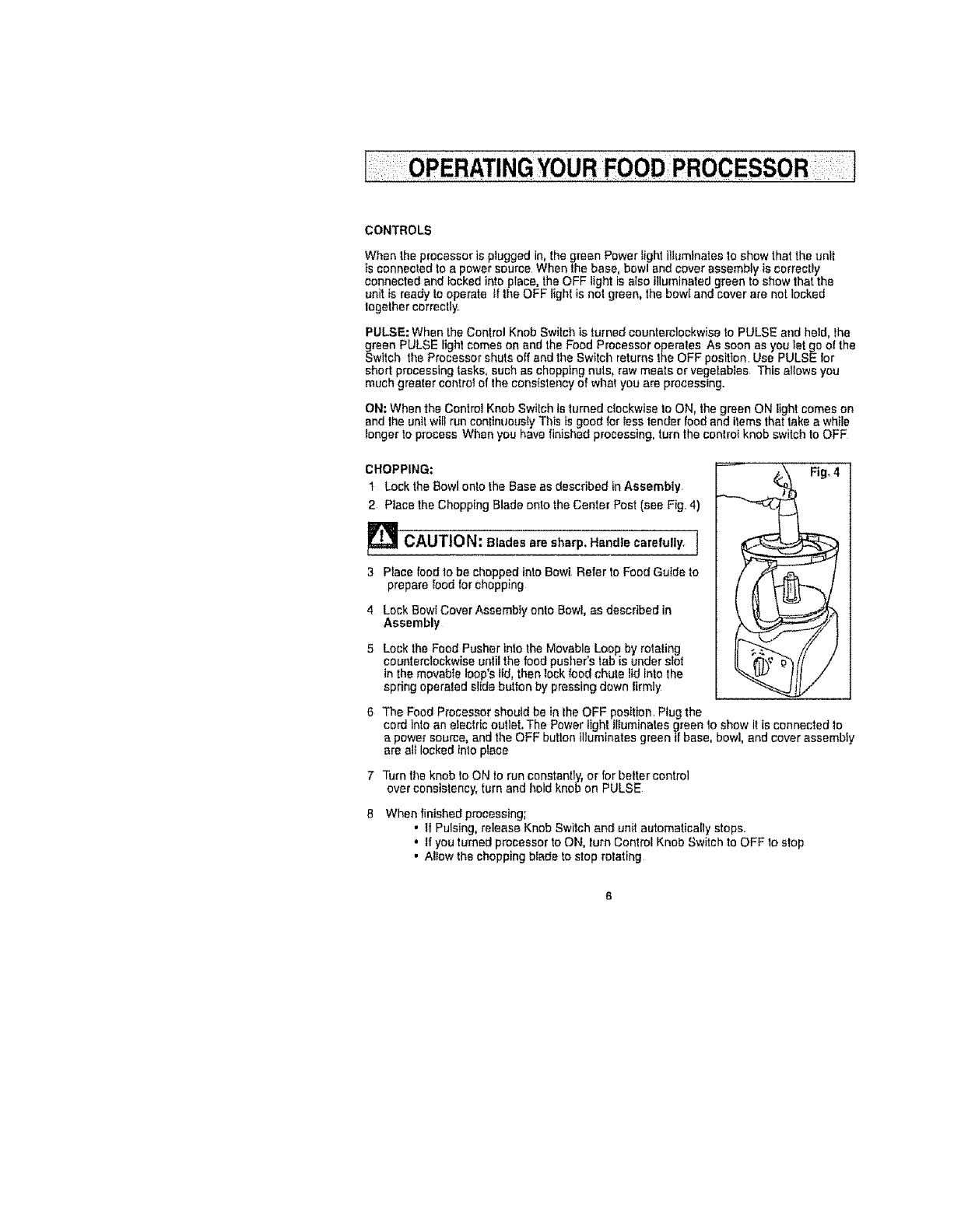
CONTROLS
When the processor is plugged In, the green Power iight illuminates 1oshow that the unit
is connected to a power source When the base, bowl and cover assembly is eorreelty
connected and locked into place, the OFF light is also illuminated green to show that the
unit is ready tooperate if tile OFF light is not green, the bowl and cover are not locked
logether corroclly
PULSE: When the Control Knob Switchis turned counterclockwise to PULSE and heId, the
green PULSE ligh_ comes on and the Food Processor operates As soon as you let go of the
Switch the Processor shuts off and the Switch returns the OFF position Use PULSE for
shmt processing tasks, such as chopping nuls, raw meats or vegetabiee This allows you
much greater control of the consistency of what you are processing.
ON: When the Control Knob Switch isturned clockwise to ON, the green ON lightcomes on
and the unit will run continuously This is good for _esstender toed and items thattake a while
fonger to process When you have finished processing, turn the conlrot knob switch to OFF
CHOPPING:
1 Lock the Bowl onlo the Base as described inAssembly
2 Place the Chopping Blade onto the Center Post (see Fig. 4)
CAUTJO N; Blades are sharp, Handte carefully, 1
3 Piece food to be chopped into Bowl Refer to Food Gutde to
prepare food for chopping
4 Lock Bowf Cover Assembly onto Bowl, as described in
Assembly
5 Lock the Food Pusher into the Movable Loop by totaling
counterclockwise until the food pusher's tab is under slot
in the movabte loop's tid, then lock feed chule tid irttothe
spdng operated s}ide button by pressing down firmly
.... _ Fig, 4
6 The Food Processor should be in the OFF position. Plug the
cord into an electric outlet. The Power light itluminatas green 1o show it is connected Io
a poweJ'source, and the OFF button Illuminates green if base, bowl, and cover assembly
are al_locked inlo place
7 Turn the knob to ON to run constantly, or for better control
over consistency, turn and held knob on PULSE
When finishedprocessing;
• tl Pulsing, release Knob Switch and unit automatically stops.
• If you turned processor to ON, turn Control Knob Switch to OFF lo stop
,, Allow the chopping biacie to stop rotating
















