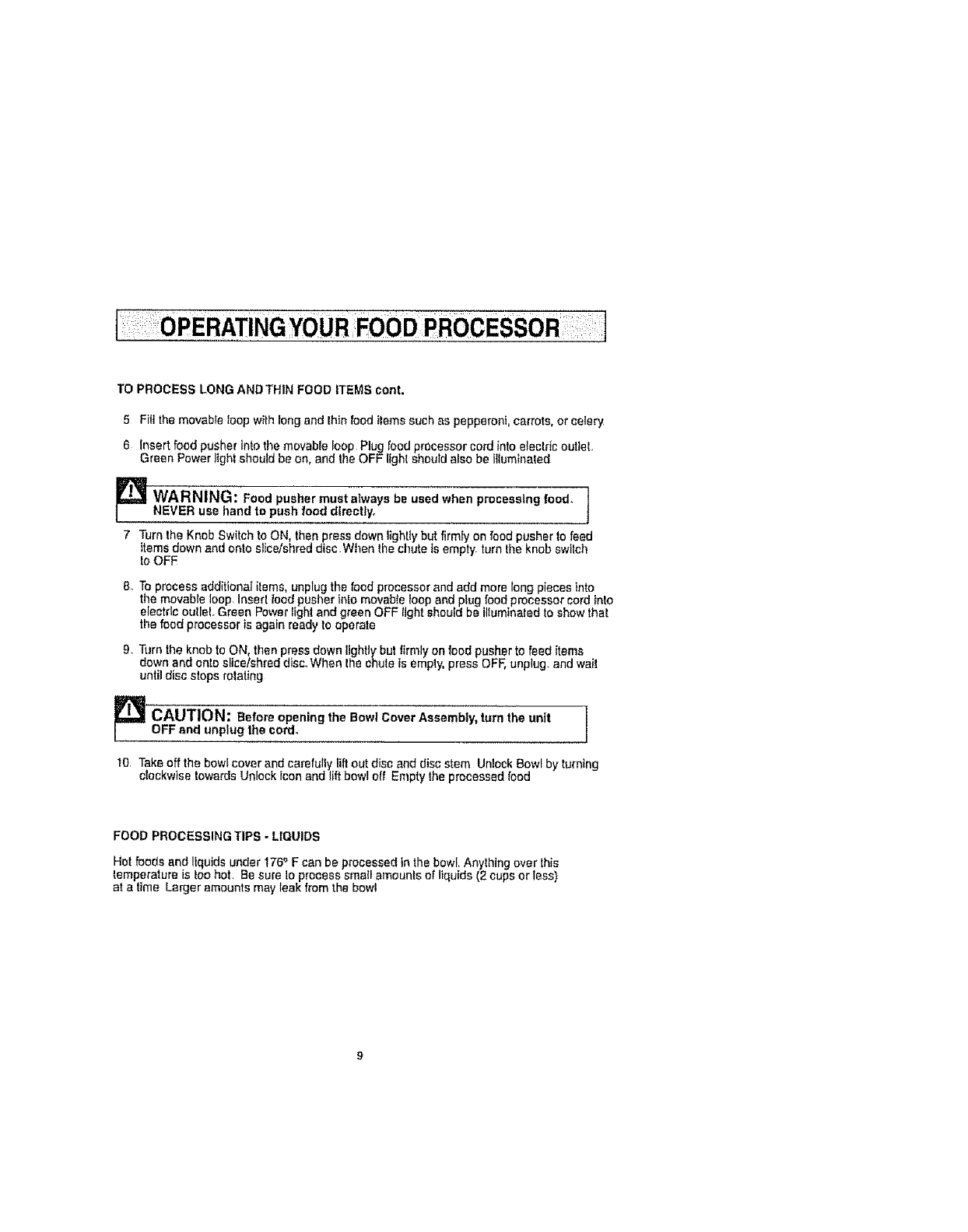
TO PROCESS LONG ANDTHIN FOOD iTEMS cont.
5 Fill the movable loop with long and Ihie food items such as pepperor_i, carrots, or celery
6 Insert food pusher into the movable ieop Plug feed processor cord into etectric outteL
Green Power light should be on, and the OFF Ughi should also be illuminated
_ WARN|NG: Food pusher must aiways be used when processing food, j
NEVER use hand to push food directly,
7 Turn the Knob Switch to ON, then press down tightly but firmly on food pusher to feed
items down and onto slice/shred disc When the chute is empty turn the knob swtich
to OFF
8 To process additionai ilems unplug the food processor and add more long pieces into
the movable loop Insert lood pusher into movable loop and plug food processor cord into
e[eotrtcoulleL Green Power lighl and green OFF right should be illuminated 1oshow that
the food processor is again ready to operate
9. Turn the knob to ON, then press down lightly but firnlly on lood pusher to feed items
down and onto slice/shred disc_When the chute is emply, press OFF, unplug, and wait
until disc stops rotating
_ CAUTION: Before opening the Bowl Cover turn the unit
Assembly,
OFF and unplug the cord,
10 Take off the bowf cover and carefully lift out disc and disc stem Unlock Bowl by turning
clockwise towards Unlock Icon and tiffbowl oil Empty Ihe processed food
FOOD PROCESSING TIPS - LIQUIDS
Hot foods and liquids under 176'_F can be processed tn the bowl. Anything over this
J.emperature is too hot Be sure Io process sma_ arnounts of liquids (2 cups or less)
at a time Larger amounts may leak from the bowi
















