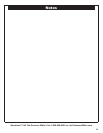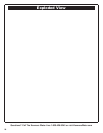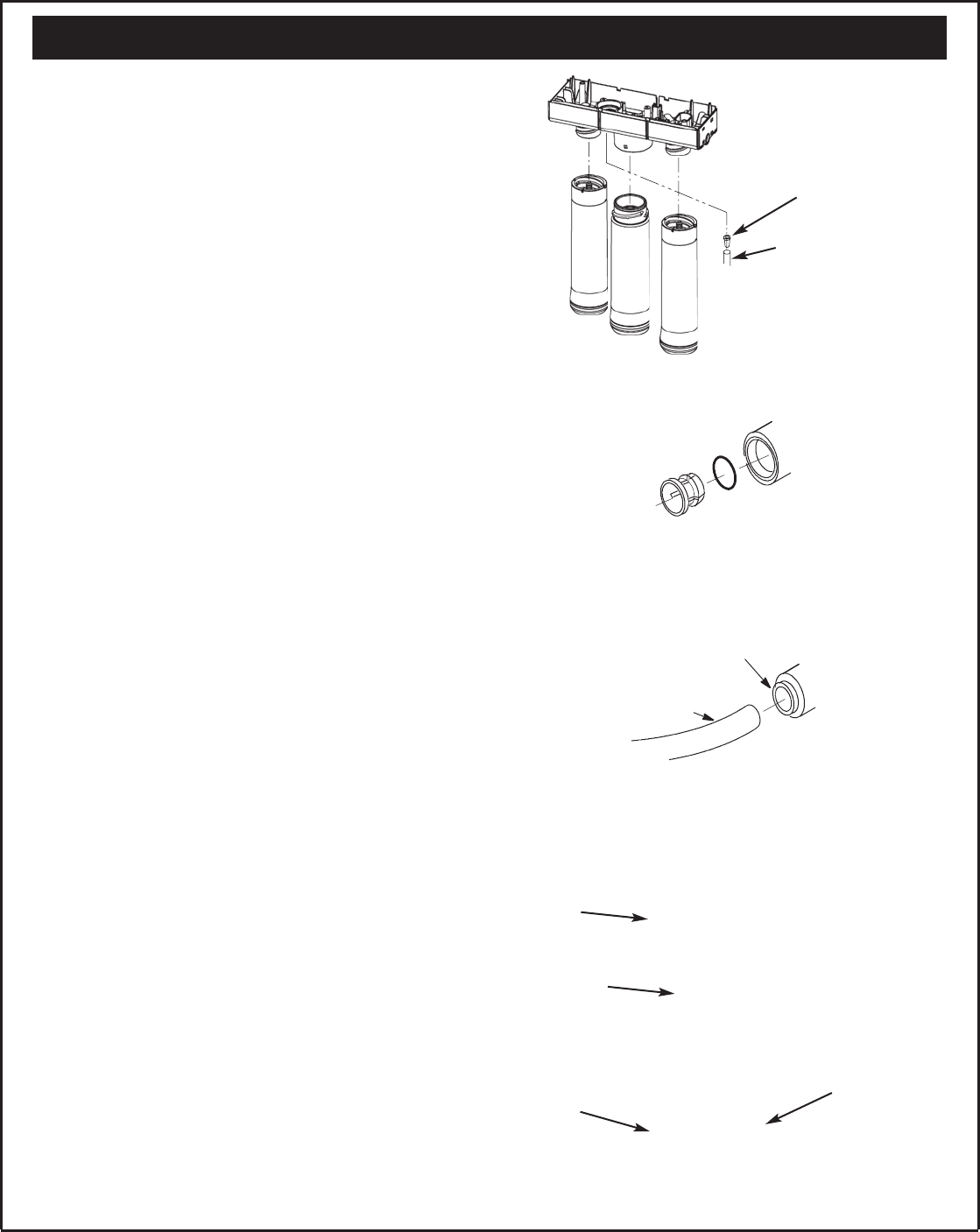
21
Questions? Call The Kenmore Water Line 1-800-426-9345 or visit KenmoreWater.com
Maintenance
Figure 26
Figure 27
Figure 28
Figure 29
FLOW CONTROL
The flow control is vital for proper operation of the
Reverse Osmosis membrane cartridge. See Figure 26. The
control keeps water flowing through the membrane at
the required rate. This is to ensure the system produces
the best quality product water.
Periodically check the flow control assembly to be sure
the small hole through it is clean and unrestricted.
If the flow control assembly requires service, review the
exploded view in Figure 26. Assemble and disassemble
as shown.
CHANGE BATTERY
To change battery, complete the following steps.
1. Loosen the screw on the right side of the faucet base.
See Figure 29.
2. Press the battery housing upwards from the front
faucet base until it releases from the faucet base. See
Figure 29.
3. Replace the battery. (Maxell-CR 2032 or equivalent)
4. When the battery is first replaced it will flash six times
and turn off. This indicates the battery is fully
charged. After the six flashes the timer enters the 6
month time cycle. If it repeatedly flashes just two
times, it is not a fully charged battery.
5. Re-install the battery housing and firmly tighten the
mounting screw. See Figure 29.
CHANGE COLLET AND O-RING
1. Remove the collet and o-ring from the fitting with a
small screwdriver. Be careful not to scratch the inter-
nal walls of the collet port. See Figures 27 & 28.
2. Clean collet port, lubricate and insert the o-ring seal
into the bottom of the port. See Figures 27 & 28.
3. Push the collet inward until it locks in place. See
Figures 27 & 28.
Flow Control Insert
1/4'' Red Tubing
To
Drain
Collet
Push o-ring seal into bottom of
port then follow with collet.
Fitting
O-Ring Seal
Change collet and o-ring
Collet (depress to
remove tubing)
Tubing
Disconnect Tubing