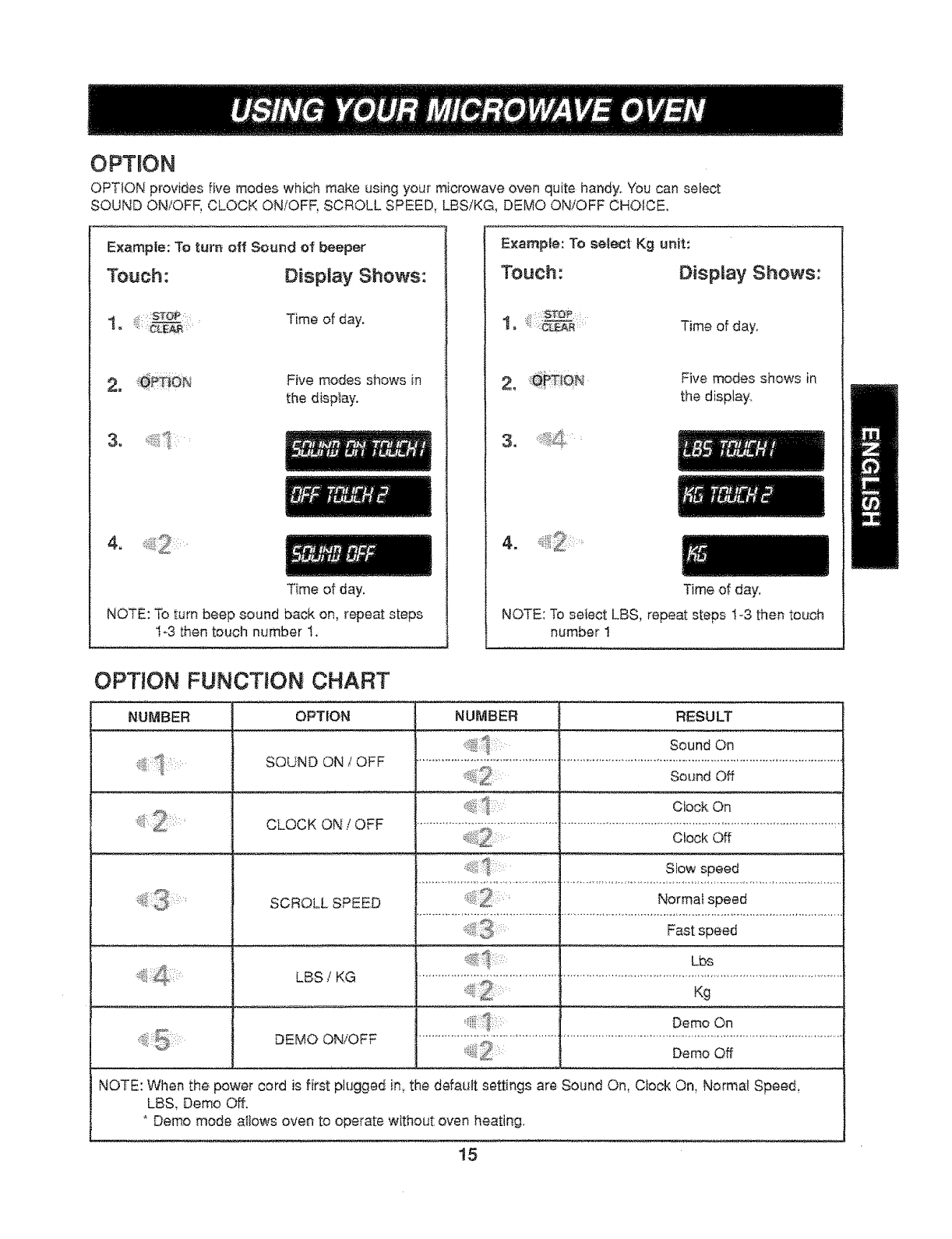
OPTION
OPTION provides five modes which make using your microwave oven quite handy_ You can select
SOUND ONfOFF, CLOCK ON/OFF, SCROLL SPEED, LBSiKG, DEMO ONtOFF CHOICE,
Example: To turn off Sound of beeper
Touch" Disptay Shows:
sTOP : Time of day.
1_ :: :
2, _i0_'4_ Five modes shows in
the display.
3_
4_
Time of day.
NOTE: To turn beep sound back on, repeat steps
t-3 then touch number 1,
Example: To se!iect Kg unit:
Touch: D_spLay Shows:
1, Time of day;
2. :_P_imN Fivemodesshowsin
the display.
=
Time of day,
NOTE: To se{ect LBS, _epeat steps I-3 then touch
number !
OPTION FUNCTION CHART
NUMBER OPTION
SOUND ON / OFF
CLOCK ON / OFF
SCROLLSPEED
LBS / KG
DEMO ON/OFF
NUMBER RESULT
Sound On
Seund Off
C:Iock On
Cock Off
Slow speed
Norma_ speed
Fast speed
Lbs
Demo On
Demo Off
NOTE: When the power cord is first plugged in_the default settings are Sound On Cbck On, Normal Speed,
LBS, Demo Off.
* Demo mode allows oven to operate without oven heating.
!5


















