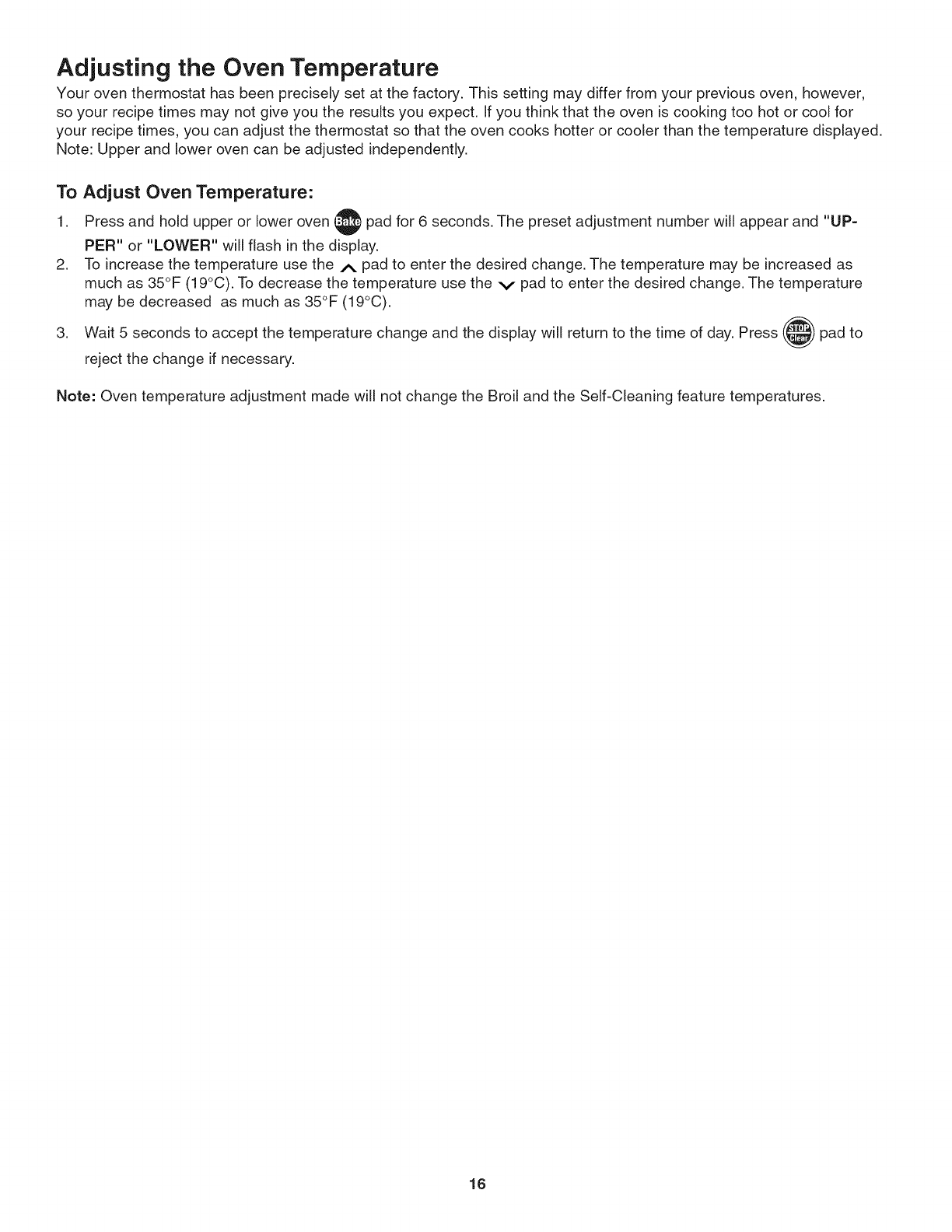
Adjusting the Oven Temperature
Your oven thermostat has been precisely set at the factory. This setting may differ from your previous oven, however,
so your recipe times may not give you the results you expect. If you think that the oven is cooking too hot or cool for
your recipe times, you can adjust the thermostat so that the oven cooks hotter or cooler than the temperature displayed.
Note: Upper and lower oven can be adjusted independently.
To Adjust Oven Temperature:
1. Press and hold upper or lower oven (_ pad for 6 seconds, The preset adjustment number will appear and "UP=
PER" or "LOWER" will flash in the display.
2. To increase the temperature use the A pad to enter the desired change, The temperature may be increased as
much as 35°F (19°C). To decrease the temperature use the v pad to enter the desired change, The temperature
may be decreased as much as 35°F (19°C).
3. Wait 5 seconds to accept the temperature change and the display will return to the time of day. Press _ pad to
reject the change if necessary,
Note: Oven temperature adjustment made will not change the Broil and the Self-Cleaning feature temperatures.
16


















