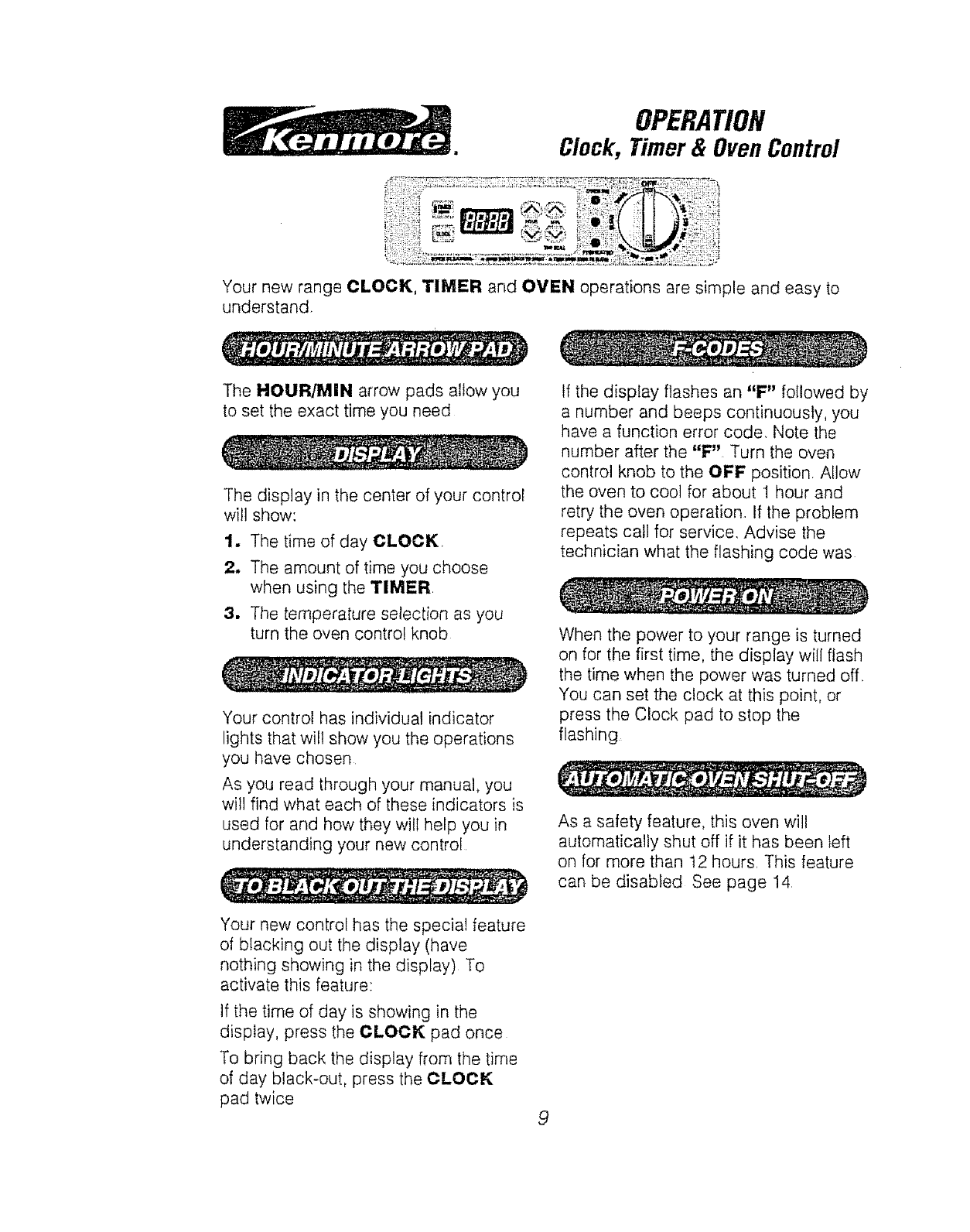
OPERATION
Clock, Timer& OvenControl
Your new range CLOCK, TIMER and OVEN operations are simple and easy to
understand.
The HOUR/MIN arrow pads allow you
to set the exact time you need
The display in the center of your control
will show:
1. The time of day CLOCK,
2. The amount of time you choose
when using the TIMER
3. The temperature selection as you
turn the oven control knob
Your control has individual indicator
lights that will show you the operations
you have chosen
As you read through your manual, you
will find what each of these indicators is
used for and how they will help you in
understanding your new control
Your new control has the special feature
of blacking out the display (have
nothing showing in the display) To
activate this feature:
If the time of day is showing in the
display, press the CLOCK pad once
To bring back the display from the time
of day black-out, press the CLOCK
pad twice
9
If the display flashes an "F _' followed by
a number and beeps continuously, you
have a function error code. Note the
number after the "F" Turn the oven
control knob to the OFF position, Allow
the oven to cool for about 1 hour and
retry the oven operation If the problem
repeats call for service. Advise the
technician what the flashing code was
When the power to your range is turned
on for the first time, the display will flash
the time when the power was turned off,
You can set the clock at this point, or
press the Clock pad to stop the
flashing
As a safety feature, this oven will
automatically shut off if it has been left
on for more than 12 hours, This feature
can be disabled See page 14


















