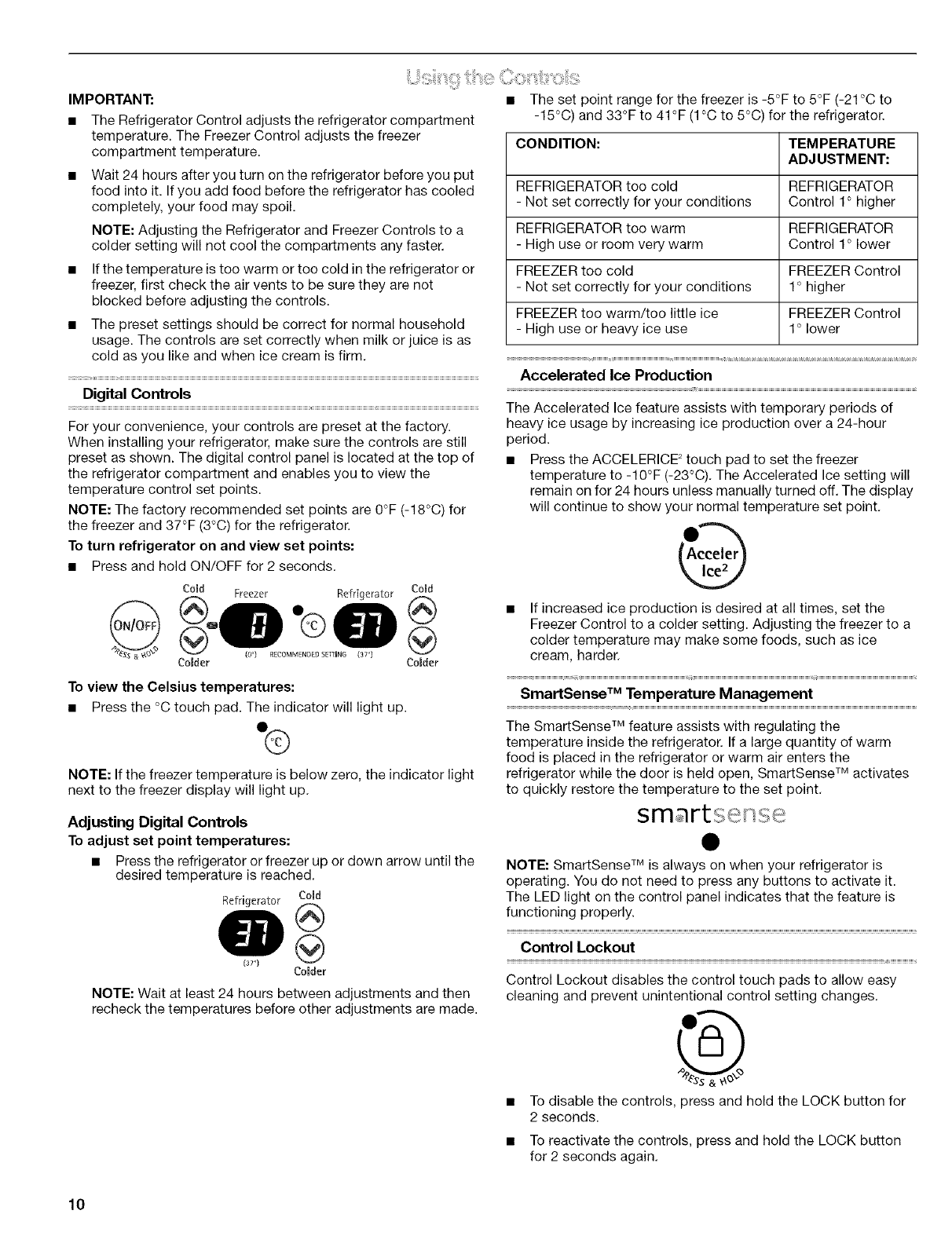
IMPORTANT:
• The Refrigerator Control adjusts the refrigerator compartment
temperature. The Freezer Control adjusts the freezer
compartment temperature.
• Wait 24 hours after you turn on the refrigerator before you put
food into it. If you add food before the refrigerator has cooled
completely, your food may spoil.
NOTE: Adjusting the Refrigerator and Freezer Controls to a
colder setting will not cool the compartments any faster.
• Ifthe temperature is too warm or too cold inthe refrigerator or
freezer, first check the air vents to be sure they are not
blocked before adjusting the controls.
• The preset settings should be correct for normal household
usage. The controls are set correctly when milk or juice is as
cold as you like and when ice cream is firm.
Digital Controls
• The set point range for the freezer is -5°F to 5°F (-21°C to
-15°C) and 33°F to 41°F (1°C to 5°C) for the refrigerator.
CONDITION: TEMPERATURE
ADJ USTM ENT:
REFRIGERATOR too cold REFRIGERATOR
- Not set correctly for your conditions Control 1° higher
REFRIGERATOR too warm REFRIGERATOR
- High use or room very warm Control 1° lower
FREEZER too cold FREEZER Control
- Not set correctly for your conditions 1o higher
FREEZER too warm/too little ice FREEZER Control
- High use or heavy ice use 1o lower
Accelerated Ice Production
For your convenience, your controls are preset at the factory.
When installing your refrigerator, make sure the controls are still
preset as shown. The digital control panel is located at the top of
the refrigerator compartment and enables you to view the
temperature control set points.
NOTE: The factory recommended set points are 0°F (-18°C) for
the freezer and 37°F (3°C) for the refrigerator.
To turn refrigerator on and view set points:
• Press and hold ON/OFF for 2 seconds.
Co_d Freezer OQ Refrigerator Co_(_
o
_ & _o (o') RECOMMENDE[_SEllING (37 _] v
Co(der Co(der
To view the Celsius temperatures:
• Press the °C touch pad. The indicator will light up.
o®
NOTE: If the freezer temperature is below zero, the indicator light
next to the freezer display will light up.
heavy ice usage by increasing ice production over a 24-hour
period.
• Press the ACCELERICE' touch pad to set the freezer
temperature to -10°F (-23°C). The Accelerated Ice setting will
remain on for 24 hours unless manually turned off. The display
will continue to show your normal temperature set point.
If increased ice production is desired at all times, set the
Freezer Control to a colder setting. Adjusting the freezer to a
colder temperature may make some foods, such as ice
cream, harder.
SmartSense TM Temperature Management
The SmartSense TM feature assists with regulating the
temperature inside the refrigerator. If a large quantity of warm
food is placed in the refrigerator or warm air enters the
refrigerator while the door is held open, SmartSense TM activates
to quickly restore the temperature to the set point.
Adjusting Digital Controls
To adjust set point temperatures:
• Press the refrigerator or freezer up or down arrow until the
desired temperature is reached.
Refrigerator Cold
[371 @
NOTE: Wait at least 24 hours between adjustments and then
recheck the temperatures before other adjustments are made.
NOTE: SmartSense TM is always on when your refrigerator is
operating. You do not need to press any buttons to activate it.
The LED light on the control panel indicates that the feature is
functioning properly.
Control Lockout
Control Lockout disables the control touch pads to allow easy
cleaning and prevent unintentional control setting changes.
s&g
• To disable the controls, press and hold the LOCK button for
2 seconds.
• To reactivate the controls, press and hold the LOCK button
for 2 seconds again.
10


















