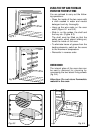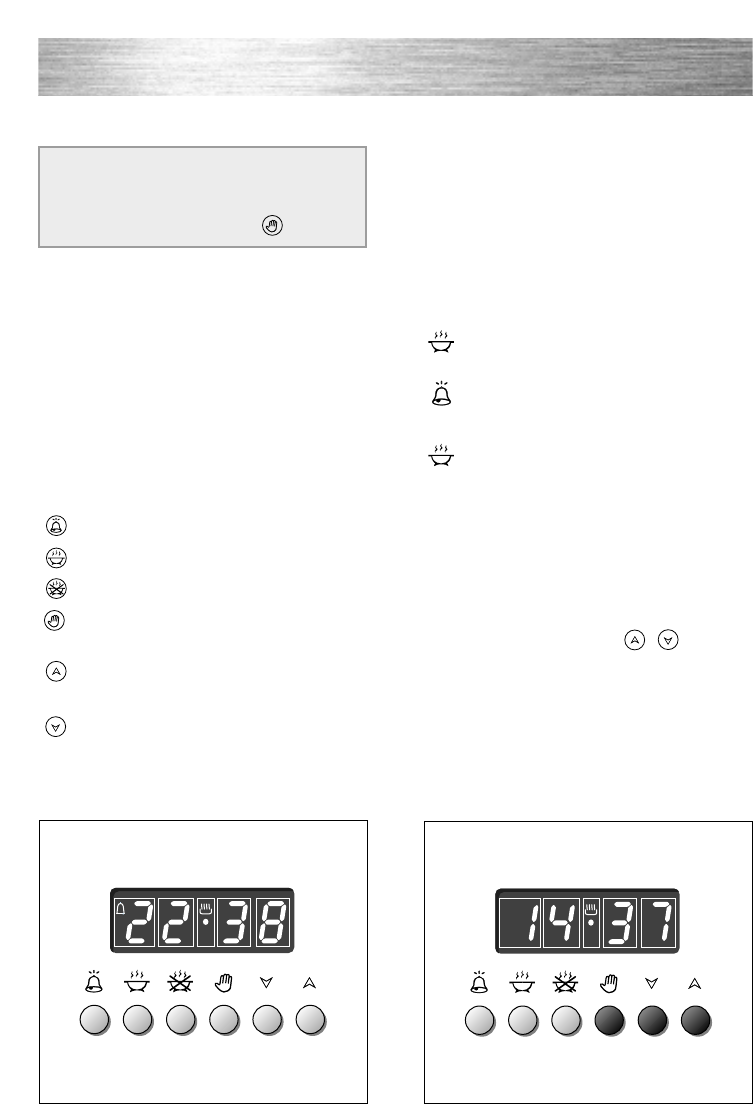
18
7 - ELECTRONIC PROGRAMMER (Main oven only)
A
U
T
O
Fig. 7.2
Fig. 7.1
Description of the illuminated
symbols:
AUTO - flashing - Programmer in auto-
matic position but not pro-
grammed
AUTO - always lit - Programmer in auto-
matic position with program set.
Automatic cooking taking place
Timer in operation
and AUTO - flashing - Program
error.
(The time of day lies between the
calculated cooking start and end
time).
Note:
Select a function by the respective but-
ton and, within 5 seconds, set the
required time with the / buttons
(“one-hand” operation).
A power cut makes the clock go to zero
and cancels the set programs.
Description of the buttons:
Timer
Cooking time
End of cooking time
Manual position and cancellation of
the set cooking program
Advance the time for of all pro-
grams
Decrease the program time and
changing the frequency of the audi-
ble signal.
The electronic programmer performs the
following functions:
– 24 hours clock with illuminated display
– Timer (up to 23 hours and 59 minutes)
– Program for automatic oven cooking
– Program for semi-automatic oven
cooking.
If you use the oven for none auto-
matic or semi-automatic cooking,
ensure programmer is set to man-
ual position by pushing button.