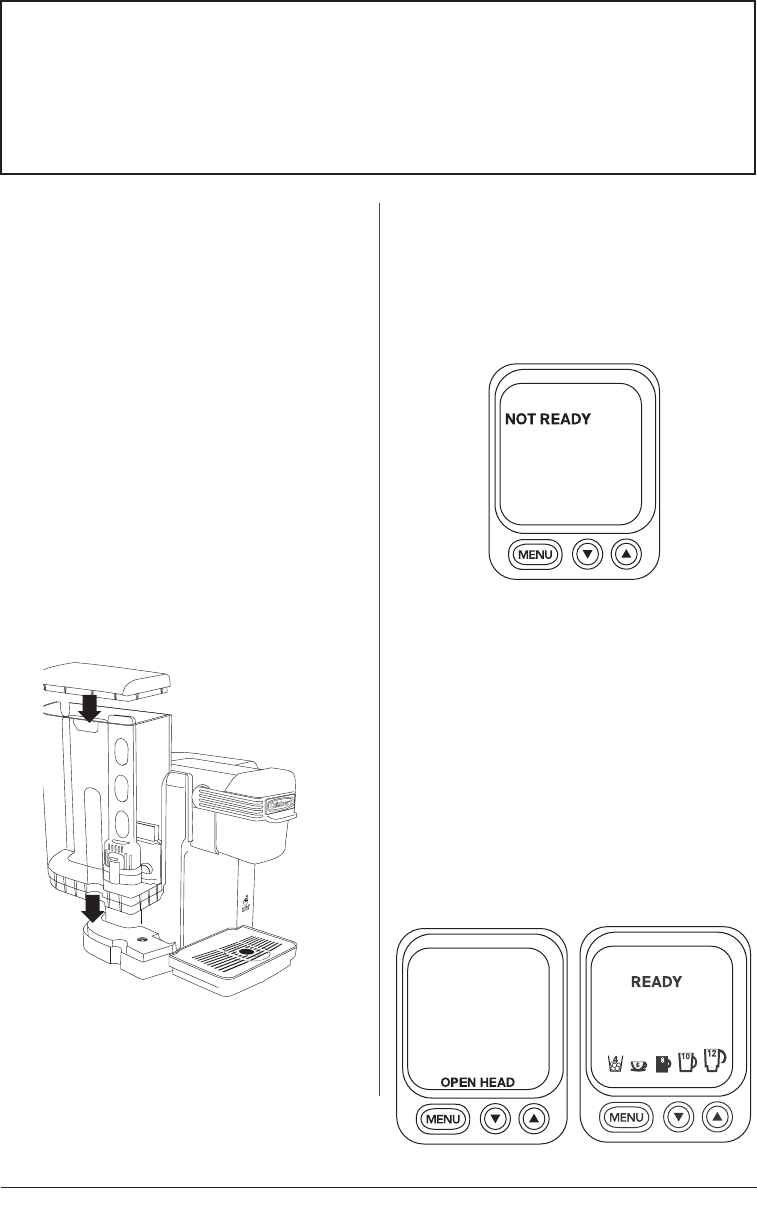
8
Setting Up Your Brewer
1. Unwrap cord and plug the Brewer into
a grounded outlet. Make sure to
remove packing tape, clear plastic
sticker from control panel, and sticker
from water reservoir. Also be sure to
remove the polybag from the My
K-Cup
®
located in the compartment
on the right side of the brewer.
2. Place a large cup or mug (10 oz.
minimum) on the drip tray.
3. Remove lid from reservoir, then lift
reservoir straight up and away from the
Brewer. Wash the reservoir with warm
soapy water.
4. Fill reservoir with water to the max fill line
and return with lid to unit (see figure 1).
5. Press the power switch located on the
rear right side of the Brewer. The switch
is spring-loaded and will return to original
position automatically.
6. The Brewer will automatically fill the
internal tank with water and heating
will begin. This will take approximately
4 minutes. During the heating period,
NOT READY will be displayed on the
control panel (see figure 2).
Note: It is normal to see small amounts
of water dripping into the water
reservoir during this and subsequent
heatings.
Once the water is heated, OPEN HEAD
will be displayed.
7. When the control panel displays
OPEN HEAD (see figure 3), open and
close the brewing chamber. READY and
brew size icons will be displayed with
the default size shown as a solid mug
(see figure 4).
Set-Up & First Brew
IMPORTANT: Do not attempt to use
your Cuisinart
®
Single Serve Brewing
System until it has been set up for its
first use as outlined below.
NOTE: If Brewer has been exposed
to temperatures below freezing, wait
at least two hours for Brewer to reach
room temperature before brewing. An
extremely cold Brewer will not operate.
Water Reservoir Lid
figure 1
Water Reservoir
Ready Mode
Idle Mode
figure 4
figure 3
Heating Mode
figure 2


















